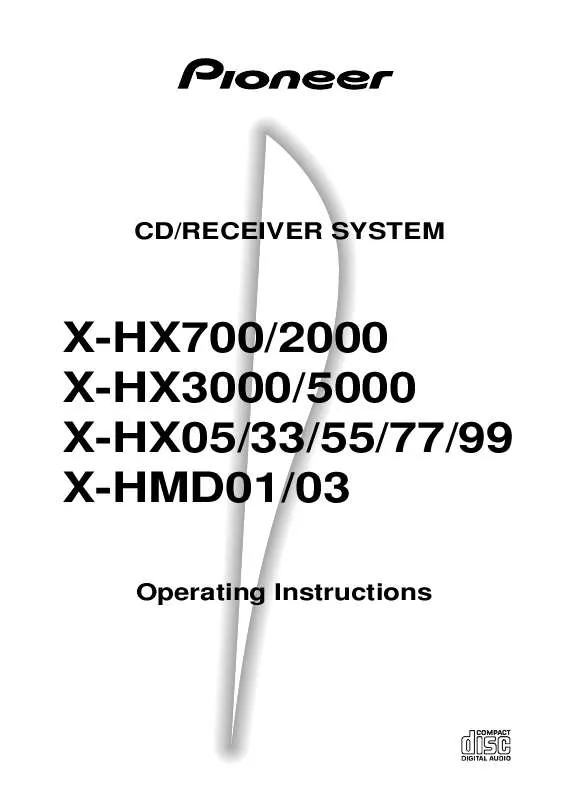Detailed instructions for use are in the User's Guide.
[. . . ] CD/RECEIVER SYSTEM
X-HX700/2000 X-HX3000/5000 X-HX05/33/55/77/99 X-HMD01/03
Operating Instructions
Thank you for buying this Pioneer product. Please read through these operating instructions so you will know how to operate your model properly. After you have finished reading the instructions, put them away in a safe place for future reference. In some countries or regions, the shape of the power plug and power outlet may sometimes differ from that shown in the explanatory drawings. [. . . ] To start a CD that was loaded previously
Press the 38 button.
7 button
VOL + / buttons
2 Use the VOL + / buttons to adjust the
volume level.
MODE button
4 / ¢ buttons
DISPLAY button
To switch to CD from another sound source
38 button 4 / ¢ buttons
Press the SOURCE button repeatedly until "CD" appears in the display panel. Pressing this button cycles through the following settings.
=CD = MD* = FM = AM = AUX
7 button MODE button
VOL + / buttons
* Available only if the MD recorder (sold separately) is connected to this system.
If the cover is opened during playback
The CD is automatically stopped. Do not touch the CD until it has stopped spinning on its own.
Locating a particular point quickly
Press and hold the 4 or ¢ button during playback to locate quickly a particular point. Normal playback is resumed when you release the button.
Repeat playback of selected track number
During Stop mode, press the MODE button until "ONE" appears in the display panel, then press the 4 or ¢ button until the desired track number is displayed. During repeated playback of one track, if you use the 4 or ¢ button to switch to another track
The newly displayed track will be played repeatedly.
Pause
Press the 38 button. Press the 38 button once again to resume playback.
Go back/forward to start of track
Press the 4 button once quickly to start playback from the start of the current track; press multiple times to move backward to the start of previous tracks. Press the ¢ button once quickly to start playback from the start of the next track; press multiple times to move forward to subsequent tracks.
Random Play mode
When in Random Play mode, the CD's tracks are played in random order. Since the order changes each time, this mode adds an interesting twist by making the next track unpredictable. LISTENING TO MUSIC
Stopping playback
Press the 7 (STOP) button.
While a CD track is playing, press the MODE button until "RANDOM" appears in the display panel.
To remove a CD
Press where it says "PUSH OPEN" on the top of the CD/ receiver to open the cover, then remove the CD. Be sure to stop playback by pressing the 7 (STOP) button before opening the CD cover.
To return to repeat playback of all tracks
Press the MODE button repeatedly until "ALL" appears in the display panel.
Repeat playback of current track
You can set a favorite track to be played back repeatedly. Display panel
The information shown in the display panel can be switched as described below by pressing the DISPLAY button while playing a CD. Current track number and total elapsed playback time
While the desired track is playing, press the MODE button until "ONE" appears in the display panel.
To return to repeat playback of all tracks
Press the MODE button several times until "ALL" appears in the display panel.
Current track number and current track's remaining playback time
Listening to CDs
2 Use the + or button to select the first
You can program the tracks in any order you like.
+ / button 38 button
track to play, then press the ENTER button. Repeat this for the second track to be played, the third track, and so on.
Track number
, , , , , , , , , , , , , , , , , , , , , , , , , , , , , , , , , , , , , , , , , , , , , , , , , , , , , , , , , , , , , , , , , , , , , , , , , , , , , , , , , , , , , , , , , , , , , , , , , , , ,
Order of track during programmed play
`
The total playing time of all programmed tracks is automatically displayed. CANCEL button ENTER button MODE button + / buttons
If you select the wrong track, press the CANCEL button to clear the most recent track selection. If you press and hold the CANCEL button for at least three seconds, all selected tracks are cleared.
The total programmed playing time is not displayed if it exceeds 256 minutes.
MODE button
3 After selecting the last programmed
ENTER button
track, press the 38 button.
When programmed play ends
When programmed play of all selected tracks ends, playback resumes with the first programmed track. Any of the following actions will clear the programmed tracks
Programmed play
Play your favorite tracks in your favorite order with programmed play. A sequence of up to 32 tracks can be programmed, with tracks appearing more than once in the sequence, if you like.
· Removing the CD · Pressing the MODE button to switch to another mode, such as repeat playback of one track · Switching to another audio source by pressing the SOURCE button Programmed play selections will not be cleared when the power is shut off, such as when the POWER button or STANDBY/ON button is pressed.
To check programmed tracks
During Stop mode, press the + button to display the track numbers of the programmed tracks in the programmed order.
1 During Stop mode, press the MODE
button until "PROGRAM" appears in the display panel.
Listening to the Radio
2 Use the + or button to tune in a radio
The radio is built into the CD unit. You can store tuning presets for your favorite radio stations.
SOURCE button DISPLAY (MONO) button
station (manual station selection).
The radio reception frequency changes in 9-kHz (in Taiwanese and European models) or 10-kHz (in U. S. A and Canadian models) intervals on the AM band and in 100-kHz (in Taiwanese and European models) or 50-kHz (in U. S. and Canadian models) intervals on the FM band.
Radio reception frequency
, , , , , , , , , , , , , , , , , , , , , , , , , , , , , , , , , , , , , , , , , , , , , , , , , , , , , , , , , , , , , , , , , , , , , , , , , , , , , , , , , , , , , , , , , , , , , , , , , , , ,
Operations on main unit
Press the SOURCE button on the CD/receiver until either "FM" or "AM" appears in the display panel. Pressing this button cycles through the following settings. =CD = MD* = FM = AM = AUX
CANCEL button + / buttons
* Available only if the MD recorder (sold separately) is connected to this system.
LISTENING TO MUSIC
ENTER button MODE button
If FM reception is too noisy
Press the DISPLAY (MONO) button to switch between Monaural and Stereo modes. If the FM reception is too noisy, try setting Monaural mode. [. . . ] Now it's time to consider how you can maximize the fun and excitement your equipment offers. This manufacturer and the Electronic Industries Association's Consumer Electronics Group want you to get the most out of your equipment by playing it at a safe level. One that lets the sound come through loud and clear without annoying blaring or distortion-and, most importantly, without affecting your sensitive hearing. Over time your hearing "comfort level" adapts to higher volumes of sound. [. . . ]