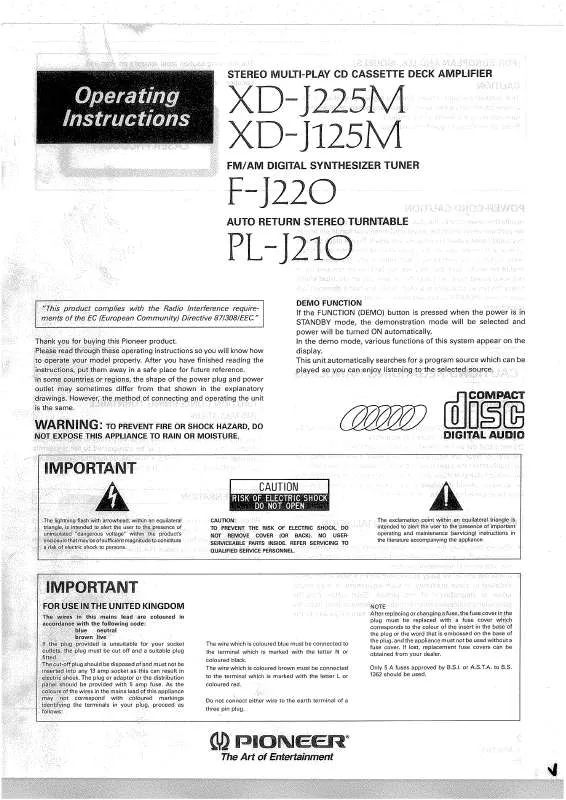Detailed instructions for use are in the User's Guide.
[. . . ] Please read "7. 4 Cautions on Handling the HDD" in this manual and exercise sufficient caution when handling the HDD itself, as well as the product with the HDD built in. When an HDD becomes defective and inoperable, restoration of the user's data recorded on the HDD, or copying of the user's recorded data to other media (such as a new HDD) is totally impossible. Before servicing, OBTAIN THE USER'S PRIOR CONSENT to that effect. The user must be made aware that all recorded data are deleted if the HDD is intialized.
For details, refer to "Important symbols for good services" . [. . . ] Adjustment mode
[ESC] [CHP/TIM] 3 Settings for specific areas [ESC]
How the ESC code is processed · When the ESC code is received, ESCAPE mode is entered, but in combination with the code(s) that follow(s), a specific meaning is added. · If ESC codes are received continuously, ESCAPE mode is retained.
C
D
E
F
90
1 2
XD-J125M
3 4
5
6
7
8
7. 1. 5 DV DEBUG MODE
Press the ESC, DISP, then "3" keys, in that order.
1 2 3 4 5 6 7 8 9 10 11 12 13 14
(DV/1394) Init:OK AV:01 DV:01
INT4:02
A
[Recoder] GUID:00E036000160001 IRM iPCR:C03F0000 oPCR:0000007A [DV] GUID:0080880303480E96 VN:VICTOR MN:GR-D50K TM:C3 TS:75 CT:32 WP:01 PS:FF OS:00 CA:A000002020 CV:FF MD:VTR [DVdecoder:Yes] TC:00h20m35s02f RD:02/02/05 RT:10h34m50s ASPECT:4:3 CGMS:000000 APSTB:00 DEC:525-60 SF:32kHz QU:12bit AMODE:4) Stereo [DVencode:No] TC:--h--m--s--f RD:--/--/--/-- RT:--h--m--s ASPECT:-------- CGMS:-- APSTB:--
Boldface alphanumerics : Fixed indications Nonboldface alphanumerics : Variable indications
B
No.
Init AV 1 DV
Item
Description
Whether the initialization of uPD72893B (1394LINK & DVcodec IC) has been completed (OK) or not (NG) Number of AV devices on the local bus Number of DV devices on the local bus Number of executing INT4(PIO) interrupt processing routines until a POWER ON notification arrives from uPD72893B (normally, 02) GUID set in ConfigROM of the unit iPCR value of the unit oPCR value of the unit GUID set in ConfigROM of the connected DV device Vendor name set in ConfigROM of the connected DV device Model name set in ConfigROM of the connected DV device Transport Mode data obtained from the DV device Transport State data obtained from the DV device Cassette Type data obtained from the DV device
Remarks
In a case of NG, communication with uPD72893B may have failed.
If the number does not become 01 even if a DV device is connected, identification of that device fails.
INT4
C
2 3 4
GUID iPCR oPCR GUID
In a case of ROOT (IRM), IRM is displayed at the rightmost of the GUID indication
Data are displayed only if one DV device is identified. If the connected DV device is ROOT (IRM), IRM is displayed at the rightmost of the GUID indication Data are displayed only if one DV device is identified. (Depending on the device, the vendor name may not be set in ConfigROM. ) Data are displayed only if one DV device is identified. (Depending on the device, the vendor name may not be set in ConfigROM. )
D
VN 5 MN
TM TS CT 6 WP PS OS 7 CA CV MD 8 [DVdecode:XXX]
Data are displayed only if one DV device is identified. Copy-protection data obtained from the DV device Power-state data obtained from the DV device Output signal mode data obtained from the DV device Connect AV data obtained from the DV device Camera/VTR data obtained from the DV device DV device mode Whether Yes (in the process of requesting DV input) or No is indicated in XXX Camera or VTR is displayed only if one DV device is identified. Normally, Yes is indicated only when CH is set to DV
F E
Data are displayed only if one DV device is identified.
XD-J125M
5 6 7 8
91
1
2
3
4
No.
A
Item
TC
Description
Time-code data of the DVdecode Stream, or response data of the Time Code command Rec Date of DVdecode Stream Rec Time of DVdecode Stream Aspect Ratio of DVdecode Stream
Remarks
Stream time-code data are obtained when playback in the forward direction is performed. Otherwise, time-code data are obtained through an AV/C command.
9 RD RT ASPECT CGMS 0 APSTB DEC
B
CGMS of DVdecode Stream (from left to right, Recording of DV input cannot be performed unless the CGMS data of bits 5-4: Audio ch2, bits 3-2: value of CGMS is 00. Audio ch1, and bits 1-0: Video) APS trigger bit of DVdecode stream With/without DVdecode stream input With input: Signal type (525-60, 625-50, 1125-60, 125050, or Invalid) is indicated, Without input: "No" is indicated. If SF is 44 kHz, it is considered that 44. 1-kHz audio is input, and sound is muted on the unit.
SF QU AMODE [DVencode:XXX] TC RD RT ASPECT CGMS APSTB
Sampling Frequency of DVdecode Stream QUANTIZATION of DVdecode Stream AUDIO MODE of DVdecode Stream
= ~
Whether Yes (in the process of requesting DV Normally, Yes is indicated only with HDD or DVD playback output) or No is indicated in XXX TIME CODE of DVencode stream REC DATE of DVencode stream REC TIME of DVencode stream Aspect Ratio of DVencode stream CGMS of DVencode stream (common to video, audio ch1 and audio ch2) APS trigger bit of DVencode stream Normally, sources other than CGMS=00 are not output.
C
!
D
E
F
92
1 2
XD-J125M
3 4
Simple Diagnosis
Location in the Debug Screen Items to be Checked, and Conditions Possible causes
Symptoms
5
5
No operation for either DV input or output 1 Check the number of DV devices when one DV device is connected to the recorder: 01: The connected DV device is correctly identified. Other than 01: The connected DV device is not correctly identified. (If the tray opens as a result of NG judgment, the display on the FL display and OSD will be retained. )
ER
x . xE- x
ERR RATE : x. xE-x - OK
F
94
1 2
XD-J125M
3 4
5
6
7
8
1 : Whether error-rate measurement is finished or not is judged, as shown in Table 3 below.
Table 3: On judgment whether error-rate measurement is finished or not
Recording Mode Judgment whether error-rate measurement is finished or not
After playback of a certain amount () of data Measurement of the 16 ECC blocks is performed 16 times, then the grand sum is used for calculation of the error rate. The capacity is as follows: 16 ECC blocks × 16 sectors × 2048 bytes × 16 times = 8388608 bytes = 67108864 bits
A
Recording/playback duration required for error-rate measurement
The time required for completion of error-rate measurement varies, depending on the input video signal to be recorded. (The more the motion in the input video signal to be recorded is animated, the shorter the playback time required for completion of error-rate measurement becomes. )
Video mode
2 : During DVD-VIDEO error-rate measurement, even after error-rate measurement is finished, playback continues, and the display of the error rate results is retained. In this playback mode, if Error-Rate Measurement mode is exited by pressing the ESC key, then it is reentered by pressing the ESC and SIDE-B keys (or ESC and PLAY keys), the error rate will not be updated, and the previous value is displayed. To reset the previous error rate, stop disc playback.
B
3 : OK/NG judgment In DVD/VIDEO and Video Mode recording, OK/NG judgment is displayed under the following conditions:
Table 4: List of OK/NG threshold values
Disc Type
DVD-VIDEO DVD-R Video mode Finalized Not finalized Finalized Not finalized
Recording Mode
Finalized or not finalized
Reference Value
8. 0 × 10
4
Display
OK / NG OK / NG OK / NG OK / NG OK / NG
C
1. 0 × 10 3 1. 0 × 10 3 1. 0 × 10 3 1. 0 × 10 3
DVD-RW
Video mode
D
E
F
XD-J125M
5 6 7 8
95
1
2
3
4
7. 1. 7 VIDEO ADJUSTMENT FOR SPECIFIC AREA
Purposes: Depending on the area, jitter may appear in a picture received by the tuner, as conditions of signals received by the tuner are different from area to area. To correct this kind of problem, the function of the System Codec AVIO control section for adjusting signals received by the tuner can be used. How to enter setting modes: To enter General Setting mode, press the ESC key then the CHP/TIM key of the remote control unit for service. To enter Specific Channel Setting mode, press the DIG/ANA key in General Setting mode. How to exit setting modes: Press the ESC key. The setting mode is exited, the OSD disappears.
A
1. [. . . ] 8 PLAY MODE Press to display the Play Mode menu (for features such as search, repeat and program play). 9 Alphanumeric buttons and CLEAR Use the number buttons for track/chapter/title selection; channel selection, and so on. The same buttons can also be used to enter names for titles, discs and so on. Use CLEAR to clear an entry and start again. [. . . ]