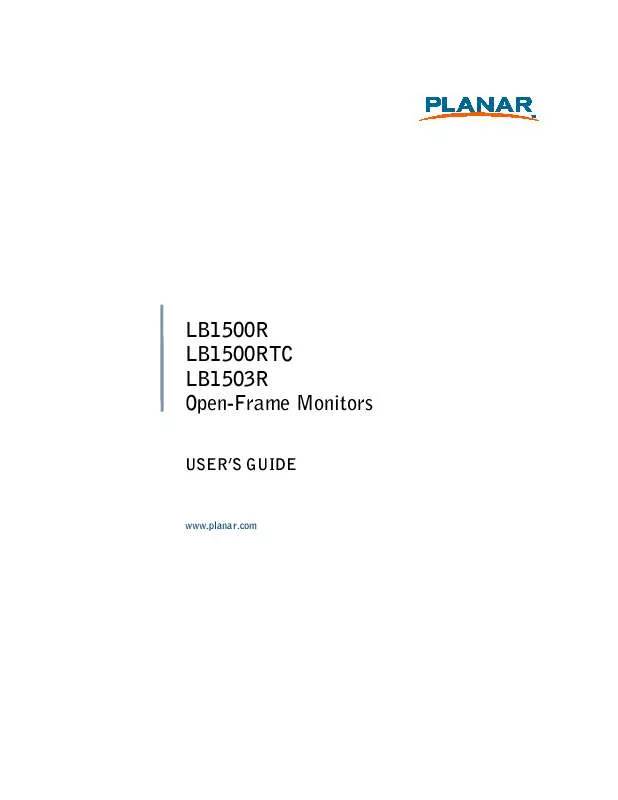User manual PLANAR LB1500R
Lastmanuals offers a socially driven service of sharing, storing and searching manuals related to use of hardware and software : user guide, owner's manual, quick start guide, technical datasheets... DON'T FORGET : ALWAYS READ THE USER GUIDE BEFORE BUYING !!!
If this document matches the user guide, instructions manual or user manual, feature sets, schematics you are looking for, download it now. Lastmanuals provides you a fast and easy access to the user manual PLANAR LB1500R. We hope that this PLANAR LB1500R user guide will be useful to you.
Lastmanuals help download the user guide PLANAR LB1500R.
Manual abstract: user guide PLANAR LB1500R
Detailed instructions for use are in the User's Guide.
[. . . ] For lamp specific disposal information check WWW. LAMPRECYCLE. ORG.
Revision Control Date May 2006 March 2007 May 2008 June 2010 Description Document number 020-0463-00A Document number 020-0463-01A (Inserted LB1500RTC information) Document number 020-0463-01B (Edited audio portions of manual) Document number 020-0463-01C (updated LB1503R information)
Contents
Usage Notice Precautions. . . . . . . . . . . . . . . . . . . . . . . . . . . . . . . . . . . . . . . . . . . . . . . . . . . . . . . . . . . . . . . . . . . . . . . . . . . . . . . . . . . . . . . . . . . . . . . . . . . . . . . . . . . . . . . . . . . . . . . . . . . . . . . . . . . . . . . . . . . . . . . . . . . . . . . . . . . . . . . . . . . . . . . . . . . . 2 Introduction About the Products. . . . . . . . . . . . . . . . . . . . . . . . . . . . . . . . . . . . . . . . . . . . . . . . . . . . . . . . . . . . . . . . . . . . . . . . . . . . . . . . . . . . . . . . . . . . . . . . . . . . . . . . . . . . . . . . . . . . . . . . . . . . . . . . . . . . . . . . . . . . . . . . . . . . . . . . . . . . 3 Package Overview . . . . . . . . . . . . . . . . . . . . . . . . . . . . . . . . . . . . . . . . . . . . . . . . . . . . . . . . . . . . . . . . . . . . . . . . . . . . . . . . . . . . . . . . . . . . . . . . . . . . . . . . . . . . . . . . . . . . . . . . . . . . . . . . . . . . . . . . . . . . . . . . . . . . . . . . . . . . . . 5 Installation Product Overview . . . . . . . . . . . . . . . . . . . . . . . . . . . . . . . . . . . . . . . . . . . . . . . . . . . . . . . . . . . . . . . . . . . . . . . . . . . . . . . . . . . . . . . . . . . . . . . . . . . . . . . . . . . . . . . . . . . . . . . . . . . . . . . . . . . . . . . . . . . . . . . . . . . . . . . . . . . . . . . 6 Signal Input Layout. . . . . . . . . . . . . . . . . . . . . . . . . . . . . . . . . . . . . . . . . . . . . . . . . . . . . . . . . . . . . . . . . . . . . . . . . . . . . . . . . . . . . . . . . . . . . . . . . . . . . . . . . . . . . . . . . . . . . . . . . . . . . . . . . . . . . . . . . . . . . . . . . . . . . . . . . . . . 6 Start Your Installation . . . . . . . . . . . . . . . . . . . . . . . . . . . . . . . . . . . . . . . . . . . . . . . . . . . . . . . . . . . . . . . . . . . . . . . . . . . . . . . . . . . . . . . . . . . . . . . . . . . . . . . . . . . . . . . . . . . . . . . . . . . . . . . . . . . . . . . . . . . . . . . . . . . . . . . 7 User Controls Rear Panel Controls. . . . . . . . . . . . . . . . . . . . . . . . . . . . . . . . . . . . . . . . . . . . . . . . . . . . . . . . . . . . . . . . . . . . . . . . . . . . . . . . . . . . . . . . . . . . . . . . . . . . . . . . . . . . . . . . . . . . . . . . . . . . . . . . . . . . . . . . . . . . . . . . . . . . . . . . . . . . 8 How to Use the OSD Menus. . . . . . . . . . . . . . . . . . . . . . . . . . . . . . . . . . . . . . . . . . . . . . . . . . . . . . . . . . . . . . . . . . . . . . . . . . . . . . . . . . . . . . . . . . . . . . . . . . . . . . . . . . . . . . . . . . . . . . . . . . . . . . . . . . . . . . . . 10 On-Screen Display Menus. . . . . . . . . . . . . . . . . . . . . . . . . . . . . . . . . . . . . . . . . . . . . . . . . . . . . . . . . . . . . . . . . . . . . . . . . . . . . . . . . . . . . . . . . . . . . . . . . . . . . . . . . . . . . . . . . . . . . . . . . . . . . . . . . . . . . . . . . . . . 11 Appendices Troubleshooting . . . . . . . . . . . . . . . . . . . . . . . . . . . . . . . . . . . . . . . . . . . . . . . . . . . . . . . . . . . . . . . . . . . . . . . . . . . . . . . . . . . . . . . . . . . . . . . . . . . . . . . . . . . . . . . . . . . . . . . . . . . . . . . . . . . . . . . . . . . . . . . . . . . . . . . . . . . . . . 13 Warning Signal. . . . . . . . . . . . . . . . . . . . . . . . . . . . . . . . . . . . . . . . . . . . . . . . . . . . . . . . . . . . . . . . . . . . . . . . . . . . . . . . . . . . . . . . . . . . . . . . . . . . . . . . . . . . . . . . . . . . . . . . . . . . . . . . . . . . . . . . . . . . . . . . . . . . . . . . . . . . . . . . . . [. . . ] Select - To select the adjustment items from OSD menus. Auto - To activate the "Auto Adjustment" function to obtain an optimum image. Increases the brightness of the display image. 2. Increases value of the adjustment functions. Decreases value of the adjustment functions. 2. Makes the volume function ineffective/effective. Display the OSD menus.
S M
Select/Auto Plus/Brightness Minus/Mute On/Off Menu Button
LB1500R / LB1500RTC / LB1503R User's Guide (020-0463-01C)
9
How to Use the OSD Menus
1. Press the "MENU" button to pop up the "on-screen menu" and to select among the four main menus. Choose the adjustment items by pressing the "Select/Auto" button. Adjust the value of the adjustment items by pressing the "+"or "-" button. The OSD menu will automatically close if you have left it idle for a pre-set amount of time. To disable the OSD menu buttons, please follow the instructions below. Please note: the monitor has to be ON with a valid signal present. Press and hold the "" key. With the "" key held down, press and hold the "Menu" key for 3 seconds. The wording "OSD Locked" will appear for 3 seconds on the monitor. This indicates that all the front buttons, with the exception of the power button, are now disabled.
6. To enable the OSD menu buttons, please follow the instructions below. Please note: the monitor has to be ON with a valid signal present. Press and hold the "" key. With the "" key held down, press and hold the "Menu" key for 3 seconds. The wording "OSD Unlocked" will appear for 3 seconds on the monitor. [. . . ] If the touch screen driver does not automatically load, restart the computer operating system.
Please read "Readme. txt" located in the unzipped file folder for additional information and assistance.
LB1500R / LB1500RTC / LB1503R User's Guide (020-0463-01C)
19
Appendix
Planar is a US company based in Beaverton, Oregon and Espoo, Finland with a worldwide sales distribution network. Visit Planar at http://planar. com/support for product registration, operations manuals, line drawings, touch screen drivers, warranty information and access to planar's Techinical Library for online troubleshooting. To speak with Planar Customer Support please have you model and serial number available and dial: Support Tel: 1-866-PLANAR1 (866-752-6271) or +1 503-7408-5799 outside the United States. Hours: M-F, 3am 7pm Pacific Time, 11:00 03:00 GMT
Toll or long distance charges may apply.
LB1500R / LB1500RTC / LB1503R User's Guide (020-0463-01C)
20
Planar Systems, Inc.
Customer Service 24x7 Online Technical Support: http://www. planar. com/support
Support 1195 NW Compton Drive Beaverton, OR 97006-1992 Tel: 1-866-PLANAR1 (866-752-6271) or +1 503-748-5799 outside the United States. [. . . ]
DISCLAIMER TO DOWNLOAD THE USER GUIDE PLANAR LB1500R Lastmanuals offers a socially driven service of sharing, storing and searching manuals related to use of hardware and software : user guide, owner's manual, quick start guide, technical datasheets...manual PLANAR LB1500R