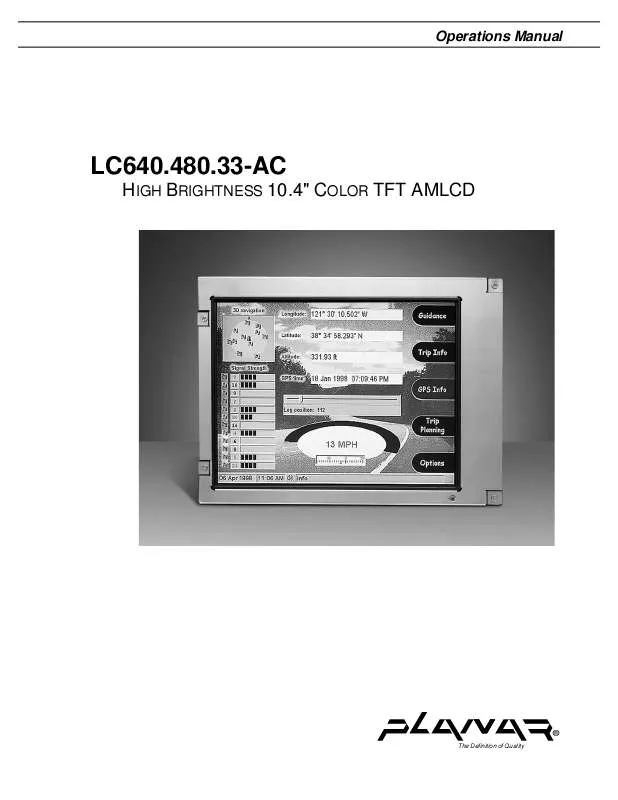User manual PLANAR LC640.480.33-AC Operations Manual
Lastmanuals offers a socially driven service of sharing, storing and searching manuals related to use of hardware and software : user guide, owner's manual, quick start guide, technical datasheets... DON'T FORGET : ALWAYS READ THE USER GUIDE BEFORE BUYING !!!
If this document matches the user guide, instructions manual or user manual, feature sets, schematics you are looking for, download it now. Lastmanuals provides you a fast and easy access to the user manual PLANAR LC640.480.33-AC. We hope that this PLANAR LC640.480.33-AC user guide will be useful to you.
Lastmanuals help download the user guide PLANAR LC640.480.33-AC.
Manual abstract: user guide PLANAR LC640.480.33-ACOperations Manual
Detailed instructions for use are in the User's Guide.
[. . . ] Operations Manual
LC640. 480. 33-AC
HIGH BRIGHTNESS 10. 4" COLOR TFT AMLCD
®
The Definition of Quality
Copyright © 1999 by Planar Systems, Inc. Planar and The Definition of Quality are registered trademarks. ColorBrite is a trademark of Planar Systems, Inc. This document is subject to change without notice. [. . . ] Backlight Life.
Usage Backlight life (typical to 50% of initial luminance)
Continuous at full luminance Continuous at half luminance Typical use using ABC*
* Automatic brightness control
20K hours 100K hours 35K hours
LC640. 480. 33-AC Operations Manual (OM600-01)
7
Interfacing and Operation
Control Basics
Power Requirements
The LC640. 480. 33-AC display requires two power supplies: +5 Vdc for the LCD logic and +12 Vdc for the backlight. In Table 6 below, the backlight current and power are referenced to maximum luminance, 25 °C ambient temperature.
Table 6. Input Power
Symbol Backlight Min Typ Max Units
Backlight voltage Absolute max. voltage Steady state current (VH = +12 Vdc) Peak start-up current (VH = +12 Vdc) Power (VH = +12V)
LCD
VH VHMAX IH IHSU PH VL VLMAX VL IL PL
+10. 8 0 4. 5 0
+12. 0 1. 9 23 +5. 0 280 1. 4
+13. 2 +16 2. 5 3. 5 30 +5. 5 6. 0 100 450 2. 3
Vdc Vdc Adc Adc W Vdc Vdc mVpp mAdc W
LCD voltage Absolute max. voltage VL permissible ripple (VL = +5V) Current (VL = +5V) Power (VL = +5V)
CAUTION: Absolute maximum ratings are those values beyond which damage to the device may occur.
Undervoltage Lockout (Backlight only)
An undervoltage lockout (UVLO) function is included which disables the backlight under excessively low VH conditions. The UVLO circuit will disable the backlight at approximately +8. 5 Vdc as VH falls and will enable the backlight at approximately +9. 5 Vdc as VH rises.
Power Sequencing (LCD only)
Certain restrictions on the behavior of the VL (+5 Vdc) source and in the application of the VL source relative to the application or removal of the video signals must be observed. These restrictions are shown in Figure 2, where "Vcc"= VL and "data" = video signals.
8
LC640. 480. 33-AC Operations Manual (OM600-01)
Figure 2. Power Sequencing.
4. 5V 2. 7V Vcc 4. 5V
data
where: t1 10ms 0< t2 10ms 0< t3 1s
t1
t2
t3
Applying video signals before VL is applied may cause a latchup condition. Allowing VL to remain "on" for a long period of time after video signals are removed--which stops the cell scanning--may produce a latent image. In addition, there is a restriction regarding dropouts on the VL supply as illustrated in Figure 3 ("Vcc"= VL). This is related to the reset circuit for the LCD's internal logic. If a dip in VL exceeds 10 ms in duration or VL falls below 2. 7 Vdc then the power sequencing procedure should be followed.
Figure 3. VL Supply Dropouts.
Vcc
where:
4. 5V 2. 7V td
td 10ms
Backlight Signals
The dimming control and /DISABL inputs are analog, though the latter is intended to be driven from either an open collector device or CMOS logic. The /ABCOFF input is a CMOS-compatible digital input.
Table 7. Backlight Signal DC Characteristics.
Description Min Max Units Symbol
Absolute max. input voltage Dimming input voltage range Recommended pot. value RLUM HI source current /ABCOFF input
/DISABL input
-0. 3 0 10 +3. 6 0 +4. 5 0
+5. 3 +5. 0 100 600 +5. 0 +1. 4 0. 5 +5. 0 +1. 0 1. 3
Vdc Vdc K ohm µA Vdc Vdc mA Vdc Vdc mA
VIMAX VRLUM RLUM IRLUM VIHA VILA IILA VIHD VILD IILD
Note: Incorrect operation of the undervoltage lockout (UVLO) circuit may occur if the /DISABL input is allowed to operate between VILD and VIHD.
LC640. 480. 33-AC Operations Manual (OM600-01)
9
Video Signals
Video Signal Characteristics
Video signal inputs on J3 are digital inputs and are compatible with CMOS logic.
Table 8. Video Signal DC Characteristics.
Description Symbol Minimum Maximum Units
Absolute Maximum Input Voltage Low-level Input Voltage High-level Input Voltage Low-level Input Current1 High-level Input Current2
VImax VIL VIH IIL1 IIL2 IIH1 IIH2
-0. 3 0 0. 7VL
VL + 0. 3 0. 3VL VL 1 60 1 60
Vdc Vdc Vdc µA µA µA µA
1. I IL1 applies to all signals except R/L and U/D. IIH1 applies to all signals except ENAB, U/D, and R/L. IIH2 applies to signals ENAB, U/D, and R/L.
Video Modes
The video interface automatically recognizes 480-, 400-, and 350-line formats. Mode recognition depends on the polarity of the sync signals as shown in Table 9.
Table 9. [. . . ] As can be seen, luminance is at nearly 95% of the final value after five minutes of operation, and 99% of the final value at 10 minutes after startup.
Figure 14. Warmup Curve.
Warmup Curve
100 80 60
21. 5 23. 0 22. 5 22. 0
Center Luminance, %
40
21. 0
20 0
0 2 4 6 8 10 12 14 16 18 20 22 24 26 28 30 32 34
20. 5 20. 0 Time, minutes
Lum, % PH
Display Dimensions
The recommended clearance shown in Figure 15 illustrates the distance behind the display ECA which should be left for free low of air for the purposes of convection cooling. In Figure 15, dimensions are in millimeters. Tolerances unless specified are as follows: . x ±0. 50 . xx ±0. 25
Note: The dimensions in this drawing are approximate. [. . . ]
DISCLAIMER TO DOWNLOAD THE USER GUIDE PLANAR LC640.480.33-AC Lastmanuals offers a socially driven service of sharing, storing and searching manuals related to use of hardware and software : user guide, owner's manual, quick start guide, technical datasheets...manual PLANAR LC640.480.33-AC