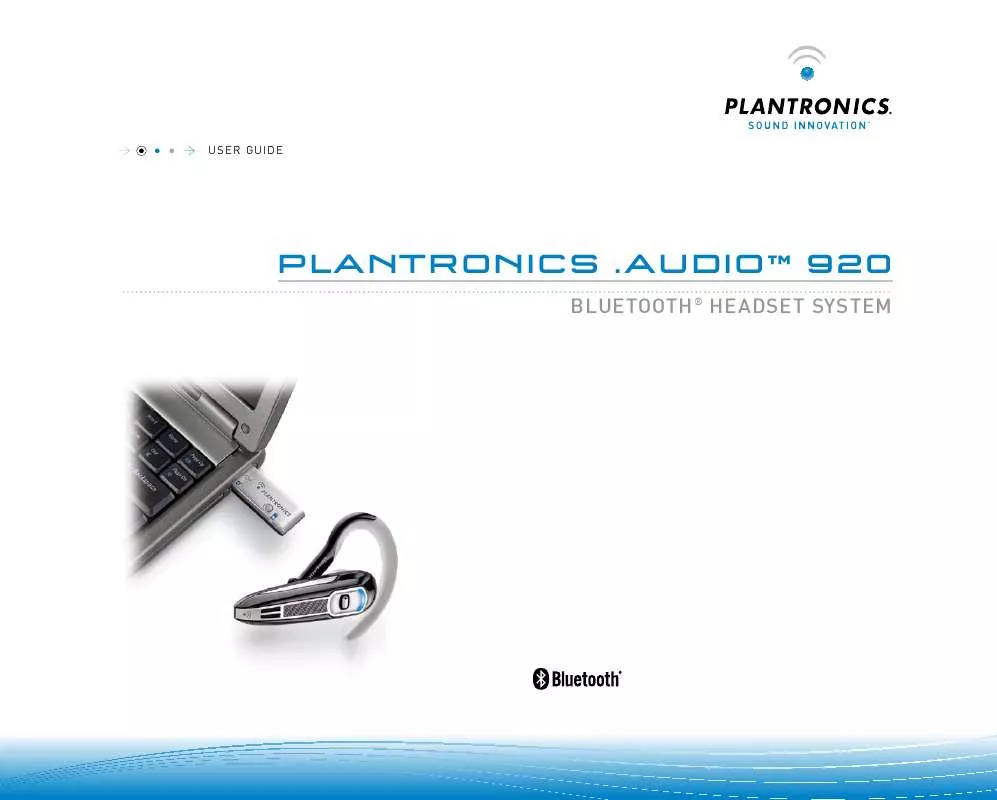User manual PLANTRONICS .AUDIO920
Lastmanuals offers a socially driven service of sharing, storing and searching manuals related to use of hardware and software : user guide, owner's manual, quick start guide, technical datasheets... DON'T FORGET : ALWAYS READ THE USER GUIDE BEFORE BUYING !!!
If this document matches the user guide, instructions manual or user manual, feature sets, schematics you are looking for, download it now. Lastmanuals provides you a fast and easy access to the user manual PLANTRONICS .AUDIO920. We hope that this PLANTRONICS .AUDIO920 user guide will be useful to you.
Lastmanuals help download the user guide PLANTRONICS .AUDIO920.
Manual abstract: user guide PLANTRONICS .AUDIO920
Detailed instructions for use are in the User's Guide.
[. . . ] WarNiNg:Donotuseyourheadsetwhileitisconnectedtothecharger. Checkthechargelevel Whenyouturnontheheadset, theindicatorflashesredtoshowthechargelevel.
RedFlashes
1
11
7. IndicatorLight
BatteryLevel
Lessthan1/3full 1/3to2/3full Morethan2/3full
PleaserefertotheseparateSafetyInstructionsforimportantproductsafetyinformation priortoinstallationoruseoftheproduct.
2 3
4
5
POWEriNg Powering uSB Bluetooth Adapter
PAiriNg Pairing headset with Bluetooth Phone
3
2
4
1
TheUSBBluetoothadapterisautomaticallypoweredonuponinsertingintotheUSBport ofthecomputer. IfyourUSBportonthecomputerishardtoaccess, youcanuseaUSB extensioncable(notincluded). NOTE:TheUSBBluetoothadapterisautomaticallyactivewiththecurrentpairedheadsetupon
poweringon.
Beforeusingyourheadsetforthefirsttime, youmustpairitwithyourBluetoothphoneor device. Besuretheheadsetisfullycharged. ForsetupandpairinginstructionswithBluetooth devicesotherthanmobilephones, pleaseconsultyourBluetoothdeviceuserguide. [. . . ] HeadsetisnotpairedtotheUSBBluetoothadapter. Seepage7. WhenaPCgoesintostandbyorhibernation, theUSBBluetooth adapternolongerispoweredon. BesureyourPCisinanactive state. BesurePerSonoCallsoftwareisinstalled andrunning. Seepage9. I'vepluggedintheUSBBluetoothadapterbutmyheadset doesnotrespondtobutton presses HeadsetisnotpairedtotheUSBBluetoothadapter. Seepage7. HeadsetmaybeoutofrangeoftheUSBBluetoothadapter. Move closertoadapteruntiltheheadsetiswithinrange. Rangevaries withofficeenvironment. WhenaPCgoesintostandbyorhibernation, theUSBBluetooth adapternolongerispoweredon. BesureyourPCisinanactive state. Batterytalktimeorstandby timeissignificantlydegraded evenaftera fullcharge. Batterymaybedeteriorating. Callyour supplierorPlantronics. Theheadsetradiolinkislockedon. Besureyoudonotlockthe radiolinkonforlongperiodsoftimeasitwillsignificantlyreduce standbyandtalktimeoftheheadset. Seepage12. Onebeepevery10secondsiscausedbyalowbatterywarning. Rechargebatterybyreturningheadsettothechargingstandforone tothreehoursuntilindicatorlightturnsblue. Twobeepsevery30secondsindicateyourmuteison. Pressthe mutebuttononcetoturnmuteoff. Makesureheadsetispairedwiththephoneyouaretryingtouse. Headsetwasnotindiscoverymodewhenmobilephonemenuselectionsweremade. See"Pairing"onpage7. Incorrectmenuselectionsweremadeonyourmobilephone. See "Pairing"onpage9. Yourphonedidnotlocatethe headset Icouldnotentermypassword Icannothearcaller/ dialingtone. Turnbothyourphoneandheadsetoffandon, andthenrepeatthe pairingprocessonpage7. Turnbothyourphoneandheadsetoffandon, andthenrepeatthe pairingprocessonpage7. Theheadsetisnotturnedon. Pressthecallcontrolbuttonfor approximately2secondsuntilyouhearatoneorseetheindicator glowblue. Yourheadsetisoutofrange. Movetheheadsetclosertothephone orBluetoothdevice. Yourheadsetbatteryisdrained. Chargeyourbattery. See"Charging" onpage5. Thelisteningvolumeistoolow. Pushthecallcontrolbuttonupto increasethesoundyouhearintheheadset.
VisitourWebsiteatwww. plantronics. com/supportfortechnicalsupportincluding frequentlyaskedquestions, compatibilityandaccessibilityinformation. ThePlantronics TechnicalAssistanceCenter(TAC)isalsoreadytoassistyouon866-363-BLUE(2583).
rEguLA TOrY NOTiCES
FCC rEQuirEmENTS PArT 15
ThisdevicecomplieswithPart15oftheFCCRules. Operationissubjecttothefollowingtwoconditions: 1. Thisdevicemaynotcauseharmfulinterference, and 2. Thisdevicemustacceptanyinterferencereceived, includinginterferencethatmaycauseundesiredoperation. [. . . ] Onaircraft, obeytheairlineregulationsforuseofwirelessequipment. Toreducetheriskofelectricshock, explosionorfireuseonlythesuppliedchargerorClass2AC adaptertochargetheheadset. Ensurethatthevoltagerating(e. g. 120v, 60Hz)correspondstothe powersupplyyouintendtouse. DonotdisassembletheACadapterasthismayexposeyoutodangerousvoltagesorotherrisks. Incorrectreassemblycancauseelectricshockorfirewhentheproductissubsequentlyused. [. . . ]
DISCLAIMER TO DOWNLOAD THE USER GUIDE PLANTRONICS .AUDIO920 Lastmanuals offers a socially driven service of sharing, storing and searching manuals related to use of hardware and software : user guide, owner's manual, quick start guide, technical datasheets...manual PLANTRONICS .AUDIO920