User manual PLANTRONICS BLACKWIRE C610-620
Lastmanuals offers a socially driven service of sharing, storing and searching manuals related to use of hardware and software : user guide, owner's manual, quick start guide, technical datasheets... DON'T FORGET : ALWAYS READ THE USER GUIDE BEFORE BUYING !!!
If this document matches the user guide, instructions manual or user manual, feature sets, schematics you are looking for, download it now. Lastmanuals provides you a fast and easy access to the user manual PLANTRONICS BLACKWIRE C610-620. We hope that this PLANTRONICS BLACKWIRE C610-620 user guide will be useful to you.
Lastmanuals help download the user guide PLANTRONICS BLACKWIRE C610-620.
You may also download the following manuals related to this product:
Manual abstract: user guide PLANTRONICS BLACKWIRE C610-620
Detailed instructions for use are in the User's Guide.
[. . . ] We also feature a variety of installation tutorials to make set up quick and easy. Please refer to the safety instructions for important product safety information prior to installation or use of the product.
PACKAGE CONTENTS
Blackwire C620
TABLE OF CONTENTS
Register your Product Online Technical Assistance Package Contents Features Powering the C610 & C620 Installing PerSono Suite Software Wearing the Headset Using the Headset Media Manager Troubleshooting 2 2 3 3 4 4 5 6 7 8 PerSono Suite Software Disc
FEATURES
REGISTER YOUR PRODUCT ONLINE
Visit www. plantronics. com/productregistration to register your product online so we can provide you with the best possible service and technical support.
Mute/Mute LED Volume Up/Down
TECHNICAL ASSISTANCE
Visit our Web site at www. plantronics. com/support for technical support including frequently asked questions, compatibility and accessibility information. The Plantronics Technical Assistance Center (TAC) is also ready to assist you. Dial (800) 789-4971.
Answer/End
WARNING Do not use headphones/headsets at high volumes for an extended period of time. [. . . ] Position the headset receiver so that the foam cushions sit comfortably over the center of your ears. 2. 1 Adjust to fit.
4
5
Adjusting Volume
3
3. 1
Front Back
3. 2
To increase listening volume, press the upper end (+) of the volume button. To decrease listening volume, press the lower end (-). To adjust the listen or speak volume of the softphone, please refer to the softphone user documentation. To adjust the listen or speak volume of the audio device on the computer, use the Sound and Audio Device section on the control panel.
3. 4
3. 3
Muting a Call
3. Adjust the Mouthpiece
3. 1 Hold the receiver securely against your ear with one hand. With your other hand, adjust the clickstop turret and the microphone so that the tip sits two finger- widths from the corner of your mouth. (To prevent breath noise, avoid putting the microphone in front of your mouth. ) 3. 2 Carefully bend and shape the boom with both hands as shown. Avoid bending or twisting the boom near the microphone or earpiece.
During a call, briefly press the mute button to mute the microphone. To unmute press the button again.
USING YOUR HEADSET
Answering/Ending/Making Calls with PerSono Suite on Softphone
To make a call, simply dial the number via your softphone application. To answer or end a call, press the answer/end button. For Softphones Not Compatible with PerSono Suite Check the PerSono Suite compatibility list at www. plantronics. com/PerSono Suite for the most current information on softphone compatibility. If your softphone is not currently supported by PerSono Suite, remote detection and answer/end via the headset does not function. Pressing the call control button on the headset will not function; you must answer the call from the softphone.
MEDIA MANAGER
PerSono Suite provides user selectable options to manage the output to your headset from supported media players when a call comes in and when it ends. This feature is under Media Players in the PC Panel section of Persono Suite.
Putting a call on hold
If your softphone supports this feature, holding down the answer/end button for 2 seconds will place the call on hold. Refer to your phone's user guide for additional features available while on hold. Pressing the answer/end button again will take the call off hold.
6
7
TROUBLESHOOTING
Problem I cannot hear caller. Solution · The USB adapter is not set as the default audio device. Use the Audio settings in Windows under Sounds and Audio Devices to select "Plantronics C610/ C620" as the audio device. Press the volume up button on the headset. [. . . ] · Be sure PerSono Suite software is installed and running.
Plantronics, Inc. 345 Encinal Street Santa Cruz, CA 95060 United States Tel: 800-789-4971 www. plantronics. com For product support contact us at www. plantronics. com/support.
My headset stops responding to button presses.
My headset does not work with the headset I am using on my PC. (I cannot answer or disconnect from the headset call button).
©2009 Plantronics, Inc. Plantronics, the logo design, Blackwire, PerSono Suite, and Sound Innovation are trademarks or registered trademarks of Plantronics, Inc. [. . . ]
DISCLAIMER TO DOWNLOAD THE USER GUIDE PLANTRONICS BLACKWIRE C610-620 Lastmanuals offers a socially driven service of sharing, storing and searching manuals related to use of hardware and software : user guide, owner's manual, quick start guide, technical datasheets...manual PLANTRONICS BLACKWIRE C610-620

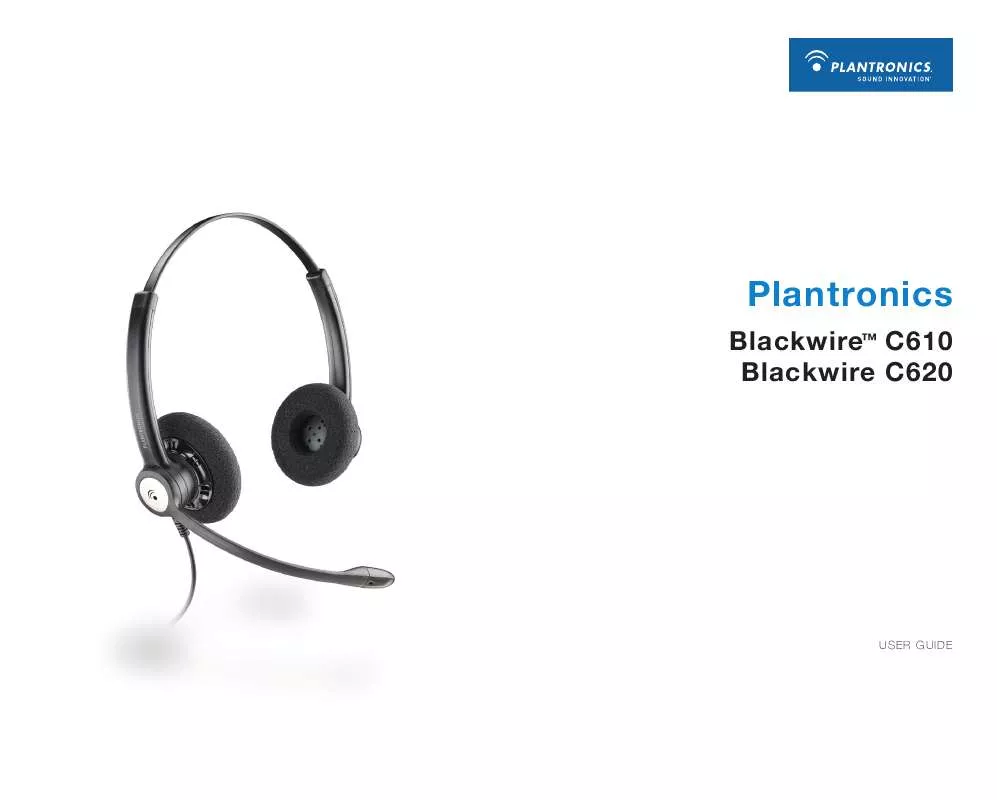
 PLANTRONICS BLACKWIRE C610-620 QUICK START GUIDES (426 ko)
PLANTRONICS BLACKWIRE C610-620 QUICK START GUIDES (426 ko)
