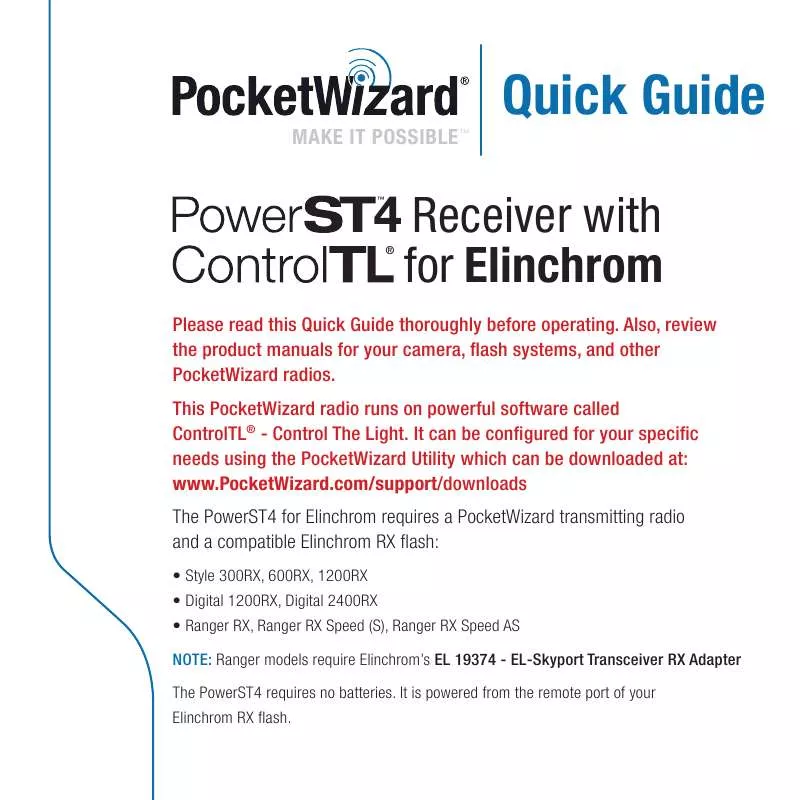User manual POCKETWIZARD POWERST4 QUICK GUIDE V1.0
Lastmanuals offers a socially driven service of sharing, storing and searching manuals related to use of hardware and software : user guide, owner's manual, quick start guide, technical datasheets... DON'T FORGET : ALWAYS READ THE USER GUIDE BEFORE BUYING !!!
If this document matches the user guide, instructions manual or user manual, feature sets, schematics you are looking for, download it now. Lastmanuals provides you a fast and easy access to the user manual POCKETWIZARD POWERST4. We hope that this POCKETWIZARD POWERST4 user guide will be useful to you.
Lastmanuals help download the user guide POCKETWIZARD POWERST4.
Manual abstract: user guide POCKETWIZARD POWERST4QUICK GUIDE V1.0
Detailed instructions for use are in the User's Guide.
[. . . ] Select Zone A, B, or C with the Zone Switch on your PowerST4. Set up your PocketWizard transmitter and take pictures normally. Make sure all your radios are set to the same PocketWizard channel. See the Learn Mode and PocketWizard Utility sections for more information on channels. [. . . ] To change the values used for the center point, turn off your transmitter then turn it back on and follow these steps again. Set the AC3 zone to Manual Mode to turn off PowerTracking. Center on ISO & Aperture with First Shot is the default operation. For more information, see the PocketWizard Utility section on adjusting this setting via the PowerTracking Tab for your transmitter. IMPORTANT NOTE: Shooting in Shutter Priority/Tv, Program, Full Auto, or shooting quickly or making rapid exposure changes is not recommended. The flash values may change rapidly and your remote flash may not be able to keep up. Honor your flash's ready wait time or "dump" as necessary.
FEC NOTE: Flash Exposure Compensation (FEC) can be set in many places and all values are added together. FEC can be set: · On the Power Dials of the AC3 ZoneController · On the camera for all zones except AC3 Manual zones · For transmitting radios, the PocketWizard Utility can adjust the PowerTracking center point for ISO and aperture which affects all zones · For the PowerST4, the PocketWizard Utility can adjust FEC for the connected flash on the Exposure Tab If the combined FEC settings are more or less than your flash's capabilities, then the flash will operate at maximum or minimum output accordingly. CAMERA FEC RANGE: The center point for PowerTracking is 3 stops down from your flash's maximum, so normally +3 on your camera's FEC would equal flash maximum power. If your camera has a maximum FEC of +2 stops, and you want that setting to equal your flash's maximum output, set Flash Exposure Compensation in your PowerST4 to +1. 0. When you have made this setting, Zero (0) on your camera's FEC will now be 2 stops down from flash max instead of 3. If your camera's highest FEC is +1, set this control to +2. 0. You can use this control to align your camera's lowest FEC setting with your flash's minimum power similarly. See the Exposure Tab - Flash Exposure Compensation section below for more information.
PocketWizard Utility
Some settings require the PocketWizard Utility software and your ControlTL radio connected to a computer via the Mini-USB port. Download the Utility at www. PocketWizard. com/support
PowerST4 Receiver Utility settings:
Channel Tab Set your receive channel to match your transmitter. If you are using a MiniTT1 or FlexTT5 as your transmitter, make sure Use ControlTL for Receive Channel is checked. If you are using a Standard transmitter like the Plus II or MultiMAX, uncheck this box. Default = ControlTL 1 Exposure Tab Flash Exposure Compensation (FEC): Offsets exposure for the connected flash only. This setting can be used as a simple FEC control for an individual flash, or it can be used to set flashes on the same zone to different power outputs or to balance them. For example, you could use -1. 0 to make a 600RX match the power of a 300RX. This setting is cumulative with other FEC values set in the system. This control can also be used to adjust where the PowerTracking center point aligns with your camera's FEC control. [. . . ] For more information on frequency, please go to: www. PocketWizard. com/wheretobuy/frequency Temperature Operating Temperature: Above -15° C (5° F) and below 50° C (120° F) Storage Temperature: Above -30° C (-22° F) and below 85° C (185° F)
PocketWizard. com
Warranty: This PocketWizard product is covered under a two-year limited manufacturer's warranty. For warranty details, and to register your product, please go to www. PocketWizard. com/support or contact your local PocketWizard Distributor. Distributor contact information can also be found at www. PocketWizard. com. To receive a copy of the two-year limited manufacturer's warranty on this PocketWizard product, e-mail us at warranty@lpadesign. com or write to us at LPA Design, Inc. , 21 Gregory Drive, Suite 140, South Burlington, VT 05403, United States of America, Attn: Warranty.
© 2010 LPA Design, Inc. [. . . ]
DISCLAIMER TO DOWNLOAD THE USER GUIDE POCKETWIZARD POWERST4 Lastmanuals offers a socially driven service of sharing, storing and searching manuals related to use of hardware and software : user guide, owner's manual, quick start guide, technical datasheets...manual POCKETWIZARD POWERST4