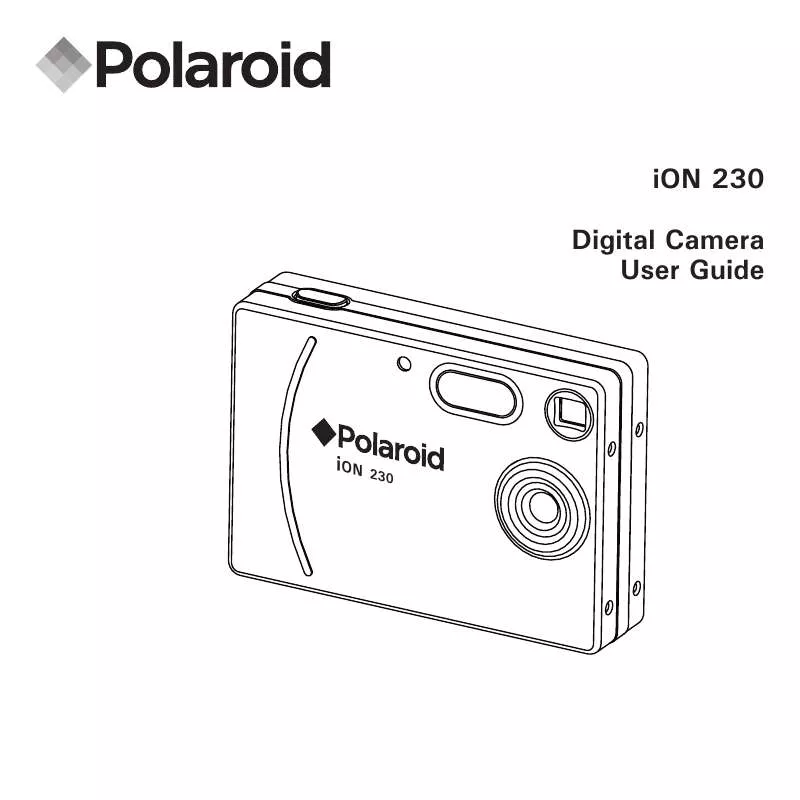User manual POLAROID ION 230
Lastmanuals offers a socially driven service of sharing, storing and searching manuals related to use of hardware and software : user guide, owner's manual, quick start guide, technical datasheets... DON'T FORGET : ALWAYS READ THE USER GUIDE BEFORE BUYING !!!
If this document matches the user guide, instructions manual or user manual, feature sets, schematics you are looking for, download it now. Lastmanuals provides you a fast and easy access to the user manual POLAROID ION 230. We hope that this POLAROID ION 230 user guide will be useful to you.
Lastmanuals help download the user guide POLAROID ION 230.
Manual abstract: user guide POLAROID ION 230
Detailed instructions for use are in the User's Guide.
[. . . ] iON 230 Digital Camera User Guide
iON 23
0
Product Overview
1. Shutter button Self-timer LED Lens Flash Viewfinder
iON 23
0
1. Capture/Playback selector
2
Polaroid iON 230 Digital Camera User Guide www. polaroid-digital. com
Table of Contents
1 Getting Started . . . . . . . . . . . . . . . . . . . . . . . . . . . . . . . . . . . . . . . . . . . . . . . . . . . . . . . . . . . . . . . . . . . . . . . . . . . 5 · Camera Package Contents . . . . . . . . . . . . . . . . . . . . . . . . . . . . . . . . . . . . . . . . . . . . . . . . . . . . . . . 6 · Attaching the Hand Strap . . . . . . . . . . . . . . . . . . . . . . . . . . . . . . . . . . . . . . . . . . . . . . . . . . . . . . . . 6 · Installing the Batteries . . . . . . . . . . . . . . . . . . . . . . . . . . . . . . . . . . . . . . . . . . . . . . . . . . . . . . . . . . . . . 7 · Turning the Camera On and Off . . . . . . . . . . . . . . . . . . . . . . . . . . . . . . . . . . . . . . . . . . . . . . . . 7 · Checking the Battery Level . . . . . . . . . . . . . . . . . . . . . . . . . . . . . . . . . . . . . . . . . . . . . . . . . . . . . . 8 · How to Navigate Menus . . . . . . . . . . . . . . . . . . . . . . . . . . . . . . . . . . . . . . . . . . . . . . . . . . . . . . . . . . 8 2 Camera Setting . . . . . . . . . . . . . . . . . . . . . . . . . . . . . . . . . . . . . . . . . . . . . . . . . . . . . . . . . . . . . . . . . . . . . . . . . . . 9 · Checking Camera Status. . . . . . . . . . . . . . . . . . . . . . . . . . . . . . . . . . . . . . . . . . . . . . . . . . . . . . . . . . 9 · Camera Mode. . . . . . . . . . . . . . . . . . . . . . . . . . . . . . . . . . . . . . . . . . . . . . . . . . . . . . . . . . . . . . . . . . . . . . . 11 · Drive Mode . . . . . . . . . . . . . . . . . . . . . . . . . . . . . . . . . . . . . . . . . . . . . . . . . . . . . . . . . . . . . . . . . . . . . . . . . . 11 · Setting the Current Date and Time . . . . . . . . . . . . . . . . . . . . . . . . . . . . . . . . . . . . . . . . . . 12 · Auto Power Save Settings . . . . . . . . . . . . . . . . . . . . . . . . . . . . . . . . . . . . . . . . . . . . . . . . . . . . . 12 · Setting the Beep Sound On and Off . . . . . . . . . . . . . . . . . . . . . . . . . . . . . . . . . . . . . . . . 13 · Setting Frequency. . . . . . . . . . . . . . . . . . . . . . . . . . . . . . . . . . . . . . . . . . . . . . . . . . . . . . . . . . . . . . . . . 14 · Setting Display Language. . . . . . . . . . . . . . . . . . . . . . . . . . . . . . . . . . . . . . . . . . . . . . . . . . . . . . . 14 · Setting the Date Stamp On and Off. . . . . . . . . . . . . . . . . . . . . . . . . . . . . . . . . . . . . . . . . 15 · Formatting the Internal Memory. . . . . . . . . . . . . . . . . . . . . . . . . . . . . . . . . . . . . . . . . . . . . . 16 · Turning the Information Display and LCD Screen On/Off . . . . . . . . . . . . 17 3 Taking Pictures . . . . . . . . . . . . . . . . . . . . . . . . . . . . . . . . . . . . . . . . . . . . . . . . . . . . . . . . . . . . . . . . . . . . . . . . . 18 · Taking a Picture. . . . . . . . . . . . . . . . . . . . . . . . . . . . . . . . . . . . . . . . . . . . . . . . . . . . . . . . . . . . . . . . . . . . 18 · Setting Flash Mode . . . . . . . . . . . . . . . . . . . . . . . . . . . . . . . . . . . . . . . . . . . . . . . . . . . . . . . . . . . . . . . 19 · Setting Self-timer. . . . . . . . . . . . . . . . . . . . . . . . . . . . . . . . . . . . . . . . . . . . . . . . . . . . . . . . . . . . . . . . . . 21 · Zoom Feature. . . . . . . . . . . . . . . . . . . . . . . . . . . . . . . . . . . . . . . . . . . . . . . . . . . . . . . . . . . . . . . . . . . . . . . 22 · Setting the Image Size and Quality. . . . . . . . . . . . . . . . . . . . . . . . . . . . . . . . . . . . . . . . . . 23 · Image Settings . . . . . . . . . . . . . . . . . . . . . . . . . . . . . . . . . . . . . . . . . . . . . . . . . . . . . . . . . . . . . . . . . . . . . 24 4 Recording Video Clips . . . . . . . . . . . . . . . . . . . . . . . . . . . . . . . . . . . . . . . . . . . . . . . . . . . . . . . . . . . . . . . . 28 · Recording Video Clips . . . . . . . . . . . . . . . . . . . . . . . . . . . . . . . . . . . . . . . . . . . . . . . . . . . . . . . . . . . 28 5 Reviewing and Managing Pictures and Video Clips. . . . . . . . . . . . . . . . . . . . . . . . . 29 · Reviewing Pictures on the LCD Screen . . . . . . . . . . . . . . . . . . . . . . . . . . . . . . . . . . . . 29 · Rotating the Currently Displayed Picture . . . . . . . . . . . . . . . . . . . . . . . . . . . . . . . . . . 29
Polaroid iON 230 Digital Camera User Guide www. polaroid-digital. com 3
· Playing the Video Clip . . . . . . . . . . . . . . . . . . . . . . . . . . . . . . . . . . . . . . . . . . . . . . . . . . . . . . . . . . . 30 · Protect or Unprotect Picture(s) or Video Clip(s). . . . . . . . . . . . . . . . . . . . . . . . . 30 · Deleting Picture(s) or Video Clip(s) . . . . . . . . . . . . . . . . . . . . . . . . . . . . . . . . . . . . . . . . . . 32 6 Using SD (Secure Digital) Card . . . . . . . . . . . . . . . . . . . . . . . . . . . . . . . . . . . . . . . . . . . . . . . . . . . . 33 · Using an SD Card . . . . . . . . . . . . . . . . . . . . . . . . . . . . . . . . . . . . . . . . . . . . . . . . . . . . . . . . . . . . . . . . . 33 7 Installing the Software onto a Computer . . . . . . . . . . . . . . . . . . . . . . . . . . . . . . . . . . . . . . 36 · Installing the Software . . . . . . . . . . . . . . . . . . . . . . . . . . . . . . . . . . . . . . . . . . . . . . . . . . . . . . . . . . 36 · Software Included with Your Camera . . . . . . . . . . . . . . . . . . . . . . . . . . . . . . . . . . . . . . 38 · Computer System Requirements . . . . . . . . . . . . . . . . . . . . . . . . . . . . . . . . . . . . . . . . . . . . . 40 8 Transferring Pictures, Video Clips To Your Computer . . . . . . . . . . . . . . . . . . . . . 41 · Before You Transfer Pictures . . . . . . . . . . . . . . . . . . . . . . . . . . . . . . . . . . . . . . . . . . . . . . . . . . 41 · Changing the Driver Type Between Mass Storage Mode and PC Camera Mode. . . . . . . . . . . . . . . . . . . . . . . . . . . . . . . . . . . . . . . . . . . . . . . . . . . . . . . . . . . . . . . . . . . . . . . 41 · Connecting to Your Computer . . . . . . . . . . . . . . . . . . . . . . . . . . . . . . . . . . . . . . . . . . . . . . . . 42 · Transferring and Viewing the Pictures and Video clips on PC. . . . . . 42 · Transferring and Viewing the Pictures and Video clips on Mac. . . . 43 9 Using the Camera as a Web Cam . . . . . . . . . . . . . . . . . . . . . . . . . . . . . . . . . . . . . . . . . . . . . . . . 44 · Setting up NetMeeting. . . . . . . . . . . . . . . . . . . . . . . . . . . . . . . . . . . . . . . . . . . . . . . . . . . . . . . . . . . 44 · Start NetMeeting . . . . . . . . . . . . . . . . . . . . . . . . . . . . . . . . . . . . . . . . . . . . . . . . . . . . . . . . . . . . . . . . . . 45 10 Troubleshooting Problems. . . . . . . . . . . . . . . . . . . . . . . . . . . . . . . . . . . . . . . . . . . . . . . . . . . . . . . . . 46 11 Getting Help . . . . . . . . . . . . . . . . . . . . . . . . . . . . . . . . . . . . . . . . . . . . . . . . . . . . . . . . . . . . . . . . . . . . . . . . . . . 49 · Polaroid Online Services . . . . . . . . . . . . . . . . . . . . . . . . . . . . . . . . . . . . . . . . . . . . . . . . . . . . . . . . 49 · ArcSoft Software Help . . . . . . . . . . . . . . . . . . . . . . . . . . . . . . . . . . . . . . . . . . . . . . . . . . . . . . . . . . 49 12 Appendix. . . . . . . . . . . . . . . . . . . . . . . . . . . . . . . . . . . . . . . . . . . . . . . . . . . . . . . . . . . . . . . . . . . . . . . . . . . . . . . . 50 · Technical Specifications . . . . . . . . . . . . . . . . . . . . . . . . . . . . . . . . . . . . . . . . . . . . . . . . . . . . . . . . 50 · Capacity of SD Cards . . . . . . . . . . . . . . . . . . . . . . . . . . . . . . . . . . . . . . . . . . . . . . . . . . . . . . . . . . . . 52 · Uninstalling the Camera Driver (For PC users only) . . . . . . . . . . . . . . . . . . . . . . . [. . . ] However, you must remove the write protection whenever you want to record new files onto it, format it, or delete its files. · Files contained in the SD card recorded by other cameras may conflict with the iON 230 camera, and valuable data in your existing SD card may be distorted or lost when the card is inserted in the iON 230 camera. We strongly recommend the user to use a NEW or formatted SD card for the iON 230 camera. The manufacturer is not liable for losing or corrupting any valuable data or files in your SD card due to your improper operation.
Inserting the SD Card Turn off the camera. Insert the SD card and ensure the card is inserted correctly as illustrated.
Removing the SD Card To remove the SD card, turn off your camera, gently push the SD card inwards and then release it for the SD card to eject from the SD card slot.
IMPORTANT!· Never insert any other object into the camera's SD card slot. Doing so creates the risk of damage to the camera and card. · Should water or any foreign objects ever get into the card slot, immediately turn off the camera, remove the batteries and contact your dealer or nearest service provider. · Never remove a card from the camera while the camera is powered on. Doing so can cause the picture or video recording operation to fail, and even damage the memory card.
34 Polaroid iON 230 Digital Camera User Guide www. polaroid-digital. com
Formatting the SD Card Formatting the SD card erases all files stored in it, including the protected ones. Removing the SD card during formatting may damage the card. Insert an SD card into the camera card slot. Procedures are the same as for formatting the internal memory. Refer to "Formatting the Internal Memory" on page 16 for details.
IMPORTANT!· You can format a memory card on the camera or on a computer. However formatting a memory card on a computer takes much longer. · Note that data deleted by a format operation cannot be recovered. Make sure you do not have any useful data currently stored on a memory card before you format it. · Formatting a memory card destroys all the pictures, even those are protected.
Polaroid iON 230 Digital Camera User Guide www. polaroid-digital. com
35
7 Installing the Software onto a Computer
· Installing the Software
For Windows® Users:
PC
IMPORTANT!For all PC users · Please backup all the necessary data before any driver and software installation. · The CD-ROM is tested and recommended to use under English Windows OS. · Microsoft® NetMeetingTM is already bundled with Windows® 2000 and XP OS. [. . . ] · Do not mix different types of batteries (or new and used batteries). · Use recommended or equivalent type of batteries only. · Insert the batteries in the correct polarity. · Remove exhausted batteries from the camera immediately. [. . . ]
DISCLAIMER TO DOWNLOAD THE USER GUIDE POLAROID ION 230 Lastmanuals offers a socially driven service of sharing, storing and searching manuals related to use of hardware and software : user guide, owner's manual, quick start guide, technical datasheets...manual POLAROID ION 230