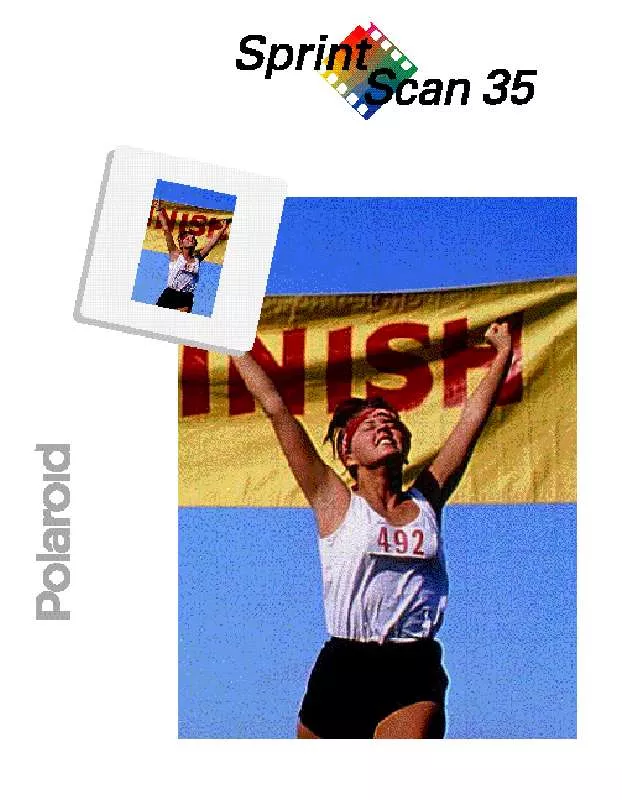User manual POLAROID SPRINT SCAN 35
Lastmanuals offers a socially driven service of sharing, storing and searching manuals related to use of hardware and software : user guide, owner's manual, quick start guide, technical datasheets... DON'T FORGET : ALWAYS READ THE USER GUIDE BEFORE BUYING !!!
If this document matches the user guide, instructions manual or user manual, feature sets, schematics you are looking for, download it now. Lastmanuals provides you a fast and easy access to the user manual POLAROID SPRINT SCAN 35. We hope that this POLAROID SPRINT SCAN 35 user guide will be useful to you.
Lastmanuals help download the user guide POLAROID SPRINT SCAN 35.
Manual abstract: user guide POLAROID SPRINT SCAN 35
Detailed instructions for use are in the User's Guide.
[. . . ] Table of contents
Quick Scanning Guide
iii
1 Introduction Macintosh system requirements PC system requirements Technical Support Registration card Unpacking 2 Setup and use The scanner Positioning the scanner SCSI guidelines SCSI ID numbers Installing a SCSI adapter in a PC Connecting the scanner to your computer Diagrams of various SCSI configurations Turning on the scanner Inserting originals for scanning 2-1 2-3 2-4 2-6 2-7 2-7 2-8 2-10 2-11 1-2 1-3 1-4 1-4 1-5
i
3 Care and maintenance Maintenance Changing the lamp Changing the fuse (ES scanner only) Troubleshooting SprintScan 35 warranty SprintScan 35 service Polaroid Offices and Service Centers Radio and television interference (LE and Plus) Radio and television interference (ES) 3-1 3-2 3-4 3-6 3-8 3-8 3-9 3-11 3-12
Appendix A: Specifications
A-1 I-1
Index
© Copyright 1996 Polaroid Corporation All rights reserved.
ii
Quick Scanning Guide
Use this as a quick reference for scanning. For details, see the pages indicated.
See page:
1-5 2-7 2-6 2-7
1 Unpack the SprintScan 35 scanner package. 2 Install a SCSI host adapter card in your computer (PC-compatibles only). 3 Change the SCSI ID number of the scanner, if necessary. [. . . ] You can't
insert the filmstrip carrier while a slide is in the scanner.
2-12
4 Insert the carrier from the right (as you face the scanner) into
the side access slot near the top of the scanner, with the emulsion side of the film strip facing the rear of the scanner and the image right side-up for the LE scanner and upside-down for the ES and Plus scanners. See the following figures.
SprintScan 35 LE scanner
SprintScan 35 ES and Plus scanners
5 Slide the filmstrip carrier to the left to line up the image you
want to scan. As you slide the carrier, you'll detect a slight click as each frame is positioned for scanning.
Important!The filmstrip carrier moves in one direction from right to left as you face the front of the unit. If you go
past the image you want, you'll have to remove the carrier all the way from the left side and then insert it again from the right. When you choose either the Preview or Scan commands, scanning proceeds as described for slides.
Setup and use
2-13
3 Care and maintenance
Maintenance
The SprintScan 35 scanners require very little maintenance. If the scanner becomes dirty, unplug it, then simply wipe it off with a damp (not wet) cloth with some mild soap or detergent. Do not use harsh cleaners as they could damage the case or mar its appearance.
Warning: Do not use any kind of spray directly on the scanner. The spray could get inside the scanner, damaging the bulb, the lens, or the mechanism.
All the scanners are shipped with a spare lamp. See page 3-2 for lamp replacement.
Fuse replacement
The SprintScan 35 ES has an accessible external fuse that can be replaced (see page 3-4). The SprintScan 35 ES has other, internal fuses, and the LE and Plus have only internal fuses. If you suspect an internal fuse has failed, do not attempt to disassemble the scanner. To do so could result in severe electrical shock and damage to the scanner. This action may also void your warranty. Contact your service representative or Polaroid Technical Support.
3-1
Changing the lamp
The scanning lamp should be replaced if it begins to flicker or dim, or if the ready light does not come on. A spare lamp is included inside the scanner's front cover. Use only a 4-Watt tubular fluorescent lamp with a 5/8-inch diameter. lamp specification is F4T5 Cool White (CW), and the European/Asian specification is TL4W/33. Contact your dealer for the proper replacement lamps.
Important: The quality of scans can be affected by dirt or
smudges on the lamp. The best assurance of a clean lamp is to wear cotton gloves while changing the lamp and to avoid touching the lamp except at the ends. Follow these steps to change the lamp:
1 Remove the slide or filmstrip from the scanner.
2 Turn off the scanner.
3 Open the front cover by pressing the release button under-
neath the front and lifting the cover upward, as shown in the following figure. The cover lifts completely off.
4 If the lamp is still hot, wait for it to cool for a few minutes
before attempting to remove it.
3-2
5 Grasp the lamp by both ends, near the housing, and pull
upward one end at a time to free it from the sockets. [. . . ] Eitnergasse 5A 1231 Wien Tel. : 869 86 27 Fax: 869 81 00
Portugal Polaroid (España) S. A. Helen Keller, 19-A 1400 Lisboa Tel. : (01) 363. 85. 46 Puerto Rico Polaroid Caribbean Corporation Centro de Seguros Ave. Ponce de León 701, Miramar, Santurce 00907 Tel. : (809) 725-6240 Fax: (809) 725-5462 Schweiz/Suisse/Svizzera Polaroid AG Hardturmstrasse 133 8037 Zürich Tel. : (01) 277. 72. 72 Suomi Polaroid Oy Sinikalliontie 10 02630 Espoo Puh: 90-502 35 33 Fax: 90-502 35 50 Sverige Polaroid AB Ekholmsvägen 36 Box 204 127 24 Skärholmen Tel. : 08-710 08 50 Fax: 08-740 73 68 U. S. A. Polaroid Corporation Technical Assistance Toll Free: 1-800-432-5355
3-10
Radio and television interference (LE and Plus)
FCC Notice (U. S. A. ) Note: This equipment has been tested and found to comply with the limits for a Class B digital device, pursuant to Part 15 of the FCC Rules. [. . . ]
DISCLAIMER TO DOWNLOAD THE USER GUIDE POLAROID SPRINT SCAN 35 Lastmanuals offers a socially driven service of sharing, storing and searching manuals related to use of hardware and software : user guide, owner's manual, quick start guide, technical datasheets...manual POLAROID SPRINT SCAN 35