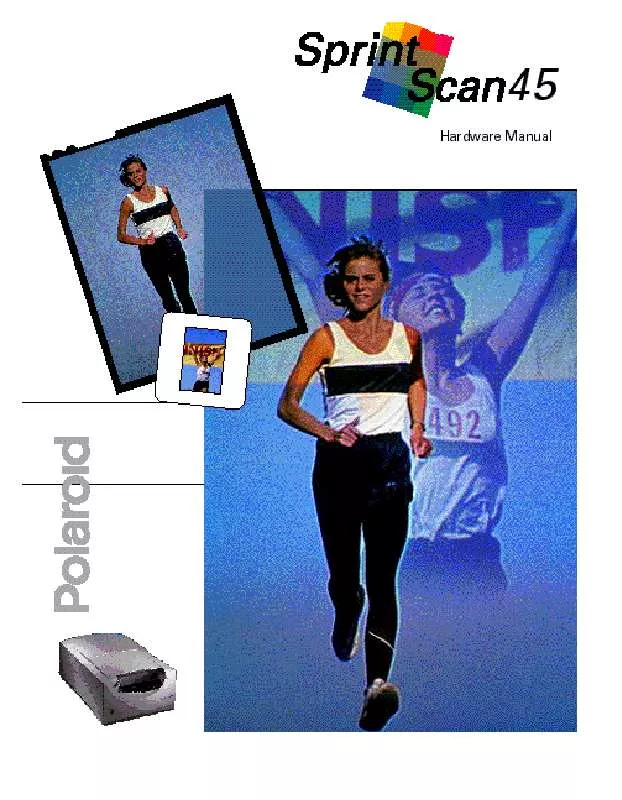User manual POLAROID SPRINT SCAN 45
Lastmanuals offers a socially driven service of sharing, storing and searching manuals related to use of hardware and software : user guide, owner's manual, quick start guide, technical datasheets... DON'T FORGET : ALWAYS READ THE USER GUIDE BEFORE BUYING !!!
If this document matches the user guide, instructions manual or user manual, feature sets, schematics you are looking for, download it now. Lastmanuals provides you a fast and easy access to the user manual POLAROID SPRINT SCAN 45. We hope that this POLAROID SPRINT SCAN 45 user guide will be useful to you.
Lastmanuals help download the user guide POLAROID SPRINT SCAN 45.
Manual abstract: user guide POLAROID SPRINT SCAN 45
Detailed instructions for use are in the User's Guide.
[. . . ] Table of contents
Quick Scanning Guide
iii
1 Introduction System requirements Technical Support Registration card Unpacking 2 Setup and use The scanner and accessories Positioning the scanner SCSI guidelines SCSI ID numbers Installing a SCSI adapter in a PC Connecting the scanner to your computer Diagrams of various SCSI configurations Turning on the scanner Using the film carriers Inserting the carrier into the scanner Removing the carrier 2-1 2-3 2-3 2-5 2-6 2-6 2-8 2-9 2-10 2-14 2-14 1-3 1-4 1-4 1-5
i
3 Care and maintenance Maintenance Troubleshooting Limited One Year Equipment Warranty Service Polaroid Offices and Service Centers Radio and television interference Appendix A: Specifications 3-1 3-2 3-3 3-3 3-4 3-6 A-1 I-1
Index
© Copyright 1996 Polaroid Corporation All rights reserved.
ii
Quick Scanning Guide
Use this guide as a quick reference for scanning. For details, see the pages indicated.
See page:
2-6
1 Install a SCSI host adapter card in your computer (PC-compatibles only). 2 Change the SCSI ID number of the scanner, if necessary. 3 With all equipment turned off, connect the scanner to your computer using the SCSI cable provided. [. . . ] We recommend an Adaptec SCSI host adapter. Before connection, be sure the settings are correct; check the documentation for your adapter. The SprintScan 45 scanner is compatible with most Windows ASPI-supported adapters (such as Adaptec). For detailed information about installing the card, refer to the instructions provided with your adapter card.
Connecting the scanner to your computer
WARNING: ALL CONNECTIONS MUST BE MADE WITH THE POWER OFF ON THE SCANNER, THE COMPUTER, AND ALL OTHER CONNECTED EQUIPMENT. PAY STRICT ATTENTION TO THE SEQUENCE OF INSTRUCTIONS IN THIS SECTION. FAILURE TO COMPLY MAY RESULT IN DAMAGE TO YOUR COMPUTER AND/OR THE SCANNER. SUCH DAMAGE IS NOT COVERED BY THE WARRANTY.
1 Turn off your computer, and then turn off the scanner. 2 Connect the 25-pin end of the data cable to the SCSI port on the back of your computer and the 50-pin end to the 50-pin port on the back of the scanner (picture 2).
2
Warning: Use only the cable supplied with the scanner.
2-6
The second port (25-pin) can be used to connect another SCSI device to the chain, using another SCSI cable. 3 Terminate the signal at the last device in the chain. If the scanner is the last device, connect the terminator provided to the 50-pin port. Then connect the SCSI cable to the terminator (picture 3). Be certain to use only SCSI-specified cables for all connections in the chain. If no problems are detected, the READY light will stay lit. The cold cathode lamp will also stay on. 3 Once the ready light is lit, turn on your computer.
4
Setup and use
2-9
Using the film carriers
The four-slide film carrier
1 With the text facing up and the hinge at the top, open the carrier flat as shown (picture 5). 2 Place up to four mounted 35mm slides in the spaces provided. Be sure the slide mounts fit properly in the recessed areas. The images should be right-side up and right-reading as you do so (picture 6). 3 Close the carrier carefully.
5
6
The 4x5 carrier
(for 4x5 film)
1 To unlock the carrier, squeeze the two halves of the carrier together at the bottom edge (near the locking knob) with one hand while turning the locking knob in either direction, until the slot in the knob points to UNLOCK (picture 7).
7
2-10
2 Open the carrier flat. Insert a 4x5 chrome or negative so that the left edge is against the positioning pins (picture 8). Position the film so the image is right-reading and right-side up (emulsion-side down). Note: The emulsion side is the dull side. [. . . ] Paseo de la Castellana, 130-7ª Plta. 28046-Madrid Tno. : 34-1-411. 38. 36 Fax: 34-1-411. 40. 73 France Polaroid (France) S. A. 47 78391 Bois d'Arcy Cédex Tel. : (1) 30 85 60 60 Great Britain Polaroid (U. K. ) Ltd. Wheathampstead House Codicote Road Wheathampstead Hertfordshire AL4 8SF Freefone. : 0800 010119 Hong Kong Polaroid (Far East) Ltd. [. . . ]
DISCLAIMER TO DOWNLOAD THE USER GUIDE POLAROID SPRINT SCAN 45 Lastmanuals offers a socially driven service of sharing, storing and searching manuals related to use of hardware and software : user guide, owner's manual, quick start guide, technical datasheets...manual POLAROID SPRINT SCAN 45