User manual POLYCOM EF2210
Lastmanuals offers a socially driven service of sharing, storing and searching manuals related to use of hardware and software : user guide, owner's manual, quick start guide, technical datasheets... DON'T FORGET : ALWAYS READ THE USER GUIDE BEFORE BUYING !!!
If this document matches the user guide, instructions manual or user manual, feature sets, schematics you are looking for, download it now. Lastmanuals provides you a fast and easy access to the user manual POLYCOM EF2210. We hope that this POLYCOM EF2210 user guide will be useful to you.
Lastmanuals help download the user guide POLYCOM EF2210.
You may also download the following manuals related to this product:
Manual abstract: user guide POLYCOM EF2210
Detailed instructions for use are in the User's Guide.
[. . . ] Vortex EF2211/EF2210 Reference Manual
VORTEX EF2211/EF2210 REFERENCE MANUAL Introduction. . . . . . . . . . . . . . . . . . . . . . . . . . . . . . . . . . . . . . . . . . . . . . . . . . . . . . . . . . . . . . . . . . . . . . . . . . . . . . . . . . . . . . . . . . . . . . . . . . . . 2
Features and Benefits . . . . . . . . . . . . . . . . . . . . . . . . . . . . . . . . . . . . . . . . . . . . . . . . . . . . . . . . . . . . . . . . . . . . . . . . . . . . . . . . . . . . . . . . . . . . . 3
Pre-Installation. . . . . . . . . . . . . . . . . . . . . . . . . . . . . . . . . . . . . . . . . . . . . . . . . . . . . . . . . . . . . . . . . . . . . . . . . . . . . . . . . . . . . . . . . . . . . . . 4
EF2211/EF2210 Front and Rear Panels. . . . . . . . . . . . . . . . . . . . . . . . . . . . . . . . . . . . . . . . . . . . . . . . . . . . . . . . . . . . . . . . 5
Installation . . . . . . . . . . . . . . . . . . . . . . . . . . . . . . . . . . . . . . . . . . . . . . . . . . . . . . . . . . . . . . . . . . . . . . . . . . . . . . . . . . . . . . . . . . . . . . . . . . . . . 6
Mounting the EF2211/EF2210 . . . . . . . . . . . . . . . . . . . . . . . . . . . . . . . . . . . . . . . . . . . . . . . . . . . . . . . . . . . . . . . . . . . . . . . . . . . . . . . 6 Connecting the EF2211/EF2210 to Other Equipment . . . . . . . . . . . . . . . . . . . . . . . . . . . . . . . . . . . . . . . . . . . [. . . ] The default is On.
AGC Max (Inputs 1, T). Sets the maximum gain value that the AGC can
apply for Inputs 1 and T.
AGC Min (Inputs 1, T). Sets the minimum gain value that the AGC can
apply for Inputs 1 and T.
Gain. This parameter adjusts the gain level of the inputs. This is normally configured during the calibration process. The default setting is 15 dB for microphone signals and 0 dBu for line level signals.
Level (Input 1). Use this parameter to select mic or line level on Input 1. This selects which input channel (1, T, A, B) is muted. The default is not
muted.
Noise Cancellation (Inputs 1, T). This allows you to enable or disable
noise cancellation.
Noise Cancellation Level (Inputs 1, T). Selects the level of noise cancellation. Use this parameter to turn phantom power
On or Off for input 1.
Echo Canceller Reference (Input 1). This parameter decides which
reference is associated with the input. Choose between REF1 or the external bus reference.
Figure 17. EF2211/ EF2210 Inputs submenu
AEC Suppression (Input 1). Sets the amount of double talk suppression
used in the AEC. The values correspond to the following settings: 1 = No Suppression, 2 = Light Suppression, 3 = Heavy Suppression, 4 = Half-Duplex.
Line Echo Cancellation (Input T). Enables or disables the echo cancellation on the phone line.
Dynamics Processing (Input T). Enables or disables compression on
Input T.
VORTEX EF2211/EF2210 Reference Manual
30
Technical Support: 800. 932. 2774
LCD MENU STRUCTURE LEC Suppression (Input T). Sets the amount of suppression used the line
echo canceller (LEC).
OUTPUTS
The OUTPUT menu contains GAIN, NOM ACTIVE, and MUTE. As with the INPUT menus, this is done on a per channel basis.
Outputs Output Gain Mute Output NOM Attenuation On/Off Output Delay Enable Output Delay Dynamics Processing (Out T)
NOTE: Output T is the outgoing phone signal. This output is only available on the EF2211.
Output Gain. [. . . ] Attempts to repair this product by an unauthorized technician will void your warranty.
State Law Rights
This limited warranty gives you specific legal rights, and you any have other rights that may vary from state to state.
© Polycom, Inc.
57
VORTEX EF2211/EF2210 Reference Manual
DEFINITION
OF
TERMS
DEFINITION OF TERMS
Acoustic Echo
Acoustic echo occurs in a conferencing or distance learning system when the remote speech played in the loudspeakers is picked up by microphones in the room and is transmitted back to the remote end. This transmitted signal is a delayed version of the original, which causes the echo.
Acoustic Gain
Acoustic gain is a term used in conjunction with sound reinforcement. It refers to how much louder the audio is with sound reinforcement compared to without sound reinforcement.
Ambient Level
The ambient level, also referred to as noise floor, is the background noise heard in a room when no one on the near or remote end is talking.
Automatic Gain Control (AGC) Automatic Microphone Mixer Convergence Rate
Automatic gain control increases or decreases the gain on an audio signal to an acceptable value.
A microphone mixer that turns microphone channels on and off based on the signal level going into the microphone.
Convergence rate refers to the amount of echo a line or acoustic echo canceller can cancel per unit time, typically expressed in dB/sec. Better echo cancellers have a higher (faster) convergence rate. [. . . ]
DISCLAIMER TO DOWNLOAD THE USER GUIDE POLYCOM EF2210 Lastmanuals offers a socially driven service of sharing, storing and searching manuals related to use of hardware and software : user guide, owner's manual, quick start guide, technical datasheets...manual POLYCOM EF2210

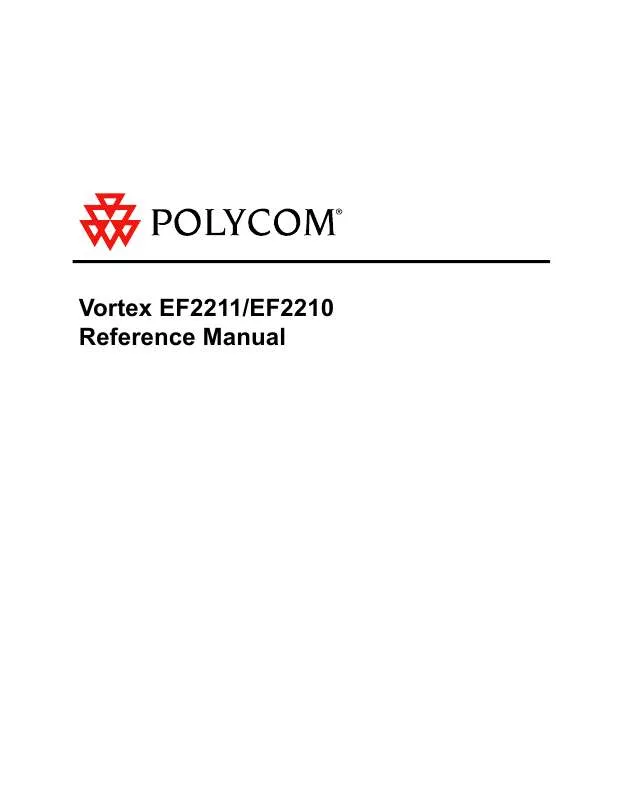
 POLYCOM EF2210 RELEASE NOTE (51 ko)
POLYCOM EF2210 RELEASE NOTE (51 ko)
 POLYCOM EF2210 SOFTWARE GUIDE (1409 ko)
POLYCOM EF2210 SOFTWARE GUIDE (1409 ko)
 POLYCOM EF2210 PRODUCT BROCHURE (398 ko)
POLYCOM EF2210 PRODUCT BROCHURE (398 ko)
 POLYCOM EF2210 SUPPLEMENTARY GUIDE (291 ko)
POLYCOM EF2210 SUPPLEMENTARY GUIDE (291 ko)
 POLYCOM EF2210 FREQUENTLY ASKED QUESTION (85 ko)
POLYCOM EF2210 FREQUENTLY ASKED QUESTION (85 ko)
