User manual POLYCOM READIMANAGERSE200
Lastmanuals offers a socially driven service of sharing, storing and searching manuals related to use of hardware and software : user guide, owner's manual, quick start guide, technical datasheets... DON'T FORGET : ALWAYS READ THE USER GUIDE BEFORE BUYING !!!
If this document matches the user guide, instructions manual or user manual, feature sets, schematics you are looking for, download it now. Lastmanuals provides you a fast and easy access to the user manual POLYCOM READIMANAGERSE200. We hope that this POLYCOM READIMANAGERSE200 user guide will be useful to you.
Lastmanuals help download the user guide POLYCOM READIMANAGERSE200.
You may also download the following manuals related to this product:
Manual abstract: user guide POLYCOM READIMANAGERSE200
Detailed instructions for use are in the User's Guide.
[. . . ] Polycom ReadiManager SE200 Administrator's Guide
Version 1. 0. 1 August 2006 PN: DOC2127B
Polycom ReadiManager SE200 Administrator's Guide
Copyright
© 2006 Polycom, Inc. Polycom Headquarters: 4750 Willow Road, Pleasanton, CA 94588 (T) For North America only: 1. 800. POLYCOM (765. 9266) (T) For North America, Latin America and Caribbean +1. 925. 924. 6000, (F) +1. 925. 924. 6100 Polycom EMEA: 270 Bath Road, Slough, Berkshire SL1 4DX (T) +44 (0)1753 723000, (F) +44 (0)1753 723010 Polycom Asia Pacific: Polycom Hong Kong Ltd. , Rm 1101 MassMutual Tower, 38 Gloucester Road, Wanchai, Hong Kong (T) +852. 2861. 3113, (F)+852. 2866. 8028 No part of this document may be reproduced or transmitted in any form or by any means, electronic or mechanical, for any purpose, without the express written permission of Polycom, Inc. Under the law, reproducing includes translating into another language or format. retains title to and ownership of all proprietary rights with respect to the software contained within its products. [. . . ] For example, the user dials 9 to use simplified dialing or a prefix such as 61* to use a continuous presence service provided through an MCU. Four types of dial plan services are available in ReadiManager, which display in the List of Services screen: · Predefined System Services -- Conference on Demand, which allows users to start an unscheduled multipoint conference from an endpoint. For more information, see "Service Editor: Conference on Demand" on page 5-28 and "Conference on Demand" on page 9-10. -- Simplified Dialing, which allows endpoints to dial out through Polycom gateways with the prefix 9 and then the phone number. For more information, see "Service Editor: Simplified Dialing" on page 5-29.
524
Video Call Routing Setup
·
Gateway Services These services are provided by a gateway to endpoints. For example, gateways usually have distinct services for each speed they support (128 Kbps, 384 Kbps, 512 Kbps, and so on) and a service for audio-only calls. Gateway services tell ReadiManager how to route the call during conversion between IP and ISDN. For more information, see "Service Editor: Gateway Service" on page 5-30.
·
MCU Services These services allow devices to use specific MCU features and settings when making a call. For example, an MCU can define a service for a multipoint video call with continuous presence at 384 Kbps and another service for video switching at 256 Kbps. For more information, see "Service Editor: MCU Service" on page 5-31.
Note:
Gateway and MCU services are defined in ReadiManager and the MCU platform. They must be exactly the same in both locations. If you enter this information manually, be sure to type it exactly as it is entered in Polycom MGC Manager. You can simplify entry of services by making sure that the MCUs and gateways on your video conferencing network are set to register with the gatekeeper in ReadiManager. This setting assures the information appears automatically in the List of Services screen.
Viewing a List of Services
This screen shows the services that have been defined in your dial plan. These services are available when you place unscheduled calls. To display the List of Services screen, choose Dial Plan > Services.
Note:
The E. 164 aliases of the MGCs appear in this list as gateway services. The E. 164 aliases (including the prefix) of the MGC's H. 323 services appear as MCU services.
525
Polycom ReadiManager SE200 Administrator's Guide
Figure 5-16 List of Services Screen
f
Table 5-12 Column Prefix Type Description
Information in the List of Services Screen Description Prefix of the service. Available types include System, Gateway, and MCU. Tip: When completed automatically, the description reflects the value entered in the MGC Manager.
Enabled
By default, services are enabled. To disable them, clear the Enabled check box.
Adding a Service
If a gateway or MCU service does not appear automatically when the device registers with ReadiManager, you can define the service manually so that it is available for use in unscheduled calls. In addition, you must add services for certain third-party MCUs. To add a service 1 2 From the Dial Plan menu, choose Services. [. . . ] A site may have multiple gateways to connect the IP network to the PSTN network. A site may also be the location of a specific endpoint. In ReadiManager, a site is a physical area, such as a campus, in which many endpoints are located. Static Address An address that is manually entered into the address book. [. . . ]
DISCLAIMER TO DOWNLOAD THE USER GUIDE POLYCOM READIMANAGERSE200 Lastmanuals offers a socially driven service of sharing, storing and searching manuals related to use of hardware and software : user guide, owner's manual, quick start guide, technical datasheets...manual POLYCOM READIMANAGERSE200

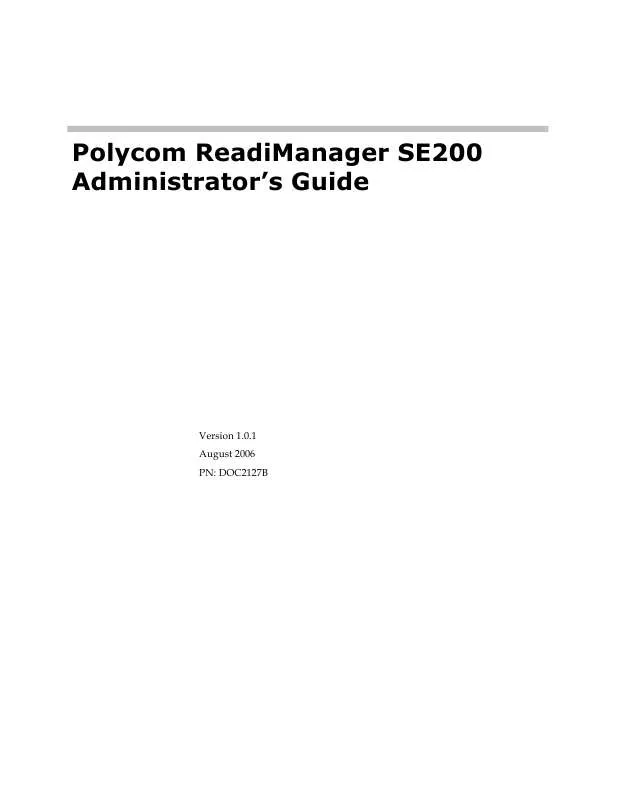
 POLYCOM READIMANAGERSE200 RELEASE NOTE (40 ko)
POLYCOM READIMANAGERSE200 RELEASE NOTE (40 ko)
 POLYCOM READIMANAGERSE200 SOFTWARE GUIDE (1161 ko)
POLYCOM READIMANAGERSE200 SOFTWARE GUIDE (1161 ko)
 POLYCOM READIMANAGERSE200 OPERATOR GUIDE (3317 ko)
POLYCOM READIMANAGERSE200 OPERATOR GUIDE (3317 ko)
 POLYCOM READIMANAGERSE200 PRODUCT BROCHURE (1402 ko)
POLYCOM READIMANAGERSE200 PRODUCT BROCHURE (1402 ko)
 POLYCOM READIMANAGERSE200 SUPPLEMENTARY GUIDE (446 ko)
POLYCOM READIMANAGERSE200 SUPPLEMENTARY GUIDE (446 ko)
