User manual POLYCOM SOUNDPOINT IP 430
Lastmanuals offers a socially driven service of sharing, storing and searching manuals related to use of hardware and software : user guide, owner's manual, quick start guide, technical datasheets... DON'T FORGET : ALWAYS READ THE USER GUIDE BEFORE BUYING !!!
If this document matches the user guide, instructions manual or user manual, feature sets, schematics you are looking for, download it now. Lastmanuals provides you a fast and easy access to the user manual POLYCOM SOUNDPOINT IP 430. We hope that this POLYCOM SOUNDPOINT IP 430 user guide will be useful to you.
Lastmanuals help download the user guide POLYCOM SOUNDPOINT IP 430.
You may also download the following manuals related to this product:
Manual abstract: user guide POLYCOM SOUNDPOINT IP 430
Detailed instructions for use are in the User's Guide.
[. . . ] Administrator's Guide SoundPoint®/SoundStation® IP SIP
Version 2. 0 August 2006
Copyright © 2006 Polycom, Inc. Specifications subject to change without notice.
Polycom, Inc. 1565 Barber Lane, Milpitas CA 95035, USA www. polycom. com
Part Number: 1725-11530-200 Rev A1
Copyright © 2006 Polycom, Inc. All rights reserved.
Administrator's Guide - SoundPoint® IP / SoundStation® IP
Table of Contents
Table of Contents
1 Overview . . . . . . . . . . . . . . . . . . . . . . . . . . . . . . . . . . . . . . . . . . . . . . . . . . . . . . . . . [. . . ] · For more information, refer to 4. 6. 1. 24 Feature <feature/> on page 144.
Configuration file: phone1. cfg
Enable this feature per registration. · For more information, refer to 4. 6. 2. 1 Registration <reg/> on page 149.
Local
Web Server (if enabled) Local Phone User Interface
None. None.
3. 6. 4 ACD agent available / unavailable
The phone supports ACD (Automatic Call Distribution) agent available and unavailable. This feature depends on support from a SIP server.
Configuration file: sip. cfg Central (boot server)
Turn this feature on or off. · For more information, refer to 4. 6. 1. 24 Feature <feature/> on page 144.
Configuration file: phone1. cfg
Enable this feature per registration. · For more information, refer to 4. 6. 2. 1 Registration <reg/> on page 149.
Local
Web Server (if enabled) Local Phone User Interface
None. None.
3. 6. 5 Server Redundancy
The phone can be configured with multiple SIP servers, one primary and one or more backup. The phone will switch to a backup server when the current primary server fails. Backup server configuration can be static or can use advanced DNS methods. In
68
Copyright © 2006 Polycom, Inc.
Administrator's Guide - SoundPoint® IP / SoundStation® IP
Features
the case of static server lists, when a server registration fails, registration will be attempted on another server. If the phone is not registered to the first server in the list when registration fails, it will start by trying to register to the first server. When making a new call, if the INVITE fails, the other servers in the list will be tried one by one for routing signaling until the last server is tried. Definition of signaling failure (registration or start of call):
· If TCP is used: The signaling fails if the connection fails or the Send fails. · If UDP is used: The signaling fails if ICMP is detected or if the signal times out. If the signaling has been attempted through all servers in the list and this is the last server then the signaling fails after the complete UDP timeout defined in RFC 3261. If it is not the last server in the list, the maximum number of retries using the configurable retry timeout is used. For more information, refer to 4. 6. 1. 1. 2 Server <server/> on page 85 and 4. 6. 2. 1 Registration <reg/> on page 149.
3. 6. 5. 1 DNS SIP Server Name Resolution
If a DNS name is given for a proxy/registrar address, the IP address(es) associated with that name will be discovered as specified in RFC 3263 - Locating SIP Servers. If a port is given, the only lookup will be an A record. If no port is given, NAPTR and SRV records will be tried, before falling back on A records if NAPTR and SRV records return no results. If no port is given, and none is found through DNS, 5060 will be used. Refer to http://www. ietf. org/rfc/rfc3263. txt for an example. Note
Failure to resolve a DNS name is treated as signalling failure that will cause a fail over.
3. 6. 6 Microsoft® Office Live Communications Server 2005 Integration
SoundPoint® IP phones can used with Microsoft® Office Live Communications Server 2005 and Microsoft® Office Communicator to help improve business efficiencies and increase productivity and to share ideas and information immediately with business contacts.
Copyright © 2006 Polycom, Inc.
69
Administrator's Guide - SoundPoint® IP / SoundStation® IP
Features
Note
Any contacts added through the SoundPoint® IP phone's buddy list will appear in as a contact in Microsoft® Office Communicator and Windows® Messenger.
Important
Do not use this feature with Busy Lamp Field feature (refer to 3. 1. 24 Busy Lamp Field on page 47).
Configuration file: sip. cfg
Specify that support for Microsoft® Office Live Communications Server 2005 is enabled. [. . . ] Copyright remains Eric Young's, and as such any Copyright notices in the code are not to be removed. If this package is used in a product, Eric Young should be given attribution as the author of the parts of the library used. This can be in the form of a textual message at program startup or in documentation (online or textual) provided with the package. Redistribution and use in source and binary forms, with or without modification, are permitted provided that the following conditions are met: 1. [. . . ]
DISCLAIMER TO DOWNLOAD THE USER GUIDE POLYCOM SOUNDPOINT IP 430 Lastmanuals offers a socially driven service of sharing, storing and searching manuals related to use of hardware and software : user guide, owner's manual, quick start guide, technical datasheets...manual POLYCOM SOUNDPOINT IP 430

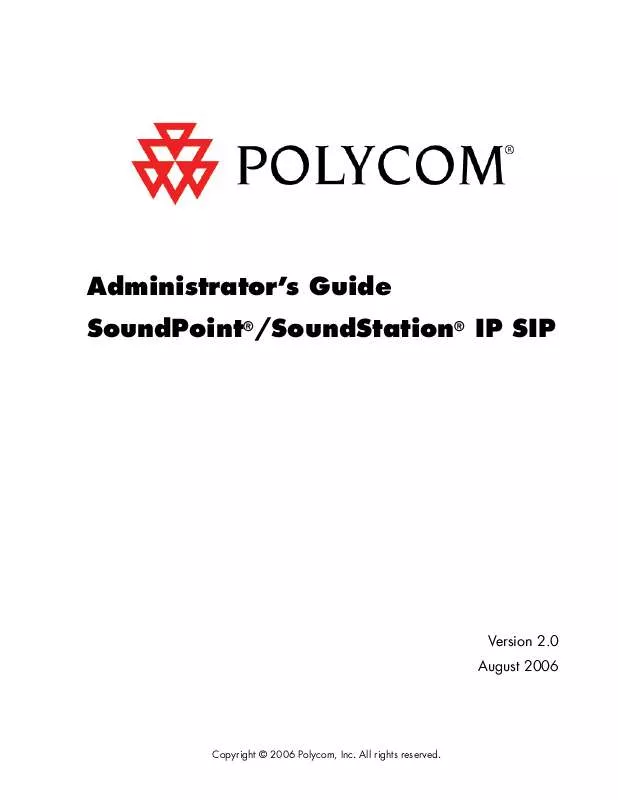
 POLYCOM SOUNDPOINT IP 430 Quick Start (866 ko)
POLYCOM SOUNDPOINT IP 430 Quick Start (866 ko)
 POLYCOM SOUNDPOINT IP 430 Release Note (102 ko)
POLYCOM SOUNDPOINT IP 430 Release Note (102 ko)
 POLYCOM SOUNDPOINT IP 430 Product Brochure (832 ko)
POLYCOM SOUNDPOINT IP 430 Product Brochure (832 ko)
 POLYCOM SOUNDPOINT IP 430 Supplementary Guide (36 ko)
POLYCOM SOUNDPOINT IP 430 Supplementary Guide (36 ko)
 POLYCOM SOUNDPOINT IP 430 Frequently Asked Question (38 ko)
POLYCOM SOUNDPOINT IP 430 Frequently Asked Question (38 ko)
