User manual POLYCOM SOUNDPOINT IP 600
Lastmanuals offers a socially driven service of sharing, storing and searching manuals related to use of hardware and software : user guide, owner's manual, quick start guide, technical datasheets... DON'T FORGET : ALWAYS READ THE USER GUIDE BEFORE BUYING !!!
If this document matches the user guide, instructions manual or user manual, feature sets, schematics you are looking for, download it now. Lastmanuals provides you a fast and easy access to the user manual POLYCOM SOUNDPOINT IP 600. We hope that this POLYCOM SOUNDPOINT IP 600 user guide will be useful to you.
Lastmanuals help download the user guide POLYCOM SOUNDPOINT IP 600.
You may also download the following manuals related to this product:
Manual abstract: user guide POLYCOM SOUNDPOINT IP 600
Detailed instructions for use are in the User's Guide.
[. . . ] Administrator Guide SoundPoint®/SoundStation® IP SIP
Version 1. 5. x 19 April 2005
Copyright © 2005 Polycom, Inc. Specifications subject to change without notice.
Polycom, Inc. 1565 Barber Lane, Milpitas CA 95035, USA www. polycom. com
Part Number: 1725-11530-152 Rev A
Copyright © 2005 Polycom, Inc. All rights reserved.
Administrator Guide - SoundPoint® IP / SoundStation® IP
Table of Contents
Table of Contents
1 Overview . . . . . . . . . . . . . . . . . . . . . . . . . . . . . . . . . . . . . . . . . . . . . . . . . . . . . . . . . [. . . ] Web Server (if enabled) Local Phone User Interface None. None.
Local
3. 6 Advanced Server Features
3. 6. 1 Voicemail Integration
The phone is compatible with voicemail servers. The subscribe contact and callback mode can be configured per user/registration on the phone. The phone can be configured with a SIP URL to be called automatically by the phone when the user elects to retrieve messages. Voicemail access can be configured to be via a single key press if only one registration has voicemail set up and the phone has a dedicated function key for this purpose (for example the Messages key on the SoundPoint® IP 500 and Sound-
54
Copyright © 2005 Polycom, Inc.
Administrator Guide - SoundPoint® IP / SoundStation® IP
Features
Point® IP 600). A message-waiting signal from a voicemail server will trigger the message-waiting indicator to flash.
Configuration file: sip. cfg For one-touch voicemail access, enable the "one-touch voicemail" user preference. · Configuration file: phone1. cfg For more information, see 4. 6. 1. 4 User Preferences <user_preferences/> on page 84.
Central (boot server)
For one-touch voicemail access, choose to bypass instant messages to remove the step of selecting between instant messages and voicemail after pressing the Messages key on the SoundPoint® IP 500 and SoundPoint® IP 600 (instant messages are still accessible from the Main Menu). On a per-registration basis, specify a subscribe contact for solicited NOTIFY applications, a callback mode (self callback or another contact), and the contact to call when the user accesses voicemail. · For more information, see 4. 6. 2. 5 Messaging <msg/> on page 137.
Web Server (if enabled)
For one-touch voicemail access, enable the "one-touch voicemail" user preference and choose to bypass instant messages to remove the step of selecting between instant messages and voicemail after pressing the Messages key on the SoundPoint® IP 500 and SoundPoint® IP 600 (instant messages are still accessible from the Main Menu). Navigate to: http://<phoneIPAddress>/coreConf. htm#us On a per-registration basis, specify a subscribe contact for solicited NOTIFY applications, a callback mode (self callback or another contact) to call when the user accesses voicemail. Navigate to: http://<phoneIPAddress>/reg. htm Changes are saved to local flash and backed up to <Ethernet address>-phone. cfg on the boot server. These changes will permanently override global settings unless deleted via the Reset User Settings menu selection.
Local
Local Phone User Interface
None.
3. 6. 2 Multiple Registrations
SoundPoint® IP phones support multiple registrations per phone and the SoundStation® IP 4000 supports a single registration. The SoundPoint® IP 300 and 301 support a maximum of two registrations, the SoundPoint® IP 500 and 501 support three and
Copyright © 2005 Polycom, Inc.
55
Administrator Guide - SoundPoint® IP / SoundStation® IP
Features
the SoundPoint® IP 600 supports six. Each registration can be mapped to one or more line keys (a line key can be used for only one registration). The user can select which registration to use for outgoing calls or which to use when initiating new instant message dialogs.
Configuration file: sip. cfg Specify the local SIP signaling port and an array of SIP servers to register to. For each server specify the registration period and the signaling failure behavior. · Configuration file: phone1. cfg For more information, see 4. 6. 1. 1. 1 Local <local/> on page 73 and 4. 6. 1. 1. 2 Server <server/> on page 74.
Central (boot server)
For up to six registrations, specify a display name, a SIP address, an optional display label, an authentication user ID and password, the number of line keys to use, and an optional array of registration servers. The authentication user ID and password are optional and for security reasons can be omitted from the configuration files. The local flash parameters will be used instead. The optional array of servers and their associated parameters will override the servers specified in sip. cfg if non-Null. · For more information, see 4. 6. 2. 1 Registration <reg/> on page 129.
56
Copyright © 2005 Polycom, Inc.
Administrator Guide - SoundPoint® IP / SoundStation® IP
Features
Web Server (if enabled)
Specify the local SIP signaling port and an array of SIP servers to register to. Navigate to: http://<phoneIPAddress>/appConf. htm#se For up to six registrations, specify a display name, a SIP address, an optional display label, an authentication user ID and password, the number of line keys to use, and an optional array of registration servers. [. . . ] If this package is used in a product, Eric Young should be given attribution as the author of the parts of the library used. This can be in the form of a textual message at program startup or in documentation (online or textual) provided with the package. Redistribution and use in source and binary forms, with or without modification, are permitted provided that the following conditions are met: 1. Redistributions of source code must retain the copyright notice, this list of conditions and the following disclaimer. [. . . ]
DISCLAIMER TO DOWNLOAD THE USER GUIDE POLYCOM SOUNDPOINT IP 600 Lastmanuals offers a socially driven service of sharing, storing and searching manuals related to use of hardware and software : user guide, owner's manual, quick start guide, technical datasheets...manual POLYCOM SOUNDPOINT IP 600

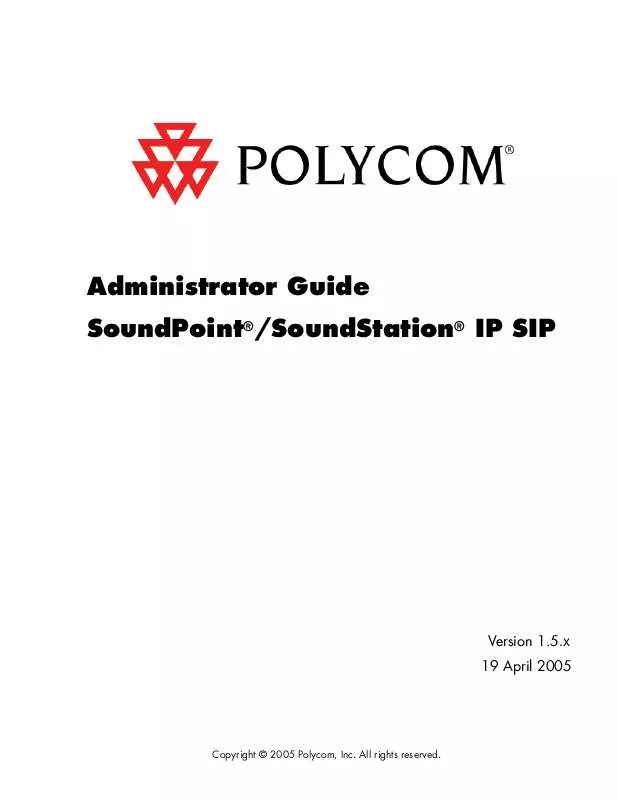
 POLYCOM SOUNDPOINT IP 600 Quick Start (678 ko)
POLYCOM SOUNDPOINT IP 600 Quick Start (678 ko)
 POLYCOM SOUNDPOINT IP 600 Release Note (102 ko)
POLYCOM SOUNDPOINT IP 600 Release Note (102 ko)
 POLYCOM SOUNDPOINT IP 600 Product Brochure (504 ko)
POLYCOM SOUNDPOINT IP 600 Product Brochure (504 ko)
 POLYCOM SOUNDPOINT IP 600 Supplementary Guide (36 ko)
POLYCOM SOUNDPOINT IP 600 Supplementary Guide (36 ko)
 POLYCOM SOUNDPOINT IP 600 Frequently Asked Question (38 ko)
POLYCOM SOUNDPOINT IP 600 Frequently Asked Question (38 ko)
 POLYCOM SOUNDPOINT IP 600 Frequently Asked Questions (72 ko)
POLYCOM SOUNDPOINT IP 600 Frequently Asked Questions (72 ko)
