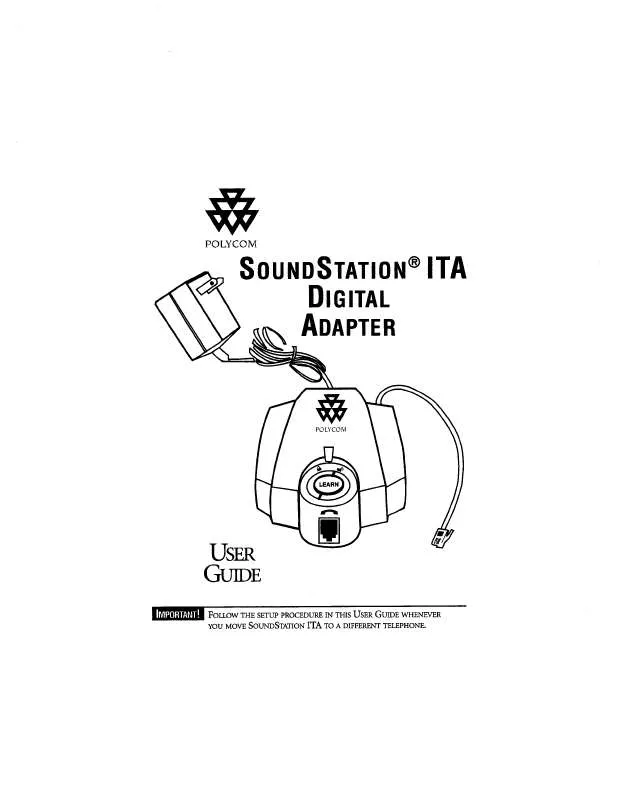User manual POLYCOM SOUNDSTATION ITA REV A
Lastmanuals offers a socially driven service of sharing, storing and searching manuals related to use of hardware and software : user guide, owner's manual, quick start guide, technical datasheets... DON'T FORGET : ALWAYS READ THE USER GUIDE BEFORE BUYING !!!
If this document matches the user guide, instructions manual or user manual, feature sets, schematics you are looking for, download it now. Lastmanuals provides you a fast and easy access to the user manual POLYCOM SOUNDSTATION ITA. We hope that this POLYCOM SOUNDSTATION ITA user guide will be useful to you.
Lastmanuals help download the user guide POLYCOM SOUNDSTATION ITA.
Manual abstract: user guide POLYCOM SOUNDSTATION ITAREV A
Detailed instructions for use are in the User's Guide.
[. . . ] 4 SOUNDSTRUCTURE FIRMWARE 1. 3. 3 RELEASE NOTES . . . . . . . . . . . . . . . . . . . . . . . . . . . . . . . . . . . . . . . . . . . . 4 SOUNDSTRUCTURE STUDIO 1. 4. 0 RELEASE NOTES . . . . . . . . . . . . . . . . . . . . . . . . . . . . . . . . . . . . . . . . . . . . . . . . . . . . 5 SOUNDSTRUCTURE FIRMWARE 1. 3. 2 RELEASE NOTES . . . . . . . . . . . . . . . . . . . . . . . . . . . . . . . . . . . . . . . . . . . . 6 SOUNDSTRUCTURE FIRMWARE 1. 3. 1 RELEASE NOTES . . . . . . . . . . . . . . . . . . . . . . . . . . . . . . . . . . . . . . . . . . . . [. . . ] Project save work flow improvements The file save process checks to see if the current device settings match either the last saved preset or the last restored preset, and if so the user will not be prompted to save the settings to a preset. The file save mechanism also has changed to allow a user to save a project to disk without being forced to save the current settings to a preset if they didn't want to change the device settings but did want to save the project to disk. Keyboard Dialing Added support for keyboard dialing of digits to the telephony interfaces with the SoundStructure Studio user interface. If the phone is onhook, any digits dialed are stored and can be edited by moving the cursor and using the backspace key. Once the phone is taken offhook, any digits that are present are dialed. Added support for Israel country selection Added Israel to the list of supported telephony countries. Israel telephony support to the SoundStructure firmware was added in the firmware version 1. 2. 1.
Known Limitations
When running the Edit Devices wizard on a multi-SoundStructure device project that includes multiple HDX microphones, the resulting project created by the Edit Devices Wizard should be reviewed before sending the project to the devices to ensure that there are no more than four HDX microphones per SoundStructure device and that all three HDX microphones elements from any given HDX microphone are on the same SoundStructure device. HDX microphones may be manually moved on the wiring page by clicking and dragging the microphones to a different SoundStructure device.
Bug Fixes
Copyright © 2008-2010 Polycom Inc. Page 16
Polycom SoundStructure Release Notes ·
Fixed an issue where HDX microphone elements could be mapped with an invalid mic_source_index in the configuration file. The effect was, in some cases, an HDX microphone would be present in the design but would not show any metering activity on the channels page until the microphone was removed and re-added to the system again. The effect could also appear as metering from some elements of one microphone (for example, 3 A) appearing as metering activity for the next microphone, (for example, 2 C). SoundStructure firmware 1. 2. 2 Release Notes
February 27, 2009 Version 1. 2. 2 firmware is a maintenance release that fixes several telephony issues and adds automatic logic input state acknowledgements.
New Features
Logic Input SoundStructure firmware v1. 2. 2 includes support for automatically generating logic input state acknowledgements from analog and digital logic inputs connected to a SoundStructure device's logic ports. This means that a logic pin defined with the vcdef command will automatically generate an API command acknowledgement based on state changes of the pin. The following example shows how to define a digital logic input on pin 1 named "button1". vcdef "button1" control digital_gpio_in 1 Copyright © 2008-2010 Polycom Inc. Page 18
Polycom SoundStructure Release Notes
In this example, when logic input 1 (pin number14) is shorted to ground (pin number 25) the system will automatically generate an acknowledgement of the form val digital_gpio_state "button1" 0 When the pin transitions to not being shorted to ground, the system will automatically generate an acknowledgement of the form val digital_gpio_state "button1" 1 Once the required pins are defined, save the configuration file to ensure the pin definitions are stored permanently in the SoundStructure file or device. Refer to the SoundStructure Design Guide found under the Help menu in SoundStructure Studio (Chapter 3) for additional examples of using the logic pins. Please note in this firmware release that an external control system is still required to execute SoundStructure commands for muting, preset changes, etc. , based on logic state changes. In previous releases, the command acknowledgement was not generated automatically requiring the pin state to be polled continuously by an external control system.
Bug Fixes
· · Fixed an issue where random aperiodic audio popping could be present on some audio outputs with certain system configurations. Fixed an issue where the incoming telephone ring signal was not detected on some PBX's and central offices. This issue would prevent SoundStructure from knowing that the phone was ringing. Fixed an issue where the phone_ring acknowledgement was using the "Phone Out" virtual channel name instead of the "Phone In" virtual channel name. [. . . ] Plug the daisy-chained set of digital microphones to the SoundStructure rear right Clink2 port (closest to the OBAM connectors) for approximately 30 seconds per microphone (4 microphones would translate to waiting 2 minutes) as shown in the figure below.
POLYCOM
POLYCOM
POLYCOM
POLYCOM
OUTPUTS
PIN 2: TXD PIN 3: RXD PIN 5: GROUND PIN 7: CTS PIN 8: RTS
1
2
3
4
5
6
7
8
9
10
11
12
13
14
15
16
RS-232
REMOTE CONTROL 1
1
2
3
4
5
6
7
8
9
10
11
12
13
14
15
16
INPUTS
LAN
C-LINK2
IN
OBAM
OUT
IR 12V
REMOTE CONTROL 2
SoundStructureTM C16
See Chapter 6 of the SoundStructure Design manual (revision B) for more information on using microphone arrays and updating the microphone firmware. Page 34
Polycom SoundStructure Release Notes Firmware 1. 1. 0 or later and Hardware Revision A and Hardware ECO 1 or higher hardware revisions is required to use the HDX digital microphone arrays reliably with SoundStructure devices. To verify if you have Hardware Revision A and ECO level 1, connect to your SoundStructure device and check the wiring page as shown in the figure below. Alternatively send the API command: et dev_hw_rev 1 get dev_hw_eco 1 and if the response is val dev_hw_rev 1 "A" val dev_hw_eco 1 1 or val dev_hw_rev 1 "B" (or higher)
the device is compatible with HDX microphones. [. . . ]
DISCLAIMER TO DOWNLOAD THE USER GUIDE POLYCOM SOUNDSTATION ITA Lastmanuals offers a socially driven service of sharing, storing and searching manuals related to use of hardware and software : user guide, owner's manual, quick start guide, technical datasheets...manual POLYCOM SOUNDSTATION ITA