User manual POLYCOM VIEWSTATION EX
Lastmanuals offers a socially driven service of sharing, storing and searching manuals related to use of hardware and software : user guide, owner's manual, quick start guide, technical datasheets... DON'T FORGET : ALWAYS READ THE USER GUIDE BEFORE BUYING !!!
If this document matches the user guide, instructions manual or user manual, feature sets, schematics you are looking for, download it now. Lastmanuals provides you a fast and easy access to the user manual POLYCOM VIEWSTATION EX. We hope that this POLYCOM VIEWSTATION EX user guide will be useful to you.
Lastmanuals help download the user guide POLYCOM VIEWSTATION EX.
You may also download the following manuals related to this product:
Manual abstract: user guide POLYCOM VIEWSTATION EX
Detailed instructions for use are in the User's Guide.
[. . . ] ViewStation® EX, ViewStation FX, and VS4000 API Guide
VS4000 User's Guide
April 2003 Edition Release 5. 0 1725-10656-004
Trademark Information
Polycom®, the Polycom logo design, and ViewStation® are registered trademarks of Polycom Inc. ARENATM, Global Management SystemTM, PathNavigatorTM, Polycom OneDialTM, and Visual ConcertTM are trademarks of Polycom, Inc. in the United States and various other countries. Internet ExplorerTM, NetMeeting®, Windows®, and Windows NT® are either registered trademarks or trademarks of Microsoft Corporation in the United States and/or other countries. [. . . ] abk adminpassword advnetstats allowabkchanges allowdialing allowmixedcalls allowremotemon allowusersetup answer audioquality audioqualityg7221 autoanswer autodiscovernat
hires
hires <{2|3}> <yes|no|get> Description
This command sets the high-resolution state for camera 2 or 3. 2|3 yes no get Selectable high-resolution cameras. Enables high-resolution mode for the selected camera. Disables high-resolution mode for the selected camera. Displays the current state for the selected camera (yes or no).
Example 1
hires 2 no
Example 2
hires 2 get
86
www. polycom. com
ViewStation EX, ViewStation FX, and VS4000 API Guide
Output to Example 2
camera 2 hires No
User Interface Screen Location
System Info>Admin Setup>Video Cameras>Cameras: High Resolution Cameras
history
history Description
This command lists the last commands used in the current session. The maximum number of commands that can be displayed is 64.
Example
history
Sample Output
1 2 3 4 5 ipaddress set 192. 168. 1. 105 hostname set MyFX lanport 100fdx callstate register lanport get
© Polycom, Inc. 2003
87
ViewStation EX, ViewStation FX, and VS4000 API Guide
hostname
hostname <set|get> ["hostname"] hostname set ["hostname"] hostname set hostname get Description
This command sets the LAN host name. This is the name assigned to the system for TCP/IP configuration and it can be used in place of an IP address when dialing IP calls. When the LAN host name is changed, the system prompts the user for a reboot. set Sets the system's LAN host name when followed by the hostname parameter. If hostname is omitted, the system automatically sets it to Admin. Displays the current setting.
get
hostname Character string specifying the LAN host name of the system. The LAN host name follows these format rules: · It starts and ends with an English letter (A-a to Z-z). It ends with an English letter (A-a to Z-z) or a number (0 to 9). · The characters inside the LAN host name can be English letters, numbers, and hyphen. · It cannot be longer than 63 characters. Note 1 Use quotation marks around a compound name or strings containing spaces (Ex: "united states" or "111 222 333"). The LAN host name is initialized as follows during the out-of-box setup sequence: If the system name is a valid LAN host name (meaning that it follows the preceding format rules), then the LAN host name is the same as the system name. If the system name is not a valid LAN host name (meaning that it does not follow the preceding format rules), the
Note 2
88
www. polycom. com
ViewStation EX, ViewStation FX, and VS4000 API Guide
invalid characters are removed from the system name to obtain a valid LAN host name. If the resulting string is empty, the default LAN host name is Admin.
Example 1
hostname set MySystem
Example 2
hostname set
Output to Example 2
hostname ADMIN
User Interface Screen Location
System Info>Admin Setup>LAN/H. 323>LAN/Intranet>LAN & Intranet: Host Name
ipaddress
ipaddress <set|get> ["xxx. xxx. xxx. xxx"] ipaddress set ["xxx. xxx. xxx. xxx"] ipaddress set ipaddress get Description
This command sets the LAN IP address of the system. Use this command when you need to allocate a static IP address to your system. After a change is made, the system prompts the user for restart. [. . . ] Any repairs or alterations made by the user to this equipment, or equipment malfunctions, may give the telecommunications company cause to request the user to disconnect the equipment. Users should ensure for their own protection that the electrical ground connections of the power utility, telephone lines and internal metallic water pipe system, if present, are connected together. This precaution may be particularly important in rural areas. Caution: Users should not attempt to make such connections themselves, but should contact the appropriate electric inspection authority, or electrician, as appropriate.
© Polycom, Inc. [. . . ]
DISCLAIMER TO DOWNLOAD THE USER GUIDE POLYCOM VIEWSTATION EX Lastmanuals offers a socially driven service of sharing, storing and searching manuals related to use of hardware and software : user guide, owner's manual, quick start guide, technical datasheets...manual POLYCOM VIEWSTATION EX

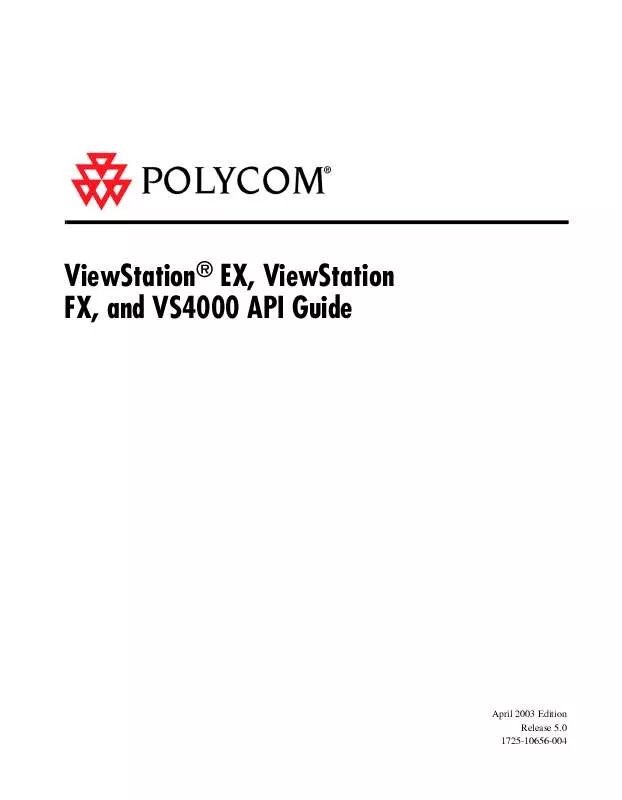
 POLYCOM VIEWSTATION EX Quick Start (158 ko)
POLYCOM VIEWSTATION EX Quick Start (158 ko)
 POLYCOM VIEWSTATION EX Release Note (157 ko)
POLYCOM VIEWSTATION EX Release Note (157 ko)
 POLYCOM VIEWSTATION EX Software Guide (1026 ko)
POLYCOM VIEWSTATION EX Software Guide (1026 ko)
 POLYCOM VIEWSTATION EX Reference Guide (3281 ko)
POLYCOM VIEWSTATION EX Reference Guide (3281 ko)
 POLYCOM VIEWSTATION EX Product Brochure (525 ko)
POLYCOM VIEWSTATION EX Product Brochure (525 ko)
