User manual POLYCOM VSX7000S
Lastmanuals offers a socially driven service of sharing, storing and searching manuals related to use of hardware and software : user guide, owner's manual, quick start guide, technical datasheets... DON'T FORGET : ALWAYS READ THE USER GUIDE BEFORE BUYING !!!
If this document matches the user guide, instructions manual or user manual, feature sets, schematics you are looking for, download it now. Lastmanuals provides you a fast and easy access to the user manual POLYCOM VSX7000S. We hope that this POLYCOM VSX7000S user guide will be useful to you.
Lastmanuals help download the user guide POLYCOM VSX7000S.
You may also download the following manuals related to this product:
Manual abstract: user guide POLYCOM VSX7000S
Detailed instructions for use are in the User's Guide.
[. . . ] Getting Started Guide
for the VSX Series
Version 8. 5
May 2006 Edition 3725-21286-008/A
GETTING STARTED GUIDE FOR THE VSX SERIES
Trademark Information
Polycom®, the Polycom logo design, and ViewStation® are registered trademarks of Polycom, Inc. , and ImageShareTM, PathNavigatorTM, People+ContentTM, PowerCamTM, QSXTM, SoundStation VTX 1000TM, StereoSurroundTM, Visual ConcertTM, VS4000TM, and VSXTM are trademarks of Polycom, Inc. in the United States and various other countries. All other trademarks are the property of their respective owners.
Patent Information
The accompanying product is protected by one or more U. S. and foreign patents and/or pending patent applications held by Polycom, Inc.
© 2006 Polycom, Inc. [. . . ] For calls using an external MCU, you may need to enter calling information about all of the sites before the call begins. Contact your system administrator for more information. VSX 3000, VSX 3000A, VSX 7000, VSX 7000s, and VSX 7000e systems with an internal MCU can host multipoint calls that include up to four video sites, plus one audio site. The VSX 8000 provides multipoint support for calls that include up to six video sites, plus one audio site. For calls using PathNavigator's conference on demand feature, the system administrator must: Register the VSX system with PathNavigator. Configure the VSX system to use PathNavigator for multipoint calls. Create a multiple-site entry in the directory. To place a multipoint call by adding sites to a call: 1. When the call connects, press Call on the remote control.
Select Add Video Call, and place a call to the next site. Repeat steps 2 and 3 until all sites are connected.
To place a multipoint call using a multiple-site directory entry: 1. Press Directory on the remote control.
Find the multiple-site entry in the directory list. Press Call to place the call.
To place a cascaded multipoint call: 1. Place a multiple-site call from the directory, or place calls one at a time to up to three other video sites. Ask each site to call up to two additional sites.
© Polycom, Inc.
25
GETTING STARTED GUIDE FOR THE VSX SERIES
Supplying a Password for External MCU Calls
External MCUs sometimes require you to enter a password in order to join a conference. Depending on your system configuration, you can set up the system to enter the meeting password for you. Select System from the Place a Call screen. Select User Settings from the System screen. Enter the password in the Meeting Password field in one of these ways: Press the remote control number buttons, using the text-entry method commonly used with cell phones. Keyboard to use the on-screen keyboard to enter Press characters. Home to save your change and return to the Place a Call
If you need to generate touch tones (DTMF tones), press then use the remote control keypad.
on the remote control,
26
WWW. POLYCOM. COM/VIDEODOCUMENTATION
INCLUDING MULTIPLE SITES IN CALLS
About Multipoint Viewing Modes
Your system will be configured to display sites during a multipoint call in a particular way. For example, you may be able to view all of the sites at the same time, or you may only see the site where the speaker is located. The following table describes the different multipoint viewing modes. [. . . ] When the system is set up for manual call answering, the system rings to indicate an incoming call. To answer the call, switch to the video conferencing system and answer manually. If you do not answer manually, the call will not connect.
Video Conferencing Tips
Read through these quick tips for ideas on how to optimize your video conferencing experience. You'll find general tips for a better meeting, as well as simple suggestions for improving video and audio quality, and for showing documents.
Tips for Great Meetings
Make sure you have the video number(s) of the site you want to call or that the site is listed in a directory. [. . . ]
DISCLAIMER TO DOWNLOAD THE USER GUIDE POLYCOM VSX7000S Lastmanuals offers a socially driven service of sharing, storing and searching manuals related to use of hardware and software : user guide, owner's manual, quick start guide, technical datasheets...manual POLYCOM VSX7000S

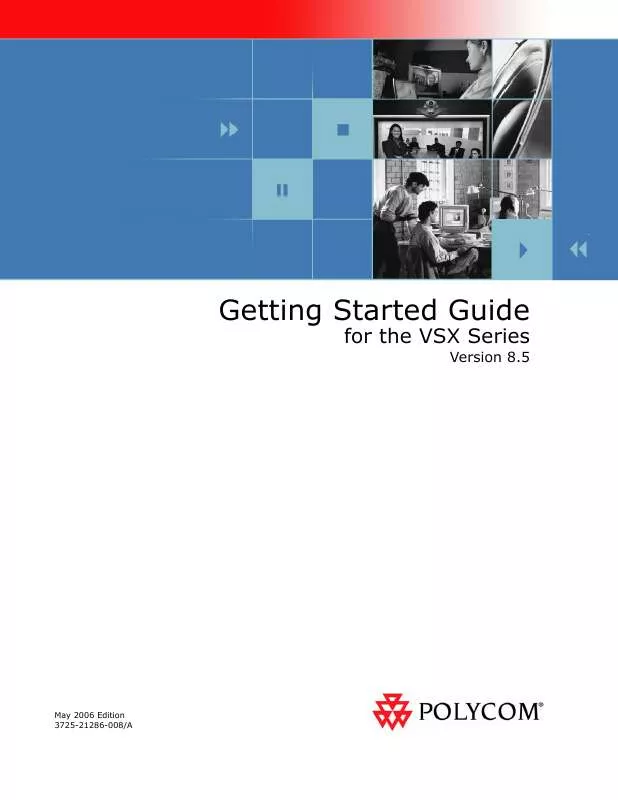
 POLYCOM VSX7000S Quick Start (234 ko)
POLYCOM VSX7000S Quick Start (234 ko)
 POLYCOM VSX7000S Release Note (496 ko)
POLYCOM VSX7000S Release Note (496 ko)
 POLYCOM VSX7000S Install Guide (5118 ko)
POLYCOM VSX7000S Install Guide (5118 ko)
 POLYCOM VSX7000S Reference Guide (6338 ko)
POLYCOM VSX7000S Reference Guide (6338 ko)
 POLYCOM VSX7000S Reference Manual (6016 ko)
POLYCOM VSX7000S Reference Manual (6016 ko)
 POLYCOM VSX7000S Product Brochure (988 ko)
POLYCOM VSX7000S Product Brochure (988 ko)
