User manual POLYCOM WEBOFFICE RELEASE NOTE
Lastmanuals offers a socially driven service of sharing, storing and searching manuals related to use of hardware and software : user guide, owner's manual, quick start guide, technical datasheets... DON'T FORGET : ALWAYS READ THE USER GUIDE BEFORE BUYING !!!
If this document matches the user guide, instructions manual or user manual, feature sets, schematics you are looking for, download it now. Lastmanuals provides you a fast and easy access to the user manual POLYCOM WEBOFFICE. We hope that this POLYCOM WEBOFFICE user guide will be useful to you.
Lastmanuals help download the user guide POLYCOM WEBOFFICE.
You may also download the following manuals related to this product:
Manual abstract: user guide POLYCOM WEBOFFICERELEASE NOTE
Detailed instructions for use are in the User's Guide.
[. . . ] WebOffice
Release Notes Version 7. 0. 1
January 2005
DOC2063G
Copyright © 2004 Polycom, Inc. All Rights Reserved
All text and figures included in this publication are the exclusive property of Polycom, Inc. , and may not be copied, reproduced or used in any way without the express written permission of Polycom, Inc. Information in this document is subject to change without notice. This document also contains registered trademarks and service marks that are owned by their respective companies or organizations. [. . . ] These slides must be prepared in advance.
Video Welcome Slide
·
Only an H. 320 video participant will see the slide when entering a conference.
27. The DTMF Codes dialog box opens.
The participant interacts with the system while in the conference IVR queue or during the conference using touch-tone signals (DTMF codes) that are entered by pressing the appropriate key on the telephone/endpoint's remote control. This dialog box lists the default DTMF codes to the various functions that can be performed during the conference by all the conference participants or only by the conference chairperson. Usually a combination of signals activates a function. For example, entering *70 activates the Lock Conference feature. To modify the DTMF code assigned to a function, in the Name field, click the function whose code you wish to modify.
44
WebOffice and MGC Configuration
The appropriate DTMF code appears at the bottom of the list.
29. In the DTMF Code (left) field, enter the new code. In the Permission (right) field, select whether this function may be used by all the conference participants or only the chairperson. Click Finish to complete the IVR Service definition. The new IVR Message Service is added to the IVR Services list.
The number of IVR Services defined for a single MGC unit may not exceed 30 Services.
45
Polycom WebOffice Release Notes Version 7. 0. 1
Version 7. 0. 1 - New Features List
The following table details the new features available in WebOffice Version 7. 0. 1.
Table 10: Version 7. 0. 1 New Features List
Feature General Features Description
WebOffice Video Plug-in The WebOffice Video Plug-in allows WebOffice users to use a broad variety of third party Web cameras to send and receive video steam, in addition to previously supported Polycom video endpoints in WebOffice. Additionally WebOffice users who do not have a video endpoint can receive the video stream of a WebOffice conference. Windows Messenger Integration WebOffice is available for integration with Microsoft Windows Messenger (Windows Messenger Integration mode), extending Windows Messenger's capabilities to include Polycom's multipoint audio and video conferencing. WebOffice works seamlessly with Windows Messenger and users can invite participants and start a multipoint conference directly from their instant messaging session with a click of the mouse. Direct Video Call Direct Video Call enables WebOffice users to communicate point-to-point directly with other WebOffice users without having to start a WebOffice conference. Additionally WebOffice users who do not have a video endpoint can receive the video stream of a from other non-WebOffice users. Dial Out WebOffice owners can select the dialing mode for their conference participants - dial-in or dial-out. Dial-out participants can join audio and/or video multipoint conferences with all endpoint types (both Polycom and non-Polycom) and will automatically connect to the conference. Conferences can include both WebOffice and non-WebOffice users. WebOffice Language Selection All WebOffice components are available in English, German, French, Chinese Simplified, Chinese Traditional, Japanese and Korean. Polycom WebOffice Licensing WebOffice can be registered from the Polycom Web site.
WebOffice Manager Features
Selecting the Call Type: IP or ISDN WebOffice users attached to a group endpoint can select their preferred call type for the conference endpoint: IP (H. 323) or ISDN (H. 320). Conference Organizer The Conference Organizer enables WebOffice users to manually dial-in or dial-out to conference participants. Participant's connection dialing mode can be changed and you can review the conference details in a structured manner from one window.
46
Version 7. 0. 1 - WebOffice General Features
Version 7. 0. 1 - WebOffice General Features
WebOffice Video Plug-in
The WebOffice Video Plug-in allows WebOffice users to use a broad variety of third party Web cameras in addition to supported Polycom video endpoints. [. . . ] Restart the XAP service.
3094
XAP Service
2213
Video Conference Info window
Use a shorter conference name Prefix.
2139
File with . jpeg extension
Rename the file extension from 'jpeg' to 'jpg', or print to the WebOffice publisher from your . jpeg associated application. Exit the Administrator page and re-login to set the desired value. This can be downloaded free from http://java. sun. com/j2se/ 1. 4. 1/download. html.
2431
Administrator changes
After setting 'pending' to other values and pressing the 'submit' button, you cannot cancel the last pending value you made. When WebOffice detects that the user does not have JVM installed on his/her machine, WebOffice notifies the user via a browser test. [. . . ]
DISCLAIMER TO DOWNLOAD THE USER GUIDE POLYCOM WEBOFFICE Lastmanuals offers a socially driven service of sharing, storing and searching manuals related to use of hardware and software : user guide, owner's manual, quick start guide, technical datasheets...manual POLYCOM WEBOFFICE

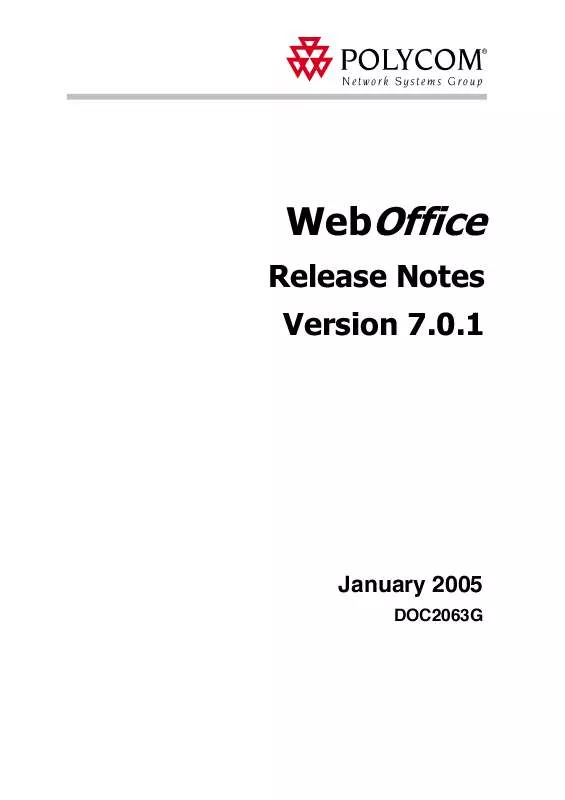
 POLYCOM WEBOFFICE REFERENCE GUIDE (289 ko)
POLYCOM WEBOFFICE REFERENCE GUIDE (289 ko)
