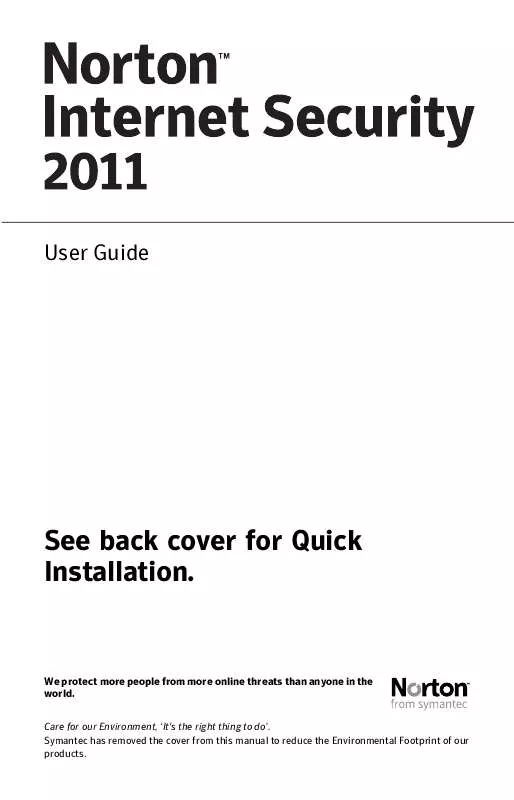User manual POWERQUEST INTERNET SECURITY 2011
Lastmanuals offers a socially driven service of sharing, storing and searching manuals related to use of hardware and software : user guide, owner's manual, quick start guide, technical datasheets... DON'T FORGET : ALWAYS READ THE USER GUIDE BEFORE BUYING !!!
If this document matches the user guide, instructions manual or user manual, feature sets, schematics you are looking for, download it now. Lastmanuals provides you a fast and easy access to the user manual POWERQUEST INTERNET SECURITY 2011. We hope that this POWERQUEST INTERNET SECURITY 2011 user guide will be useful to you.
Lastmanuals help download the user guide POWERQUEST INTERNET SECURITY 2011.
Manual abstract: user guide POWERQUEST INTERNET SECURITY 2011
Detailed instructions for use are in the User's Guide.
[. . . ] User Guide
See back cover for Quick Installation.
We protect more people from more online threats than anyone in the world.
Care for our Environment, `It's the right thing to do'. Symantec has removed the cover from this manual to reduce the Environmental Footprint of our products.
Norton Internet SecurityTM User Guide
The software described in this book is furnished under a license agreement and may be used only in accordance with the terms of the agreement. Documentation version 18. 0 Copyright © 2010 Symantec Corporation. Symantec, the Symantec Logo, Norton, SONAR, LiveUpdate, Norton AntiSpam, Norton AntiVirus, Norton Internet Security, Norton 360, and Norton SystemWorks are trademarks or registered trademarks of Symantec Corporation or its affiliates in the U. S. [. . . ] In Windows 7, click Open Folder to view files, double click Start. exe and then click Install Norton Internet Security. 1 If you downloaded your copy of Norton Internet Security, double-click the file that you downloaded. 2 In the Norton Internet Security installation page, enter the Product Key if prompted. 3 Click the Install Options link, review the options, and then click OK. 4 Click the User License Agreement link, read the agreement, and then click Close. 5 After you have read the agreement, click AGREE & INSTALL.
If the opening panel does not appear
Sometimes a computer's optical drive does not automatically run a CD.
Installation If the opening panel does not appear
15
To start the installation from the product CD 1 On your desktop, double-click My Computer. 2 In the My Computer window, double-click the icon for your optical drive. 3 In the list of files, double-click Start. exe and then click Install Norton Internet Security.
16
Installation If the opening panel does not appear
Getting started
3
This chapter includes the following topics:
1
Starting Norton Internet Security Activating your product Creating a Norton Account Exploring the main window Responding to System Status indicators Monitoring the protection status of a feature For more information
1
1
1
1
1
1
Starting Norton Internet Security
See "Responding to System Status indicators" on page 24.
Norton Internet Security protects any computer on which it is installed. You do not have to start the program to be protected. At any time, you can start Norton Internet Security to adjust the settings or perform preventive maintenance. All of the program features can be accessed from the main window.
18
Getting started Activating your product
To start Norton Internet Security
4
Do one of the following: 1 In the Windows notification area, double-click the Norton Internet Security icon. 1 On the Windows taskbar, click Start > All Programs > Norton Internet Security > Norton Internet Security.
Activating your product
If you did not activate your product during installation, you receive an activation-needed alert regularly until you activate the product. Product activation reduces software piracy and ensures that you use authentic Symantec software. Activation provides you with a specified period of subscription to your Norton product. You can also renew your subscription to continue using Norton Internet Security.
w
You must activate your product within the time period that the alert specifies, or your product stops working. You can activate your product directly from the activation-needed alert or from the main window. Activation should take only a few minutes. During activation, the Norton Account window appears. You can create your Norton Account and register your product. You can also view details, such as your Product Key, your registration date, and recent updates to the product. If you skip the Norton Account window, the product is activated, but the Product Key is not saved in the Norton Account. You can print the Product Key to reinstall your product in the future.
Getting started Activating your product
19
To activate your product from the alert 1 In the alert, do one of the following: 1 If you purchased a subscription version of a retail product or the product came installed on your computer, select Activate Now. [. . . ] Chucri Zaidan, 920, 14º andar CEP 04583-904 São Paulo - SP Brasil www. symantec. com/globalsupport
1
Portuguese language support: www. symantec. com/globalsupport Spanish language support: www. symantec. com/globalsupport
1
38
Service and Support Solutions ClubNorton
ClubNorton
ClubNorton is your one-stop resource center for Internet security. As a Norton customer, we want to make your experience with your computer safe, enjoyable, and productive. Whether you use your computer to manage your personal finances, shop online, or share your latest digital photos with friends and family, ClubNorton makes your experience a good one. Our goal is to consistently provide the proper tools and information to keep our customers up to date. [. . . ]
DISCLAIMER TO DOWNLOAD THE USER GUIDE POWERQUEST INTERNET SECURITY 2011 Lastmanuals offers a socially driven service of sharing, storing and searching manuals related to use of hardware and software : user guide, owner's manual, quick start guide, technical datasheets...manual POWERQUEST INTERNET SECURITY 2011