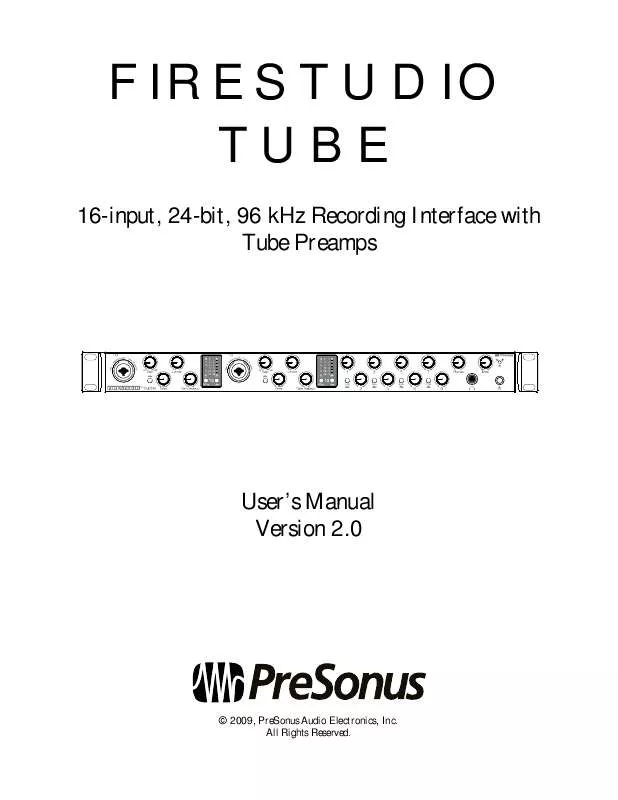User manual PRESONUS FIRESTUDIO TUB V2.0
Lastmanuals offers a socially driven service of sharing, storing and searching manuals related to use of hardware and software : user guide, owner's manual, quick start guide, technical datasheets... DON'T FORGET : ALWAYS READ THE USER GUIDE BEFORE BUYING !!!
If this document matches the user guide, instructions manual or user manual, feature sets, schematics you are looking for, download it now. Lastmanuals provides you a fast and easy access to the user manual PRESONUS FIRESTUDIO TUB. We hope that this PRESONUS FIRESTUDIO TUB user guide will be useful to you.
Lastmanuals help download the user guide PRESONUS FIRESTUDIO TUB.
Manual abstract: user guide PRESONUS FIRESTUDIO TUBV2.0
Detailed instructions for use are in the User's Guide.
[. . . ] FIRESTUDIO TUBE
16-input, 24-bit, 96 kHz Recording Interface with Tube Preamps
User's Manual Version 2. 0
© 2009, PreSonus Audio Electronics, Inc. All Rights Reserved.
PRESONUS LIMITED WARRANTY
PreSonus Audio Electronics Inc. warrants this product to be free of defects in material and workmanship for a period of one year from the date of original retail purchase. This warranty is enforceable only by the original retail purchaser. [. . . ] At any time, you can lock the cue-mix level and pan back to the channel settings by clicking on the Lock to Channel button.
Lock to Channel Button
Zero-Latency Switch
Enables Zero-Latency Monitoring for FireStudio Tube Inputs Cue mixes are normally used in a recording situation in which one or more live inputs need to be monitored. The FireStudio Tube features an internal hardware mixer that provides zero-latency monitoring via the device window in the Universal Control. While this mixer is easy to use, Studio One makes it even easier by allowing you to control the mixer from within the software. Using this feature only involves clicking just this one button.
You will notice that when Studio One Artist launches, the Device button on their Universal Control Launch window reads "Studio One has control. " Any routing that you would normally do in your Device window, you can do in Studio One via the cue mix. For more information on Universal Control and the Device Window, please review Section 3. 1. Because of FireWire streaming limitations, cue-mix zero-latency monitoring is not available when daisy-chaining multiple FireStudio-family interfaces. The Main Output as a Cue Mix It is possible to designate the main output in Audio I/O Setup as a cue mix. This is helpful if you often record yourself and require quick access to zero-latency monitoring for live inputs. When the main output is designated as a cue mix, a Zero Latency button will appear on any audio channel with an assigned audio input in the Console, below the Mute, Solo, Record, and Monitor buttons.
18 | PreSonus 2008
GETTING STARTED
With the Zero Latency button and Monitor Enable both engaged, you will hear the live zero-latency input straight from your FireStudio Tube (as opposed to through software). As such, you will no longer hear the effects of any inserts on the channel. However, you will still hear the result of any sends on the channel, as Bus and FX Channels will still output normally.
19 | PreSonus 2008
GETTING STARTED
2. 3 SAMPLE HOOK UP DIAGRAM
With the FireStudio Tube, you can simultaneously record and play back up to 16 channels. Since it is loaded with ten preamplifiers, you can plug in ten microphones to the FireStudio Tube along with six line level devices to record a full band. All you need are a few microphones, some cables to connect them, a musician (or two or three or more) and the creative energy to bring it all together.
This is a typical roc- band setup. Your needs may vary depending upon the number and variety of sources you are recording. Feel free to adapt the sample setup below to your precise needs.
2. 3. 1 Recording a Band with a FireStudio Tube
20 | PreSonus 2008
CONTROLS AND CONNECTIONS
3. 1 UNIVERSAL CONTROL AND THE FIRESTUDIO TUBE
Like all members of the FireStudio family of interfaces, the FireStudio Tube is compatible with Universal Control. Universal Control is a powerful, flexible, and easy to use control-panel application for creating mulitple mixes from your input and output signals for each of your FireStudio Project's output pairs (mains, general purpose, and headphones). This application also allows you to daisy-chain FireStudio-family interfaces. The FireStudio Tube can be connected to up to 3 other FireStudio-family devices for a maximum of up to 52 inputs and outputs. Universal Control consists of the Launch window and the Device window. In the Launch window, you can set basic parameters such as sample rate, clock source, and buffer size. The Device window of the FireStudio Tube is the FireStudio Tube Mixer. The Mixer section of the Universal Control Panel was designed to look and feel like a hardware mixer, so most of the features may already be familiar to you. [. . . ] >101 dB Common Mode Rejection Ratio (1KHz, 55dB Gain) . . . . . . . . . . . . . . . . . . . . . . . . . . . . . . . . . . . . . . . . . . . . . . . . . . . . . . . . . . . . . . . . . . . . . . . . . . . . . . . . . . . . . . . . . . . . . . . . . . . . . . . . . . . . . . . . . . . . . . . . . >55 dB Gain Control Range (+/-1dB) . . . . . . . . . . . . . . . . . . . . . . . . . . . . . . . . . . . . . . . . . . . . . . . . . . . . . . . . . . . . . . . . . . . . . . . . . . . . . . . . . . . . . . . . . . . . . . . . . . . . . . . . . . . . . . . . . . . . . . . . . . . . . . . . . . . . . . . . . . . -12 dB to +37 dB Maximum Input Level (Unity Gain, 1KHz @ 0. 5% THD+N) . . . . . . . . . . . . . . . . . . . . . . . . . . . . . . . . . . . . . . . . . . . . . . . . . . . . . . . . . . . . . . . . . . . . . . . . . . . . . . . . . . . . . . . . . . . . . . . . . . . . . . . . . . . +13 dBu Phantom Power (+/- 2VDC) . . . . . . . . . . . . . . . . . . . . . . . . . . . . . . . . . . . . . . . . . . . . . . . . . . . . . . . . . . . . . . . . . . . . . . . . . . . . . . . . . . . . . . . . . . . . . . . . . . . . . . . . . . . . . . . . . . . . . . . . . . . . . . . . . . . . . . . . . . . . . . . . . . . . . . . . . . +48 VDC Microphone Preamp 15 and 16 (XLR Balanced)
Frequency Response (±0. 5 dB) . . . . . . . . . . . . . . . . . . . . . . . . . . . . . . . . . . . . . . . . . . . . . . . . . . . . . . . . . . . . . . . . . . . . . . . . . . . . . . . . . . . . . . . . . . . . . . . . . . . . . . . . . . . . . . . . 20 Hz to 50 kHz Frequency Response (±3. 0 dB) . . . . . . . . . . . . . . . . . . . . . . . . . . . . . . . . . . . . . . . . . . . . . . . . . . . . . . . . . . . . . . . . . . . . . . . . . . . . . . . . . . . . . . . . . . . . . . . . . . . . . . . . . . . . . . [. . . ]
DISCLAIMER TO DOWNLOAD THE USER GUIDE PRESONUS FIRESTUDIO TUB Lastmanuals offers a socially driven service of sharing, storing and searching manuals related to use of hardware and software : user guide, owner's manual, quick start guide, technical datasheets...manual PRESONUS FIRESTUDIO TUB