User manual PRESONUS MONITOR STATION V1.0
Lastmanuals offers a socially driven service of sharing, storing and searching manuals related to use of hardware and software : user guide, owner's manual, quick start guide, technical datasheets... DON'T FORGET : ALWAYS READ THE USER GUIDE BEFORE BUYING !!!
If this document matches the user guide, instructions manual or user manual, feature sets, schematics you are looking for, download it now. Lastmanuals provides you a fast and easy access to the user manual PRESONUS MONITOR STATION. We hope that this PRESONUS MONITOR STATION user guide will be useful to you.
Lastmanuals help download the user guide PRESONUS MONITOR STATION.
You may also download the following manuals related to this product:
Manual abstract: user guide PRESONUS MONITOR STATIONV1.0
Detailed instructions for use are in the User's Guide.
[. . . ] MONITOR STATION
Studio Control Center
User's Manual v1. 0
© 2007, PreSonus Audio Electronics, Inc. All Rights Reserved.
PRESONUS LIMITED WARRANTY
PreSonus Audio Electronics Inc. warrants this product to be free of defects in material and workmanship for a period of one year from the date of original retail purchase. This warranty is enforceable only by the original retail purchaser. [. . . ] Repeat steps 1 through 10 for the monitoring systems connected to ST2 and Aux/Phono.
4)
8) 9) 10) 11) 12)
[Test]: Play audio through Speaker A only. Without adjusting any of the Monitor Station's levels,
toggle Speaker A `OFF' and Speaker B `ON'. You may hear a slight tonal variance due to the different acoustic properties of the monitoring systems, but the loudness should remain the same.
If the loudness varies drastically, you may wish to repeat this calibration procedure from step 1.
9
OPERATION
2. 1. 7 Calibrate the talkback microphone
1) 2) 3) 4) 5) 6) "Zero" the Main, Talkback, Cue, Phones and Dim knobs by turning them fully counterclockwise.
[Optional]: Connect a dynamic microphone to the external mic XLR input connection.
Connect headphones to any one of the headphones connections and select `CUE' as its source. Play audio common to your studio's productions (such as a commercial CD or existing project) and set that audio source as the only input to the Cue bus (section 3. 1. 4). Wear the headphones connected in step 3 and turn them up to a comfortable listening level. Engage the talkback microphone by pressing the Talk button.
The headphones level should dim. If the amount of level decrease is more than you feel is comfortable, slowly increase the Dim Attenuation knob until the diminished level is acceptable.
7) Begin speaking into the talkback microphone and slowly turn up the Talkback Level knob until you can adequately hear yourself speaking through the headphones.
2. 1. 8 Connect the Cue and Main outputs
Cue outputs The Cue L/R outputs are typically used for connecting additional headphone amplifiers. Their source is set by the Cue bus Source (section 3. 1. 4), and their level is determined by the Cue Output level (section 3. 1. 3). 1) 2) 3) "Zero" the Main and Cue level knobs by turning them fully counterclockwise. Connect the inputs of the additional cue device to the Cue L/R outputs. Calibrate the device's audio levels. Please consult the device's user's manual or manufacturer's
Website for more information on its recommended calibration process.
If the device does not have a recommended calibration process, increase the Cue Output level to Unity Gain by turning the Cue Output level knob fully clockwise. Main outputs The Main L/R outputs are essentially a "thru" which copies the input sources directly. They are typically used for devices needing a constant full-strength input signal (such as tape machines or CD recorders). Their source is set by the Main bus Source (section 3. 1. 4), and their output level is equal to the input source level. 1) 2) 3) "Zero" the input of the device to be connected by turning down its input and output levels. Connect the inputs of the Main device to the Main L/R outputs. Calibrate the device's audio levels. Please consult the device's user's manual or manufacturer's Website for more information on its recommended calibration process. 10
OPERATION
2. 2 SAMPLE HOOK UP DIAGRAM
With the Monitor Station, you can simultaneously record and play back up to 10 channels. Since it is loaded with eight preamplifiers, you can plug in eight microphones to the Monitor Station along with S/PDIF digital input to record a full band. All you need are a few microphones, some cables to connect them, a musician (or two or three or more) and the creative energy to bring it all together.
This is a typical rock band setup. [. . . ] 10 Hz to 50 kHz Gain Range . . . . . . . . . . . . . . . . . . . . . . . . . . . . . . . . . . . . . . . . . . . . . . . . . . . . . . . . . . . . . . . . . . . . . . . . . . . . . . . . . . . . . . . . . . . . . . . . . . . . . . . . . . . . . . . . . -80 dB to +10 dB Phono Mode Gain . . . . . . . . . . . . . . . . . . . . . . . . . . . . . . . . . . . . . . . . . . . . . . . . . . . . . . . . . . . . . . . . . . . . . . . . . . . . . . . . . . . . . . . . . . . . . . . . . . . . . . . . . . 32 dB @ 1 kHz Phono Mode THD+N . . . . . . . . . . . . . . . . . . . . . . . . . . . . . . . . . . . . . . . . . . . . . . . . . . . . . . . . . . . . . . . . . . . . . . . . . . . . . . . . . . . . . . . . . . . . . . . . . . . . . . . . . . . . . . . . <0. 05% Phono Mode Noise Floor (40 dB gain, inputs shorted) . . . . . . . . . . . . . . . . . . . . . . . . . . . . . . . . . . . . . . . . . . . . . . . . . . . . . . . . . . . . . . . [. . . ]
DISCLAIMER TO DOWNLOAD THE USER GUIDE PRESONUS MONITOR STATION Lastmanuals offers a socially driven service of sharing, storing and searching manuals related to use of hardware and software : user guide, owner's manual, quick start guide, technical datasheets...manual PRESONUS MONITOR STATION

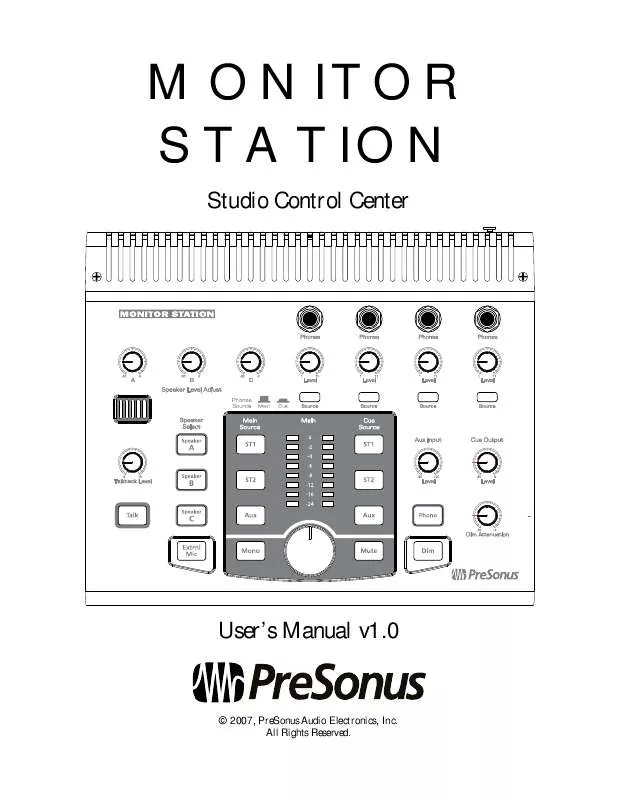
 PRESONUS MONITOR STATION CONNECTION (2377 ko)
PRESONUS MONITOR STATION CONNECTION (2377 ko)
