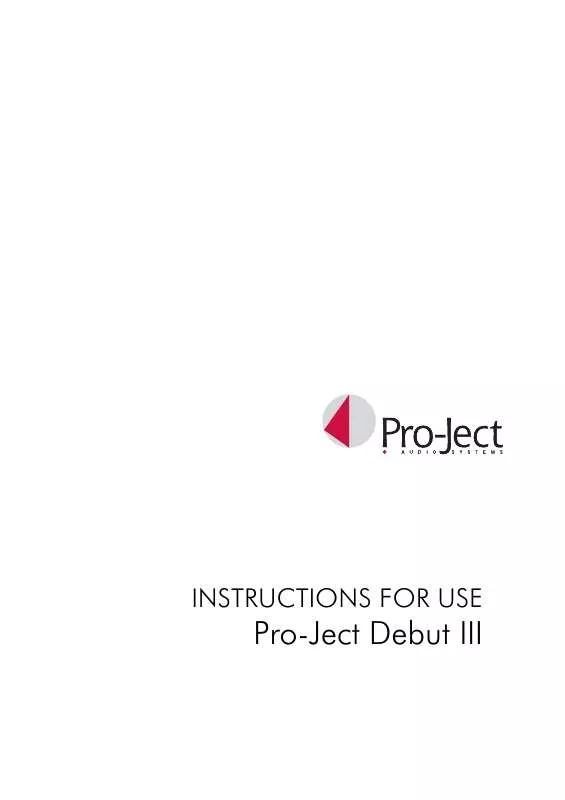User manual PRO-JECT DEBUT III
Lastmanuals offers a socially driven service of sharing, storing and searching manuals related to use of hardware and software : user guide, owner's manual, quick start guide, technical datasheets... DON'T FORGET : ALWAYS READ THE USER GUIDE BEFORE BUYING !!!
If this document matches the user guide, instructions manual or user manual, feature sets, schematics you are looking for, download it now. Lastmanuals provides you a fast and easy access to the user manual PRO-JECT DEBUT III. We hope that this PRO-JECT DEBUT III user guide will be useful to you.
Lastmanuals help download the user guide PRO-JECT DEBUT III.
Manual abstract: user guide PRO-JECT DEBUT III
Detailed instructions for use are in the User's Guide.
[. . . ] Avoid getting sweat or grease on the belt as these will deteriorate the performance and reduce the belt's lifespan. Use absorbent kitchen paper to remove any oil or grease from the outer edge of the hub and the belt. Fit the platter (5) and felt mat over the spindle of the hub (4).
© Audio Trade GmbH · Pro-Ject Debut III / Ortofon OM 5E · Revision 1. 3. 08/1. 5. 08
3
Cartridge downforce adjustment
The counterweight (6) supplied is suitable for cartridges weighing between 3, 5 - 5, 5g. Alternative counterweights for cartridges weighing between 6 - 9g or 1, 5 - 3g are available as accessory parts. [. . . ] The earthing wire of the tonearm lead should be connected to the earth terminal on your amplifier (if provided). If your amplifier does not have an input suitable for phono cartridges you will require a separate phono amplifier stage for MM or MC cartridges such as the PRO-JECT PHONO BOX or the PRO-JECT TUBE BOX which is then connected between the record player and a free line level input of the amplifier. For detailed product information please refer to the Pro-Ject web site www. project-audio. com. The recommended load resistance for the factory fitted cartridge is: 47kohms /MM-input
Mains power connection
The turntable is supplied with a power supply suitable for your country's mains supply. Check the label before connecting to ensure compliance with the mains rating in your house. Connect the low voltage plug from the power supply to the socket (13) on the rear of the record player before connecting the power supply to the mains.
Fitting the lid
Fit the lid (dust cover 10) carefully over the hinge prongs and adjust the screws (12) until the lid stays open where you want it to without being too stiff to open or close.
4
© Audio Trade GmbH · Pro-Ject Debut III / Ortofon OM 5E · Revision 1. 3. 08/1. 5. 08
Switching on and off
Pressing the power switch (20) alternately starts or stops the motor.
Changing replay speed
To play records at 45 r. p. m. Using the accessory tool provided (3a), hook the belt (3) over the larger diameter part of the motor pulley (2). repeat the proceedings using the smaller step on the pulley. When the Pro-Ject Speed Box ore the Speed Box SE are used speed change between 33 and 45 r. p. m. There is no need to move the belt manually. For further information see the last page. is available after fitting a special pulley, which may be purchased as an optional extra. For detailed product information please refer to the Pro-Ject web site www. project-audio. com.
Maintenance and cleaning
Your record player requires little or no regular maintenance. Remove dust with a slightly moistened antistatic cloth. Never use a dry cloth because this will create static electricity which attract more dust!Antistatic cleaning fluids are available at specialist stores but must be applied sparingly to avoid damage to rubber parts. It is recommended to fit the needle cover before cleaning or maintenance is carried out to avoid damage. If the player is not used over a long period of time the drive belt can be removed to prevent unequal stretching.
!
Always disconnect the record player from the mains power supply as a precaution before maintenance!
Useful tips
The record player should be positioned on a low-resonance surface such as wood or multiple layer ply board to avoid structural vibrations disturbing replay.
Fitting and connecting the cartridge
** All cartridges with half inch mounting holes can be fitted. Leaving the needle's protection cover on, fit the cartridge to the headshell using the screws supplied with the cartridge by passing one screw through each slot in the headshell (21). Connect the tonearm wires to the cartridge pins as follows: white left channel positive (L+) red right channel pos. (R+) green right channel return (R -) blue left channel return (L -) The full sound quality of the record player can only be achieved if the cartridge is correctly adjusted. Particular tools like the PRO-JECT alignment tool are required to accomplish this job properly. . [. . . ] Strong hum on phono input: No earth connection from cartridge or arm or arm cable to amplifier, or earth loop. Distorted or inconsistent sound from one or both channels: Record player is connected to wrong input of amplifier, or MM/MC switch incorrectly set. Wrong r. p. m. , drive belt overstretched or dirty, platter bearing without oil, dirty or damaged.
Service
Should you encounter a problem which you are not able to alleviate or identify despite the above information, please contact your dealer for further advice. Only when the problem cannot be resolved there should the unit be sent to the responsible distributor in your country. [. . . ]
DISCLAIMER TO DOWNLOAD THE USER GUIDE PRO-JECT DEBUT III Lastmanuals offers a socially driven service of sharing, storing and searching manuals related to use of hardware and software : user guide, owner's manual, quick start guide, technical datasheets...manual PRO-JECT DEBUT III