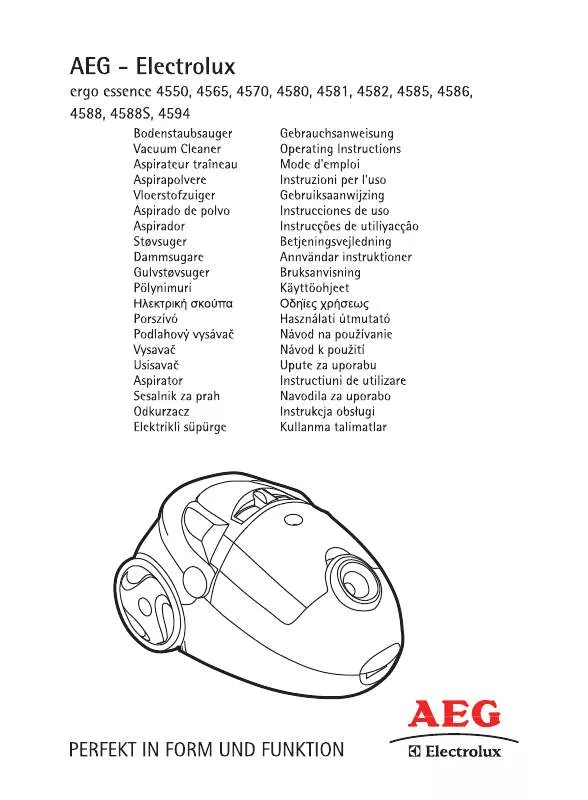Detailed instructions for use are in the User's Guide.
[. . . ] AccelEvent, Apama Dashboard Studio, Apama Event Manager, Apama Event Modeler, Apama Event Store, Apama Risk Firewall, AppsAlive, AppServer, ASPen, ASP-in-a-Box, BusinessEdge, Business Making Progress, Cache-Forward, DataDirect Spy, DataDirect SupportLink, Fuse, Future Proof, GVAC, High Performance Integration, ObjectStore Inspector, ObjectStore Performance Expert, OpenAccess, Orbacus, Pantero, POSSE, ProDataSet, Progress ESP Event Manager, Progress ESP Event Modeler, Progress Event Engine, Progress RFID, Progress Software Business Making Progress, PSE Pro, SectorAlliance, SeeThinkAct, Shadow z/Services, Shadow z/Direct, Shadow z/Events, Shadow z/Presentation, Shadow Studio, SmartBrowser, SmartComponent, SmartDataBrowser, SmartDataObjects, SmartDataView, SmartDialog, SmartFolder, SmartFrame, SmartObjects, SmartPanel, SmartQuery, SmartViewer, SmartWindow, Sonic Business Integration Suite, Sonic Process Manager, Sonic Collaboration Server, Sonic Continuous Availability Architecture, Sonic Database Service, Sonic Workbench, Sonic XML Server, The Brains Behind BAM, WebClient, and Who Makes Progress are trademarks or service marks of Progress Software Corporation and/or its subsidiaries or affiliates in the U. S. Java and all Java-based marks are trademarks or registered trademarks of Sun Microsystems, Inc. Any other trademarks contained herein are the property of their respective owners. Third Party Acknowledgments Fuse ESB 4. 3 incorporates ANTLR, Another Tool for Language Recognition v2. 7. 7 from Terrence Parr. [. . . ] You can customize your own personal Dashboard. You can adjust the layout of the various windows (called portlets), choose the resources and alerts that you want to see, and control various other display settings.
Fuse HQ Getting Started With Fuse HQ Version 4. 3
19
Chapter 1. Introduction to Fuse HQ
The administrator determines the layout and content of the role-based Dashboards. Users cannot modify a role-based Dashboard unless they belong to a role that has explicit permission to modify roles.
20
Fuse HQ Getting Started With Fuse HQ Version 4. 3
Setting up Fuse HQ
Setting up Fuse HQ
Installation The discussions in this book assume that you have a working Fuse HQ system. Specifically, make sure that: · The Fuse HQ Server is installed on the appropriate host. · At least one Fuse HQ Agent is installed. In an actual working environment, there are likely to be agents running on multiple machines. However, an agent running on the same host as the server (or on a separate machine) is sufficient for the purpose of following the discussions here. · Fuse Message Broker is running on at least one platform. The examples in this book refer to Fuse Message Broker processes. For installation procedures, see Installing Fuse HQ .
Note
With Fuse HQ versions 4. 0 and earlier, the server host and all agent hosts must have static IP addresses to ensure stability.
Startup
Start Fuse Message Broker first, followed by the Fuse HQ Server and then the Fuse HQ Agents. 28
Fuse HQ Getting Started With Fuse HQ Version 4. 3
25
Chapter 2. Discovering Fuse Resources
Adding a Platform Resource
Overview This section describes how to add a platform resource to Fuse HQ, where a platform resource is identified with an Agent running on a particular host. This tutorial assumes the following starting point: · The Fuse HQ Server is already installed and running (for details, see Installing Fuse HQ ). · You are logged on to the Fuse HQ console, currently viewing the dashboard (for example, see "Opening the Fuse HQ Portal" on page 23 and Figure 1. 1 on page 19). · The Fuse HQ Agent is not yet started on the host you want to monitor.
Prerequisites
Steps
To add a platform resource to the set of resources monitored by the Fuse HQ Console, perform the following steps: 1. On the host that you want to monitor, start the Fuse HQ Agent (the platform resource). See "Starting and Stopping the Fuse HQ Agent" in Installing Fuse HQ for details of how to start the Agent. The newly started agent is not visible right away on the console. The Agent must complete an initial scan before it appears on the console. Wait a few minutes (typically, 5 minutes, or more on some platforms), then click your browser's refresh button to renew the dashboard screen. If there is no change on the dashboard, wait a minute and try again. [. . . ] To automatically set the baselines for one or more metrics to the LOW, PEAK, and AVG values currently shown, select the metrics and click Set Baselines.
Note
Additional baseline-setting controls appear at the bottom of each full-size chart (provided the chart shows only a single metric). On the Resources tab:
42
Fuse HQ Getting Started With Fuse HQ Version 4. 3
Resource Pages
The related child and parent resources of the current resource are listed. To the right of each related resource name is an availability indicator and a balloon icon. Hover the cursor over the balloon to display a popup window with additional information (and, in some cases, active links) pertaining to the resource. [. . . ]