User manual PROPELLERHEAD REASON 5
Lastmanuals offers a socially driven service of sharing, storing and searching manuals related to use of hardware and software : user guide, owner's manual, quick start guide, technical datasheets... DON'T FORGET : ALWAYS READ THE USER GUIDE BEFORE BUYING !!!
If this document matches the user guide, instructions manual or user manual, feature sets, schematics you are looking for, download it now. Lastmanuals provides you a fast and easy access to the user manual PROPELLERHEAD REASON 5. We hope that this PROPELLERHEAD REASON 5 user guide will be useful to you.
Lastmanuals help download the user guide PROPELLERHEAD REASON 5.
You may also download the following manuals related to this product:
Manual abstract: user guide PROPELLERHEAD REASON 5
Detailed instructions for use are in the User's Guide.
[. . . ] Operation Manual
Version 5
Operation Manual by: Fredrik Hylvander Anders Nordmark, Scribe The information in this document is subject to change without notice and does not represent a commitment on the part of Propellerhead Software AB. The software described herein is subject to a License Agreement and may not be copied to any other media except as specifically allowed in the License Agreement. No part of this publication may be copied, reproduced or otherwise transmitted or recorded, for any purpose, without prior written permission by Propellerhead Software AB. ©2010 Propellerhead Software and its licensors. [. . . ] · Gender - this controls the Gender parameter (Formant filter only). · LPHPMix - this controls the LP/HP parameter (State Variable filter only).
Shaper Drive Amp This will control the Shaper Drive parameter. The Amp section has three destinations on the sub-menu:
· Input - this allows you to connect a source (e. g. an oscillator or an external audio signal) to the Amp input. · Gain - this controls the Amp Gain. · Pan - this controls the Pan for each voice. Modulating this parameter with for example LFO 1 means that the Pan position will modulate differently for each voice you play.
Mix The Mixer has three destinations on the sub-menu:
· Osc 1+2 Level - this controls the level of both oscillator 1 and 2. · Osc 1:2 Balance - you can modulate the level balance between oscillator 1 and 2, e. g. to sweep from one oscillator to the other. · Osc 3 Level - this controls the level of oscillator 3.
438
THOR POLYSONIC SYNTHESIZER
| Parameter
| Description
Filter Envelope
The Filter Envelope mod destinations are as follows:
· Gate - this is the gate input of the envelope. A gate signal applied to this input will trigger the envelope. · Attack - this controls the Attack of the envelope. · Decay - this controls the Decay of the envelope. · Release - this controls the Release parameter.
Amp Envelope Mod Envelope LFO 1 Rate This has the same destination parameters as the Filter Envelope. This has the same destination parameters as the Filter Envelope. This allows you to control the LFO 1 Rate parameter.
Modulation Destinations - Global
The following Global modulation destinations are available:
| Parameter | Description
Portamento LFO 2 Rate Global Envelope
This allows you to control the Portamento time parameter. This allows you to control the LFO 2 Rate parameter. The Global Envelope mod destinations are as follows:
· Gate - this is the gate input of the envelope. A gate signal applied to this input will trigger the envelope. · Attack - this controls the attack time of the envelope. · Decay - this controls the decay time of the envelope. · Release - this controls the release time of the envelope.
Filter 3 The following destinations are available on the Filter 3 sub-menu:
· Left/Right In - this allows you to connect an a source to the filter input. [. . . ] OctoRex 565 Effect Device 696 Malström 455 NN-19 485 NN-XT 538 Subtractor 391 Filter (Kong) 628 Flam (Redrum) 582 Flanger 685 FM 389 Folding/Unfolding Device Panels 35 Follow Song 774
E
ECF-42 Envelope Filter 696 Edit Menu 744 Edit Mode For Automation Clips 136 For Note Clips 136 Edit Remote Override Mapping 316 Editing Buttons 35 Buttons (Multi Mode) 36 Display Values 36, 37, 38 Faders and Sliders 34 Knobs 34 Effects Creating 228 Empty (Default Song) 761 Enable Keyboard Control (Remote) 321 Enable Loop Playback (Dr. Octo Rex) 561 Enable Pattern Section 585 Enable Pattern Section (Redrum) 583 Enter Arrange Mode 775 Enter Edit Mode 775 Envelope Controlled Filter 696 Envelopes 396 EQ Mixer 14-2 371 Parametric 704 RV7000 Advanced Reverb 652 Eraser Tool 85 Explode 162 Export Loop as Audio File 258 Export MIDI File 255, 742 Export REX as MIDI File 743 Export Song as Audio File 258 Ext Mod (Subtractor) 404 External Effect (Kong) 634 External Sync Offset 337
G
Gate About 238 Programming in Matrix 711 Routing 245 vs. CV 712 Gate (Matrix) 706 Gate (RV7000 Advanced Reverb) 653 Gate mode (Redrum) 587 Get Groove From Clip 757 Global Shuffle 290 Go To Left/Right Locator (Transport Panel) 92 Go To Track for. . . 755 Groove Assigning to Note Lanes 298 Committing to 756 Creating from Clips 302 Extracting 757 Factory Patches 304 Making Permanent 301 Mixer Parameters 289 Settings in Tool Window 295 Group Selected Zones 751 Groups NN-XT 514
H
Hardware Device 52 Hardware Interface 344 Help 778 Help Menu 778
INDEX
783
Hide All Cables 240 Hide Auto-Routed Cables 239 Hide On-screen Piano Keys Mac OS X Version 777 Windows Version 776 Hide Tool Window Mac OS X Version 777 Windows Version 776 High Quality Interpolation NN-XT 501 Redrum 590 Hit Type (Kong) 600 Host Application (ReWire) 325
I
Import MIDI File 254 Improved EQ (Mixer 14-2) 372 Init Patch Kong 598 Init patch Redrum 577 Subtractor 382 Initialize Patch 215, 746 Input Focus Button (Hardware Interface) 333 Input Meter (Effect Devices) 682 Insert Bars Between Locators 133, 755 Inspector Automation Editing in the. . . [. . . ]
DISCLAIMER TO DOWNLOAD THE USER GUIDE PROPELLERHEAD REASON 5 Lastmanuals offers a socially driven service of sharing, storing and searching manuals related to use of hardware and software : user guide, owner's manual, quick start guide, technical datasheets...manual PROPELLERHEAD REASON 5

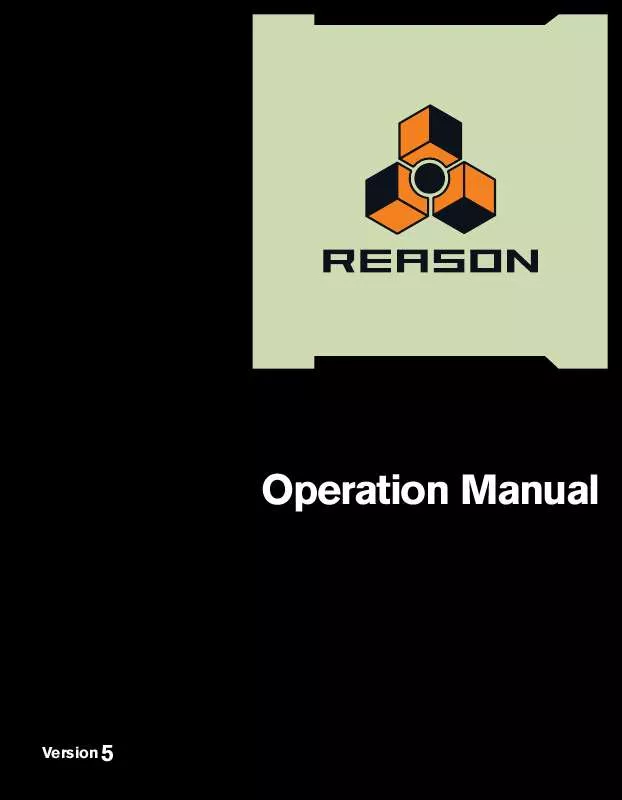
 PROPELLERHEAD REASON 5 WHATS NEW (2688 ko)
PROPELLERHEAD REASON 5 WHATS NEW (2688 ko)
 PROPELLERHEAD REASON 5 QUICK GUIDE (5003 ko)
PROPELLERHEAD REASON 5 QUICK GUIDE (5003 ko)
 PROPELLERHEAD REASON 5 KEY COMMANDS (395 ko)
PROPELLERHEAD REASON 5 KEY COMMANDS (395 ko)
 PROPELLERHEAD REASON 5 GETTING STARTED (4999 ko)
PROPELLERHEAD REASON 5 GETTING STARTED (4999 ko)
 PROPELLERHEAD REASON 5 KEY COMMANDS - VERSION 5 (412 ko)
PROPELLERHEAD REASON 5 KEY COMMANDS - VERSION 5 (412 ko)
 PROPELLERHEAD REASON 5 MIDI IMPLEMENTATION CHART (119 ko)
PROPELLERHEAD REASON 5 MIDI IMPLEMENTATION CHART (119 ko)
 PROPELLERHEAD REASON 5 MIDI IMPLEMENTATION CHARTS (104 ko)
PROPELLERHEAD REASON 5 MIDI IMPLEMENTATION CHARTS (104 ko)
