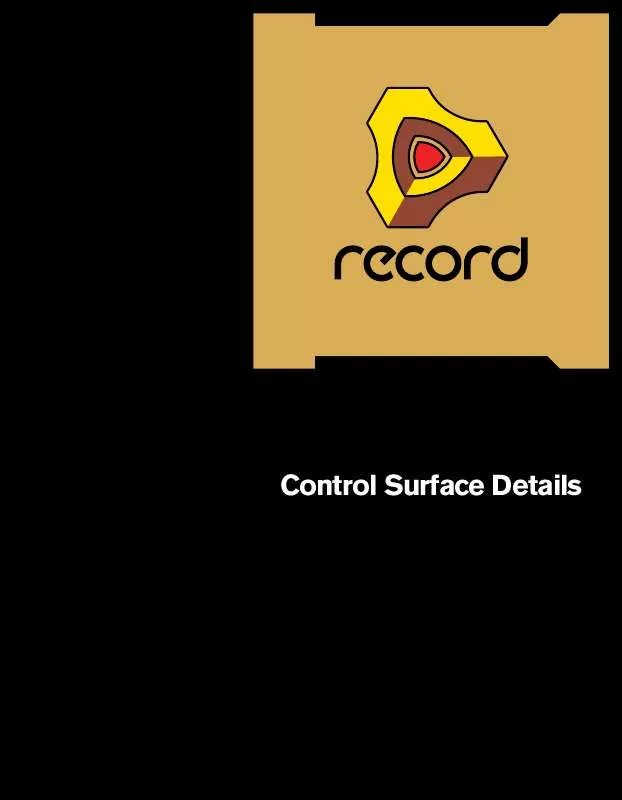User manual PROPELLERHEAD RECORD CONTROL SURFACE DETAILS
Lastmanuals offers a socially driven service of sharing, storing and searching manuals related to use of hardware and software : user guide, owner's manual, quick start guide, technical datasheets... DON'T FORGET : ALWAYS READ THE USER GUIDE BEFORE BUYING !!!
If this document matches the user guide, instructions manual or user manual, feature sets, schematics you are looking for, download it now. Lastmanuals provides you a fast and easy access to the user manual PROPELLERHEAD RECORD. We hope that this PROPELLERHEAD RECORD user guide will be useful to you.
Lastmanuals help download the user guide PROPELLERHEAD RECORD.
Manual abstract: user guide PROPELLERHEAD RECORDCONTROL SURFACE DETAILS
Detailed instructions for use are in the User's Guide.
[. . . ] Control Surface Details
Control Surface Details Manual by Fredrik Hylvander The information in this document is subject to change without notice and does not represent a commitment on the part of Propellerhead Software AB. The software described herein is subject to a License Agreement and may not be copied to any other media except as specifically allowed in the License Agreement. No part of this publication may be copied, reproduced or otherwise transmitted or recorded, for any purpose, without prior written permission by Propellerhead Software AB. ©2009 Propellerhead Software and its licensors. [. . . ] In the "Play" variations, you can play the drum sounds with the pads. In the "Pattern" variations, the pads are used for selecting pattern and bank. The sliders always control the levels.
D
BV-512 Vocoder
The sliders control the band levels - use the "SW1" and "SW2" buttons to select which vocoder bands to control.
D
Matrix
Pad buttons 1-8 select pattern, pad button 9 controls the Run button, pad button 12 controls the Pattern Enable switch and pad buttons 13-16 select bank.
D
ReGroove
The "SW1" and "SW2" buttons determine whether the encoders and Pad buttons should control Shuffle or Slide. Sliders always control A1-A8 Groove Amount. The Main Encoder always controls Global Shuffle.
46
KORG
MicroKONTROL
Requirements/Setting up:
· The MicroKONTROL can be connected via USB or standard MIDI connectors. · If connected via USB, you need to make sure that both the MIDI In ports are properly selected (one for the keyboard and one for the controls). · If connected via MIDI, you only need to select the "Controls MIDI In Port" - make sure the "Keyboard MIDI In Port" is set to "Not selected". · Record will automatically find the MicroKONTROL if you click the Auto-detect button on the Control Surfaces and Keyboards page in the Preferences (a two-way MIDI or USB connection is needed). · When you add the MicroKONTROL (manually or using auto-detect), it will automatically be set to a custom mode for use with Record.
About the controls:
Record makes use of all encoders, sliders, pads and buttons except for the octave shift buttons. The program will also control the displays on the MicroKONTROL, showing parameter names and values.
About the default mapping:
D D
The main LCD display shows the name of the device currently controlled by the MicroKONTROL. The "Setting" and "Scene" buttons are used for Target Previous/Next Track (move the master keyboard input up or down in the track list). For devices with patches, the "Message" and "Exit" buttons select the previous/next patch. The joystick serves as pitch bend (horizontally), mod wheel (up), breath controller (down) and channel pressure (joystick button).
D D
Whether a Record device responds to breath control or channel pressure depends on its settings.
D D D
The main encoder is mapped to master level, where applicable. For many devices, the pads are simply mapped to buttons on the device. Main Mixer Channel
The "Hex Lock" and "Enter" buttons determine whether the encoders and pad buttons control EQ, Insert FX, FX Sends or Dynamics. Regardless of mode, the sliders always control EQ parameters.
D
Main Mixer Master Section
The "Hex Lock" and "Enter" buttons determine whether the encoders and Pad buttons should control Channels, Master Insert FX + Compressor or Send FX Returns. Regardless of selected mode, the sliders always control Channel Levels. The Main Encoder always control Master Level. The "Message" and "Exit" buttons select Previous or Next 8 Remote Base Channel.
D
Mixer 14:2
The "Hex Lock" and "Enter" buttons determine which mixer channels are controlled (1-8 or 9-14). Pad buttons 13-16 select variations, determining what should be controlled by the encoders (pan, send1, send2 or send3). The upper pad buttons serve as mute buttons.
D
Line Mixer 6:2
The "Hex Lock" and "Enter" buttons determine whether the encoders should control pan or sends.
KORG
47
D
Thor
The "Hex Lock" and "Enter" buttons select variations (Filters Osc & Amp, Modulation, Sequencer 1 or Sequencer 2) for the encoders, sliders and pad buttons. Encoders 1 and 2 control Rotaries 1 and 2 and Pad buttons 1 and 2 control Buttons 1 and 2 on the Thor panel.
D
Subtractor
The "Hex Lock" and "Enter" buttons select variations (Filter & Amp, Osc or Mod) for the encoders, sliders and pad buttons.
D
Malström
The "Hex Lock" and "Enter" buttons select variations (Filter, Osc/Mod A or Osc/Mod B) for the encoders, sliders and pad buttons.
D
NN-XT
You can use the pad buttons to play the sampler. [. . . ] Button 16 controls All Mutes Off and All Solo Off in the two variations. Faders 1-15 control channel levels and Fader 16 controls Master Level in both variations.
D
Mixer 14:2
There are four keyboard shortcut variations: Levels, Pans, Send 1 and Send 2. In the different variations the faders control the respective function for the corresponding channel. The buttons control mutes in all variations.
D
Mixer 6:2
There are two keyboard shortcut variations: Pans and Sends. [. . . ]
DISCLAIMER TO DOWNLOAD THE USER GUIDE PROPELLERHEAD RECORD Lastmanuals offers a socially driven service of sharing, storing and searching manuals related to use of hardware and software : user guide, owner's manual, quick start guide, technical datasheets...manual PROPELLERHEAD RECORD