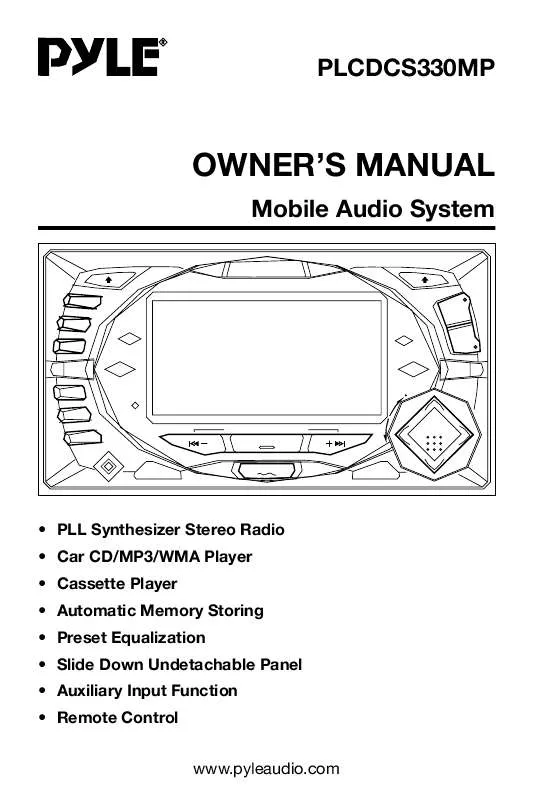Detailed instructions for use are in the User's Guide.
[. . . ] PLCDCS330MP
OWNER'S MANUAL
Mobile Audio System
· PLL Synthesizer Stereo Radio · Car CD/MP3/WMA Player · Cassette Player · Automatic Memory Storing · Preset Equalization · Slide Down Undetachable Panel · Auxiliary Input Function · Remote Control www. pyleaudio. com
CONTENTS
Installation . . . . . . . . . . . . . . . . . . . . . . . . . . . . . . . . . . . . . . . . . . . 3 Wiring Connection . . . . . . . . . . . . . . . . . . . . . . . . . . . . . . 4 Operation . . . . . . . . . . . . . . . . . . . . . . . . . . . . . . . . . . . . . . . . . . . . . 5 Location of keys. . . . . . . . . . . . . . . . . . . . . . . . . . . . . . . . . . . . 5 Switching on/off the unit . . . . . . . . . . . . . . . . . . . . . . . 6 Sound adjustment. . . . . . . . . . . . . . . . . . . . . . . . . . . . . . . . . 6 Loudness . . . . . . . . . . . . . . . . . . . . . . . . . . . . . . . . . . . . . . . . . . . . . . 6 Set the clock . . . . . . . . . . . . . . . . . . . . . . . . . . . . . . . . . . . . . . . . . 6 Mute . . . . . . . . . . . . . . . . . . . . . . . . . . . . . . . . . . . . . . . . . . . . . . . . . . . . . . 6 Equalization. . . . . . . . . . . . . . . . . . . . . . . . . . . . . . . . . . . . . . . . . . . 6 Liquid crystal display . . . . . . . . . . . . . . . . . . . . . . . . . . . . 6 Remote sensor . . . . . . . . . . . . . . . . . . . . . . . . . . . . . . . . . . . . . 6 ESP function . . . . . . . . . . . . . . . . . . . . . . . . . . . . . . . . . . . . . . . . 6 Auxliary Input . . . . . . . . . . . . . . . . . . . . . . . . . . . . . . . . . . . . . . . . 6 Reset . . . . . . . . . . . . . . . . . . . . . . . . . . . . . . . . . . . . . . . . . . . . . . . . . . . . . 6 Radio operation . . . . . . . . . . . . . . . . . . . . . . . . . . . . . . . . . . . . 7 Switching to radio mode . . . . . . . . . . . . . . . . . . . 7 Selecting the frequency band. . . . . . . . . . . . 7 Selecting station . . . . . . . . . . . . . . . . . . . . . . . . . . . . . . . . 7 Local/distant . . . . . . . . . . . . . . . . . . . . . . . . . . . . . . . . . . . . . . 7 Automatic memory storing & program scanning. . . . . . . . . . . . . . . . . . . . . . . . . . . . . . 7 Station storing . . . . . . . . . . . . . . . . . . . . . . . . . . . . . . . . . . . 7 Mono/stereo . . . . . . . . . . . . . . . . . . . . . . . . . . . . . . . . . . . . . . . 7 Sacn . . . . . . . . . . . . . . . . . . . . . . . . . . . . . . . . . . . . . . . . . . . . . . . . . . . 7 Cassette operation. . . . . . . . . . . . . . . . . . . . . . . . . . . . . . . . 7 Switching to tape mode . . . . . . . . . . . . . . . . . . . . 7 Program button . . . . . . . . . . . . . . . . . . . . . . . . . . . . . . . . . 8 Eject. . . . . . . . . . . . . . . . . . . . . . . . . . . . . . . . . . . . . . . . . . . . . . . . . . . 8 CD operation. . . . . . . . . . . . . . . . . . . . . . . . . . . . . . . . . . . . . . . . . 8 CD open/close/eject. . . . . . . . . . . . . . . . . . . . . . . . . . 8 Switching to CD mode . . . . . . . . . . . . . . . . . . . . . . 8 Selecting tracks . . . . . . . . . . . . . . . . . . . . . . . . . . . . . . . . . 8 Pausing playing . . . . . . . . . . . . . . . . . . . . . . . . . . . . . . . . . 8 Previewing all tracks. . . . . . . . . . . . . . . . . . . . . . . . . . 8 Repeating the same track . . . . . . . . . . . . . . . . . 8 Playing all tracks in random . . . . . . . . . . . . . . 8 MP3 operation . . . . . . . . . . . . . . . . . . . . . . . . . . . . . . . . . . . . . 9 Switching to CD (MP3) mode . . . . . . . . . . . . 9 Ejecting a disc . . . . . . . . . . . . . . . . . . . . . . . . . . . . . . . . . . . 9 Selecting tracks in single step. . . . . . . . . . . 9 Pausing playing . . . . . . . . . . . . . . . . . . . . . . . . . . . . . . . . . 9 Previewing all tracks. . . . . . . . . . . . . . . . . . . . . . . . . . 9 Repeating the same track . . . . . . . . . . . . . . . . . 9 Playing all tracks in random . . . . . . . . . . . . . . 9 Selecting tracks by
2
AS/PS/D-AUD button . . . . . . . . . . . . . . . . . . . . . 10 Display information. . . . . . . . . . . . . . . . . . . . . . . . . 11 WMA operation . . . . . . . . . . . . . . . . . . . . . . . . . . . . . . . . . . 11 Audio DSP (MP3/WMA Decoder) . . . . . . 11 Disc notes . . . . . . . . . . . . . . . . . . . . . . . . . . . . . . . . . . . . . . . . . . 11 Remote control handset. . . . . . . . . . . . . . . . . . 12 Specification. . . . . . . . . . . . . . . . . . . . . . . . . . . . . . . . . . . . . 13 Trouble shooting . . . . . . . . . . . . . . . . . . . . . . . . . . . . . . 14 Maintenance. . . . . . . . . . . . . . . . . . . . . . . . . . . . . . . . . . . . . 15 Caution. . . . . . . . . . . . . . . . . . . . . . . . . . . . . . . . . . . . . . . . . . . . . . 16 Ignition and interference noise. . . . . . . 16
INSTALLATION
Installation onto the car bracket using supplied screws (M5 x 6mm). The holes of the car bracket to use will differ depending on the car model.
Screw (M5 x 6mm)
3
WIRING CONNECTION
ANTENNA SOCKET
MAIN UNIT
SUBWOOFER CABLE (GREEN) FUSE (BLACK) AUX IN YELLOW (GREY) RCA CABLE
IGNITION SWITCH (ACC+) MEMORY BACK-UP (B+)
RED
Rch RED Lch WHITE
GROUND (B)
BLACK
Rch RED Lch WHITE
POWER ANTENNA
BLUE
FRONT Lch SPEAKER
WHITE WHITE/BLACK GREEN GREEN/BLACK
GREY GREY/BLACK VIOLET VIOLET/BLACK
FRONT Rch SPEAKER
REAR Lch SPEAKER
REAR Rch SPEAKER
4
OPERATION
LOCATION OF KEYS
21 20 19 4 1 18 9 7 15 23 24 2 3
22
11
6
16 28 14 12
13
17
8
10
27
5
26
25
5
OPERATION
Note: In this product design, there has different sound accompanying with every button pressed and the sound is designed differently according to the customers. · SWITCHING ON/OFF THE UNIT Switch on the unit by pressing any button (except CD OPEN/CLOSE/EJ button (4) and TPAE OPEN/CLOSE button (24)). When system is on, press POWER button (9) to turn off the unit. [. . . ] - Repeat the above steps if the newly selected title is again a directory. Searching From Current Directory Press AS/PS (D-AUD) button for four times. The unit searches file or directory from current directory by TUNE/TRACK/SKIP UP/DOWN buttons. (D-DIR icon turns on if the name is directory). The current directory name is displayed for a second and the currently playing file name is displayed (selected). The user can select the directory or file in the directory by TUNE/TRACK/SKIP UP/DOWN buttons. The selected file can be played by pressing BND/LOU (ENT) button.
"MP3" icon turns on when MP3 disc is played and blinks when it is in navigation mode.
contents. . . ) and other information. KEY Assigned IN Searching mode (Table 1)
AS/PS BND/LOU M1 M2 M3 M4 M5 M6 Mode Select ENTER A, B, C, 1 D, E, F, 2 G, H, I, 3 J, K, L, 4 M, N, O, 5/ Directory DOWN P, Q, R, 6/ Directory UP S, T, U, 7
MODE
TUNE/TARCK/SKIP DOWN V, W, X, 8 TUNE/TARCK/SKIP UP Y, Z, SPACE, 9 PUSH SELECT DSP CHARACTER SHIFT RIGHT _, , +, 0 CHARACTER SELECT (A, B - 8, 9, 0)
AUDIO ADJUST KNOB
AUDIO ADJUST KNOB (ENCODER) & TUNE/TRACK/SKIP UP/DOWN buttons: Searching file and directory during Navigation.
· DISPLAY INFORMATION Press DSP button (15) to show following information, such as the clock, ID3 TAG (if available: song title, directory name, artist name, other
10
OPERATION
WMA OPERATION
The unit that can play the WMA disc and the operation is the same with MP3 operation described above. Attempting to use non-standard shape discs (e. g. square, start, heart) may damage the unit. Be sure to use round shape CD discs only for this unit. Do not stick paper or tape etc. , onto the label side or the recording side of any discs, as it may cause a malfunction. Dirt, dust, scratches and warping discs will cause misoperation. Notes on CD-Rs (recordable CDs)/CD-RWs (rewritable CDs): 1. Be sure to use discs with following marks only for the unit to play:
Recordable Rewritable
AUDIO DSP (MP3/WMA DECODER)
The audio DSP converts MP3/WMA stream data from the CD-ROM decoder to PCM data. The following standards and bit rate are supported.
Standard MPEG1 Audio LAYER3 (48kHz/ 44. 1kHz/ 32kHz) MPEG2 Audio LSF LAYER3 (24kHz/ 22. 05kHz/ 16kHz) Windows Media Audio (32kHz) Windows Media Audio (44. 1kHz) Windows Media Audio (44. 1kHz) Windows Media Audio (48kHz) Bit Rate (kbps) Supported Mode 320, 256, 224, 192, 160, 128, 112, 96, 80, 64, 56, 48, 40, 32 160, 144, 128, 112, 96, 80, 64, 56, 48, 40, 32, 24, 16, 8 48 STEREO JOINT STEREO DUAL CHANNEL SINGLE CHANNEL STEREO JOINT STEREO DUAL CHANNEL SINGLE CHANNEL STEREO
48
SINGLE CHANNEL
320, 256, 192, 160, 128, 96, 80, 64, 48 192, 160, 128
STEREO
STEREO
The audio DSP automatically identifies the supported bit rate and mode, and sampling frequency. MP3 and WMA must be identified by the microcontroller. CAUTION: VBR of WMA can be played back if the bit rate is 48 kbps or higher. If a bit rate of less than 48 kbps exists in a stream, that stream cannot be correctly played back. You are suggested to play the WMA stream data with the sampling frequency of 44. 1kHz and the bit rate over 128kbps, then you can get better effect.
2. The unit cannot play a CD-R and CD-RW that is not finalized. (Please refer to the manual of your CD-R/CD-RW recorder or CD-R/ CD-RW software for more information on finalization process). [. . . ] Clean the tape head with the cotton swab.
For Tape Player
Periodic cleaning of the tape head and capstan shaft will ensure good reproduction of music and trouble-free operation. Cleaning of the tape head should be done every 20 to 30 hours of operation or when the high tones have become less clear. Use a cassette cleaning cartridge if available. If one is not available, use a cotton swab soaked in isopropyl (rubbing) alcohol. [. . . ]