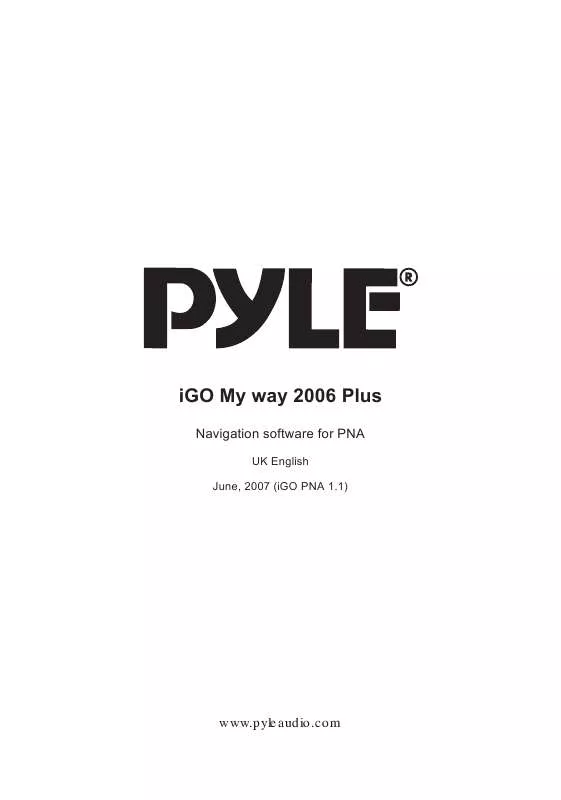User manual PYLE PLNV430
Lastmanuals offers a socially driven service of sharing, storing and searching manuals related to use of hardware and software : user guide, owner's manual, quick start guide, technical datasheets... DON'T FORGET : ALWAYS READ THE USER GUIDE BEFORE BUYING !!!
If this document matches the user guide, instructions manual or user manual, feature sets, schematics you are looking for, download it now. Lastmanuals provides you a fast and easy access to the user manual PYLE PLNV430. We hope that this PYLE PLNV430 user guide will be useful to you.
Lastmanuals help download the user guide PYLE PLNV430.
Manual abstract: user guide PYLE PLNV430
Detailed instructions for use are in the User's Guide.
[. . . ] iGO My way 2006 Plus
Navigation software for PNA
UK English June, 2007 (iGO PNA 1. 1)
www. pyleaudio. com
Copyright note The product and the information contained herein may be changed at any time without prior notification. This manual nor any parts thereof may not be reproduced or transmitted in any form either electronically or mechanically, including photocopying and recording, without the express written consent of Nav N Go Ltd. . Whereis® map data is © 2007 Telstra Corporation Limited and its licensors Data Source © 2007 Tele Atlas N. V. Austria: Denmark: France: Great Britain: Italy: Northern Ireland: Norway: Switzerland: The Netherlands : © BEV, GZ 1368/2003 © DAV © IGN France Ordnance Survey data with permission of Her Majesty's Stationery Office © Crown Copyright © Geonext/DeAgostini © Ordnance Survey of Northern Ireland © Norwegian Mapping Authority, Public Roads Administration / Mapsolutions © Swisstopo Topografische ondergrond Copyright © dienst voor het kadaster en de openbare registers, Apeldorn
All rights reserved.
2
Thank you for choosing iGO as your door-to-door in-car navigator. [. . . ] Using one of these functions you can modify the current route.
47
Recalculate This function repeats the route calculation based on the same settings as used to calculate previously. This possibility is typically used when automatic off-route recalculation is disabled. However you may consider using it when you travel on a road parallel to that recommended by the route. In this case iGO may not recalculate the route for some time, but you can force recalculation here. This is also the button you will most frequently use when the window appears automatically, provided that the manual route recalculation is set (Page 61). Drop Next Via Point / Delete Route You can modify the route to skip the next via point if you decide it is no longer needed. For example, you may have added the via point only to influence the route but you do not want to actually reach it; or you have already almost reached it, and iGO still keeps on navigating towards that point. When there are no via points left (only the destination), the name of this button turns to Delete Route, and it cancels the navigation. Bypass When you run into a traffic jam or roadblock, you may want to have iGO calculate a route that departs the original route as soon as it can. You will need to select the minimum distance along the original route where your new route is allowed to rejoin the original route. Select the one you feel appropriate for the traffic difficulty you face.
Note: This function is to give you an alternative for the next section of the recommended route. To change later parts of the route or to avoid specific streets or turns, use the Avoid function in Itinerary instead (Page 49). Note: When you use this feature, iGO will keep on excluding the same part of the map from later routes until you manually delete the route (Page 49), or restart iGO.
48
Cancel This option returns directly to the map screen without recalculating the active route. If you choose this option when manual route recalculation is configured (Page 61), navigation stops and will be activated again when you are back on your original route. 4. 7. 3. 2 Delete Tap Delete to erase the active route along with all its route points (start, via points and destination). If you later decide that you need the same route again, you will have to rebuild it from scratch. iGO will warn you before deleting route data. This function has a special role if you have used the Avoid feature during your journey. When you arrive at your destination, the route line disappears on the map and navigation stops. The route is now practically deleted, but if you plan a new route, the roads, manoeuvres and areas excluded from your route will also be avoided when planning the new route. Tap Delete to completely delete your previous route together with its Avoid restrictions. Note: When a POI item is used as a route waypoint, deleting the route will not delete the POI item itself, just its role in the route. [. . . ] However, if the software product is operational after installation without the use of the original media copy, then the original media copy is deemed to be a security copy. In all other cases, the User is only entitled to use the security copy if the original media copy of the software product has become unsuitable for proper and legal use without any doubt, such state thereof being supported by acceptable proof. to multiply the software product (to make a copy thereof); 7. 1. 2. to lease, rent, lend, distribute, transfer it to a third person with or without a consideration; 7. 1. 3. [. . . ]
DISCLAIMER TO DOWNLOAD THE USER GUIDE PYLE PLNV430 Lastmanuals offers a socially driven service of sharing, storing and searching manuals related to use of hardware and software : user guide, owner's manual, quick start guide, technical datasheets...manual PYLE PLNV430