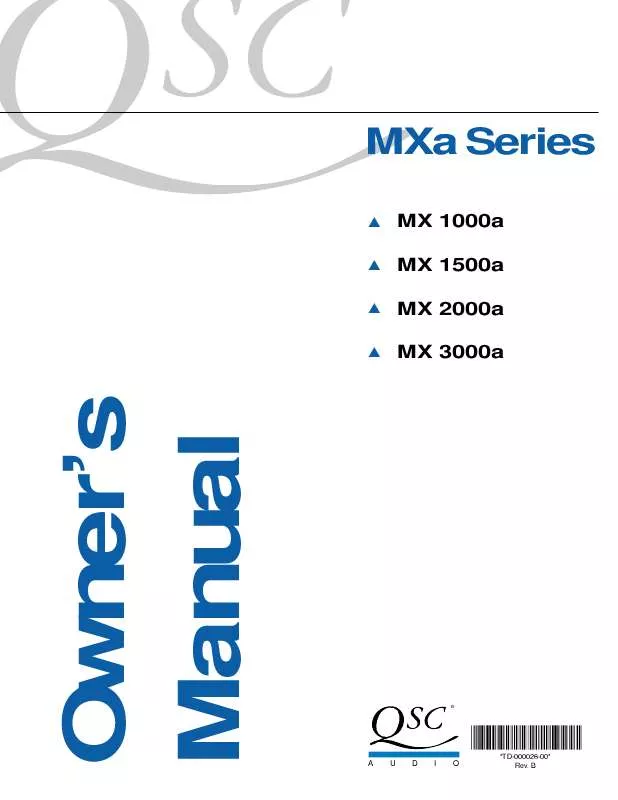Detailed instructions for use are in the User's Guide.
[. . . ] MXa Series
v v v v
MX 1000a MX 1500a MX 2000a MX 3000a
Owner's Manual
®
A
U
D
I
O
*TD-000026-00* Rev. B
1
MXa Series Power Amplifier Operation Manual TABLE OF CONTENTS
I. WARNING NOTICES . . . . . . . . . . . . . . . . . . . . . . . . . . . . . . . . . . . . . . . . . . . . . . . . . 3 Speaker Damage . . . . . . . . . . . . . . . . . . . . . . . . . . . . . . . . . . . . . . . . . . . . . . . . . . . . . . . [. . . ] The condition will reset itself when conditions allow.
KEY Not Illuminated
Flashing
Full Brightness
Figure 5: LED displays further explained.
6
TROUBLESHOOTING
PROBLEM: Channel will not come out of muting · If reducing the gain control to attenuation does not release muting, the channel is defective or overheated (see "Overheating, " below). · If reducing the gain releases the muting, raise the gain back up slowly while you watch the "SIG" and "CLIP" indicators; the problem may be an abnormal signal (with excessive ultrasonic energy, for example) that could otherwise damage your speakers.
PROBLEM: No sound · Is the channel muted?(If the "PROT" indicator is lit, the channel is muted; see below. ) · Is the "SIG" LED lit or flashing?(If so, the speaker is open or blown, there is an open circuit in the speaker wiring, or there is an open circuit in the internal output wiring of the amplifier. ) If the "SIG" indicator is dark, there is probably not enough signal, or even none at all. Try turning up the front panel attenuators or boosting the signal level at the input. If the "SIG" indicator shows little or no activity but the "CLIP" LED is lit or flashing, there is probably a short circuit in the speaker wiring. It is also possible, but less likely, that the channel's output relay is defective and will not open, thereby short-circuiting the channel output and producing the same symptoms.
PROBLEM: Hum in the audio · Because of its grounded-collector output transistor configuration, which maximizes thermal efficiency, the signal ground on an MXa amplifier cannot be lifted. The amplifier's balanced inputs are meant to reject hum, but if hum remains a problem, check the tightness of the two mounting screws on the standard input panel; if they are loose, the panel itself might not be well grounded to the chassis. If you have any problems with these screws, contact the QSC Customer Service Department. In some cases, such as when the audio signal cables are routed near lighting dimmers that use triacs, you may need to use input isolation transformers because of the extremely high noise field produced by the dimmer circuitry. See the paragraphs on Open Input Architecture for further information on input transformers. In addition, be sure to check wiring to assure that shields are properly terminated and no ground loops have been created.
·
·
PROBLEM: Overheating · The thermal management system on an MXa Series amplifier features either a twospeed fan (MX 1000a, MX 1500a, and MX 2000a) or a variable-speed fan (MX 3000a) that modulates the cooling air flow over the heatsinks in response to the cooling needs. If the air flow is blocked, however, or if the amplifier is overdriven into very low impedance loads, the amplifier could overheat even though the fan is running at full speed. · · At approximately 55°C, the fan runs at high speed. At approximately 80° C, the thermal limiter on the MX 3000a will start to reduce gain, up to 15 dB as needed, to reduce the amount of heat produced. At approximately 85° C, the channel's output relay will mute the output. The channel will remain muted until the temperature drops to a safe level. Even while the channel is muted, the "SIG" and "CLIP" indicators will function normally. If the "CLIP" indicator is flashing or continuously lit, reduce the gain to hasten the cool-down and prevent repeated thermal shutdowns.
PROBLEM: Channel goes into muting, with "PROT" LED on · If the fan is running full speed, the channel probably suffers from severe overheating. Unless there is a blockage in the flow of cooling air, the channel should return to normal within a minute or so (see "Overheating, " below). · If the fan is not running at full speed, or the channel does not reset to normal after a cool-down period, the muting is probably because of a DC fault or other amplifier failure, especially if the "SIG" or "CLIP" indicators are lit even with the attenuator turned all the way down.
·
7
SPECIFICATIONS
FTC Watts Per Channel 20Hz-20kHz, 0. 1% THD
EIA Watts Per Channel 1kHz, 1% THD 8 Load 275 400 475 850 4 Load 400 600 725 1300 2 Load* 500 750 1000 1600 *typical
MODEL
MX 1000a MX 1500a MX 2000a MX 3000a
8 Load 250 350 450 800
4 Load 350 500 650 1200
Bridged Mono 20Hz-20kHz, 0. 1% THD
Bridged Mono 1kHz, 1% THD 4 Load* 1000 1500 2000 3200 *typical
MODEL
MX 1000a MX 1500a MX 2000a MX 3000a
16 Load 500 700 900 1600
8 Load 700 1000 1300 2400
MX 1000a
DYNAMIC HEADROOM 8 ohms 4 ohms DISTORTION SMPTE-IM FREQUENCY RESPONSE
MX 1500a
MX 2000a
MX 3000a
2. 0 2. 3
2. 0 2. 5
2. 0 2. 5
1. 9 2. 9
Less than 0. 05% 20 Hz to 20 kHz, ±0. 15 dB 8 Hz to 100 kHz, +0, -3 dB Greater than 200 100 dB below rated output (20 Hz to 20 kHz) 40 (32 dB) 1. 1 50 (34 dB) 1. 07 56 (35 dB) 1. 05 80 (38 dB) 1. 0
DAMPING FACTOR NOISE (A-weighted) VOLTAGE GAIN, dB SENSITIVITY, V RMS (for rated power, 8-ohms) INPUT IMPEDANCE
10K unbalanced 20K balanced Front: AC Switch, Ch. 2 Attenuator Knobs Rear: Parallel/Stereo/Bridge Switch PWR: SIG: CLIP: PROT: Green LED Yellow LED Red LED Red LED
CONTROLS
INDICATORS (per channel)
8
MX 1000a
CONNECTORS (each channel) Input: Output:
MX 1500a
MX 2000a
MX 3000a
Barrier strip and 1/4" RTS phone jack "Touch-Proof" binding posts
COOLING
MX 1000a, MX 1500a, MX 2000a: 2-speed fan with back-to-front air flow MX 3000a: Continuously variable speed fan, with back-to-front air flow Output AveragingTM short-circuit protection, open circuit, ultrasonic, RF, thermal muting (thermal limiting also on MX 3000a). [. . . ] A Return Authorization (RA) number must be obtained from QSC Technical Services. QSC may not account for products that are returned without a Return Authorization number.
PRODUCT WARRANTY
QSC Audio Products, Inc. guarantees the SPL-1 to be free from defective material and/or workmanship for a period of three years from date of sale, and will replace defective parts and repair malfunctioning products under this warranty when the defect occurs under normal installation and use--provided the unit is returned to our factory via prepaid transportation with proof of purchase (sales receipt). This warranty provides that examination of the returned product must disclose, in our judgment, a manufacturing defect. [. . . ]