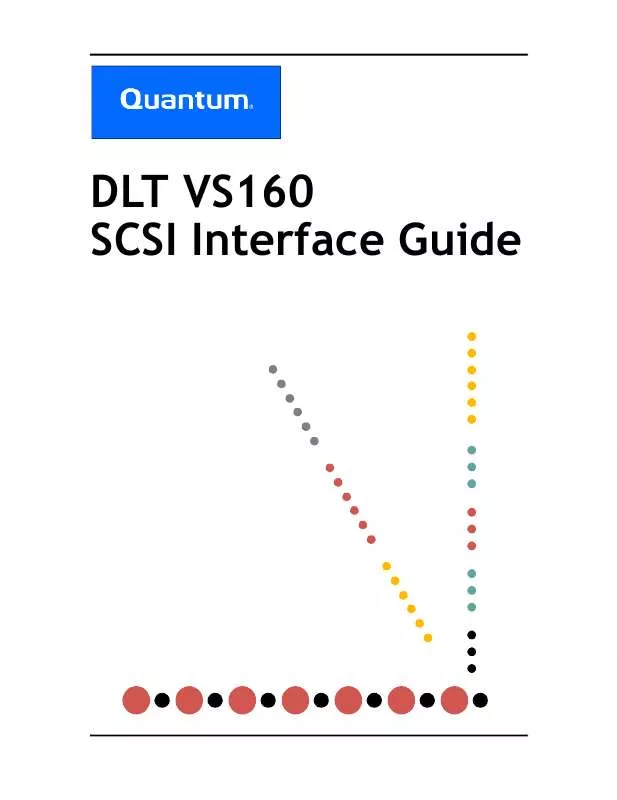User manual QUANTUM 00220201
Lastmanuals offers a socially driven service of sharing, storing and searching manuals related to use of hardware and software : user guide, owner's manual, quick start guide, technical datasheets... DON'T FORGET : ALWAYS READ THE USER GUIDE BEFORE BUYING !!!
If this document matches the user guide, instructions manual or user manual, feature sets, schematics you are looking for, download it now. Lastmanuals provides you a fast and easy access to the user manual QUANTUM 00220201. We hope that this QUANTUM 00220201 user guide will be useful to you.
Lastmanuals help download the user guide QUANTUM 00220201.
Manual abstract: user guide QUANTUM 00220201
Detailed instructions for use are in the User's Guide.
[. . . ] DLT VS160 SCSI Interface Guide
DLT VS160 SCSI Interface Guide
Copyright
Copyright © 2003 by Quantum Corporation. Document Origination: Boulder, Colorado, USA.
Trademarks
Quantum, the Quantum logo, and the DLTtape logo are trademarks of Quantum Corporation registered in the U. S. A. DLTtape, DLTSage, Value DLTtape, and Super DLTtape are trademarks of Quantum Corporation. Other company and product names used in this document are trademarks, registered trademarks, or service marks of their respective owners.
Legal Disclaimers
The information contained in this document is the exclusive property of Quantum Corporation. [. . . ] The tape drive does not support this feature; this field must be set to 0. The tape drive does not support Extended Contingent Allegiance, so this bit must be set to 0. The tape drive does not support Asynchronous Event Notification (AEN). The tape drive does not support Asynchronous Event Notification. The tape drive does not support Asynchronous Event Notification. The tape drive does not support Asynchronous Event Notification. The tape drive does not support this feature; this field must be set to 0. The tape drive does not support this feature; this field must be set to 0.
4-68
December 2003
002202-01
DLT VS160 SCSI Interface Guide
Chapter 4: SCSI Commands
4. 9. 6
Data Compression Page (0Fh)
The Data Compression Page specifies parameters that control data compression. This page allows the user to enable or disable the tape drive's compressed format independently of the tape's position. Additionally, it allows the user to enable or disable decompression of the tape drive's compressed data during write operations. Note: In this page, you can only change the DCE bit.
Bit Byte 0 1 2 3 DCE DDE (MSB) 4-7 Compression Algorithm (LSB) (MSB) 8 - 11 Decompression Algorithm (LSB) 12 - 15 Reserved DCC RED 7 Reserved 6 5 4 3 2 1 0
Page Code (0Fh) Page Length (0Eh) Reserved Reserved
Figure 4-44. Data Compression MODE SELECT Page -- Data Format
Table 4-38.
Field Name DCE
Data Compression MODE SELECT Page -- Field Descriptions
Description Data Compression Enable. The Data Compression Enable bit specifies whether the tape drive should enable or disable data compression. When DCE is set to 1, the tape drive starts in compressed format. The DCC bit is used by the MODE SENSE command to indicate that the tape drive supports hardware data compression. When the tape drive reads compressed data from tape, it automatically decompresses the data before sending it to the initiator. Data decompression/compression is always enabled, so this bit must be set to 1 (enable data decompression).
DCC DDE
002202-01
December 2003
4-69
Chapter 4: SCSI Commands
DLT VS160 SCSI Interface Guide
Table 4-38.
Field Name RED
Data Compression MODE SELECT Page -- Field Descriptions (Continued)
Description Report Exception on Decompression. The tape drive does not report exceptions on decompression (boundaries between compressed and uncompressed data). The Compression Algorithm field indicates which compression algorithm the tape drive uses to process data from the initiator when the DCE bit is set to 1. Specifying a value other than 10h for this field causes the tape drive to return CHECK CONDITION status with the Sense Key set to ILLEGAL REQUEST. The Decompression Algorithm field indicates which decompression algorithm the tape drive uses when decompressing data encountered on the tape. Specifying a value other than 10h for this field causes the tape drive to return CHECK CONDITION status with the Sense Key set to ILLEGAL REQUEST.
Compression Algorithm
Decompression Algorithm
4-70
December 2003
002202-01
DLT VS160 SCSI Interface Guide
Chapter 4: SCSI Commands
4. 9. 7
Device Configuration Page (10h)
The tape drive supports the Device Configuration page, which has the following format.
Bit Byte 0 1 2 3 4 5 (MSB) 6-7 Write Delay Time (LSB) 8 9 10 (MSB) 11 - 13 Buffer Size at Early Warning (Optional) (LSB) 14 15 Select Data Compression Algorithm Reserved EOD Defined DBR BIS RSmk AVC Gap Size EEG SEW Reserved SOCF RBO REW Rsv'd CAP CAF Active Partition Write Buffer Full Ratio Read Buffer Empty Ratio 7 PS (0) 6 0 5 4 3 2 1 0
Page Code (10h) Additional Page Length (0Eh) Active Format
Figure 4-45. [. . . ] Data Transfer Descriptor -- Data Format
5-26
December 2003
002202-01
Chapter 5: Medium Changer Device Commands
DLT VS160 SCSI Interface Guide
Table 5-17.
Field Name
Data Transfer Descriptor -- Field Descriptions
Description This field indicates the address of the medium changer element whose status is reported by this descriptor block. This value is always 1, indicating that access to the element by a medium transport element is allowed. An exception bit of 0 indicates the element is in a normal state. If this bit is 1, information on the abnormal state may be available in the Additional Sense Code and Additional Sense Code Qualifier fields. [. . . ]
DISCLAIMER TO DOWNLOAD THE USER GUIDE QUANTUM 00220201 Lastmanuals offers a socially driven service of sharing, storing and searching manuals related to use of hardware and software : user guide, owner's manual, quick start guide, technical datasheets...manual QUANTUM 00220201