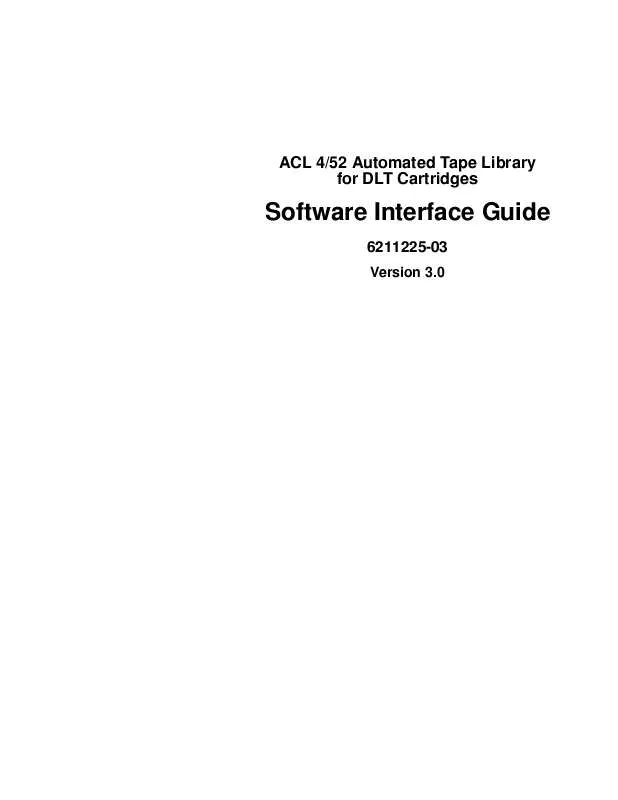User manual QUANTUM 6211225D
Lastmanuals offers a socially driven service of sharing, storing and searching manuals related to use of hardware and software : user guide, owner's manual, quick start guide, technical datasheets... DON'T FORGET : ALWAYS READ THE USER GUIDE BEFORE BUYING !!!
If this document matches the user guide, instructions manual or user manual, feature sets, schematics you are looking for, download it now. Lastmanuals provides you a fast and easy access to the user manual QUANTUM 6211225D. We hope that this QUANTUM 6211225D user guide will be useful to you.
Lastmanuals help download the user guide QUANTUM 6211225D.
Manual abstract: user guide QUANTUM 6211225D
Detailed instructions for use are in the User's Guide.
[. . . ] ACL 4/52 Automated Tape Library for DLT Cartridges
Software Interface Guide
6211225-03
Version 3. 0
6211225-03, Version 3. 0, October 25, 1996, Made in USA.
©
Copyright 1996, ATL Products, Inc. All rights reserved.
Your right to copy this manual is limited by copyright law. Making copies or adaptations without prior written authorization of ATL Products, Inc. is prohibited by law and constitutes a punishable violation of the law. [. . . ] This field indicates which logical unit the command should be sent to. When this bit is set to one, medium removal is (prevented) disabled. When set to zero (default), removal is (allowed) enabled.
SCSI Interface
3-39
ACL 4/52 Software Interface Guide Document 6211225-03 Version 3. 0
Read Element Status (B8h)
The host can determine the status of any of the library's elements by issuing a Read Element Status Command. The type of element (medium transfer, storage, import/export or data transfer) can be specified in the command as well as the starting address and number of elements for which status information is to be returned. The library automatically updates its internal element status every time the status changes. The library inventory initializes the information and it is updated with each move. Because the information is updated with each move, no action is required by the library other than returning the information it has stored. The format for the Read Element Status Command block is shown in Table 26. Table 26: Read Element Status Command
Bit/Byte 0 1 2 3 4 5 6 7 8 9 10 11 Reserved (00h) Reserved (00h) (MSB) Allocation Length (LSB) Reserved (00h) (MSB) Number of Elements (LSB) Logical Unit Number (MSB) Starting Element Address (LSB) 7 6 5 4 3 2 1 0
Operation Code (B8h) VolTag Element Type Code
Logical Unit Number
The Logical Unit Number is 0.
3-40
SCSI Interface
ACL 4/52 Software Interface Guide Document 6211225-03 Version 3. 0
VolTag
The Volume Tag field (VolTag) indicates whether the volume tag information associated with each tape cartridge should be returned as part of the status information. The volume tag (or bar code) is updated for each tape cartridge whenever it is moved with a Move Medium Command. The volume tag information for all tape cartridges can also be updated using the Initialize Element Status Command. Since tape cartridges are a single-sided media, only a single volume tag is supported per tape cartridge. This field is used to indicate which type of element (medium transport, storage, import/export, data transfer, or all) is to be reported by this command: 0 1 2 3 4 indicates all element types reported. indicates data transfer elements.
Element Type Code
Starting Element Address and Number of Elements These fields are used to select the range of elements to be reported. Within this range no status information will be reported for an undefined element address. Only elements matching the indicated type will be returned. No elements with an address smaller than the Starting Element Address will be reported. Beginning with the first defined element with an address greater than or equal to the Starting Element Address, all defined, type matching elements will be reported until reports for the indicated number of elements have been returned. Allocation Length This field specifies how much memory the host has set aside to store the status information returned by the library. This field should be set to a number which is large enough to store the status information for the requested number of elements. If it is not, the library only reports the status information for the number of elements whose status information fits within the allocated space.
SCSI Interface
3-41
ACL 4/52 Software Interface Guide Document 6211225-03 Version 3. 0
The returned Read Element Status Data has the general structure as depicted in Figure 2. Figure 2: Read Element Status Data General Structure
Read Element Status Data Read Element Status Data Header
Element Status Data Page (first or only)
Element Status Data Page Header
Element Descriptor (first or only) . [. . . ] This super-set behavior will not cause problems for an Exabyte host as it only affects commands that would be an error to an Exabyte EXB-120.
D-8
Exabyte Emulation Design Philosophy
ACL 4/52 Software Interface Guide Document 6211225-03 Version 3. 0
Glossary
ACL 4/52 library actuators The automated storage and retrieval component of an automated tape library system used for storing and handling DLTTM cartridges. Robotic components that move inside the library to manipulate cartridges. These include the gripper, extension axis, vertical and horizontal axes. A robotic storage and retrieval system for DLTTM cartridges. [. . . ]
DISCLAIMER TO DOWNLOAD THE USER GUIDE QUANTUM 6211225D Lastmanuals offers a socially driven service of sharing, storing and searching manuals related to use of hardware and software : user guide, owner's manual, quick start guide, technical datasheets...manual QUANTUM 6211225D