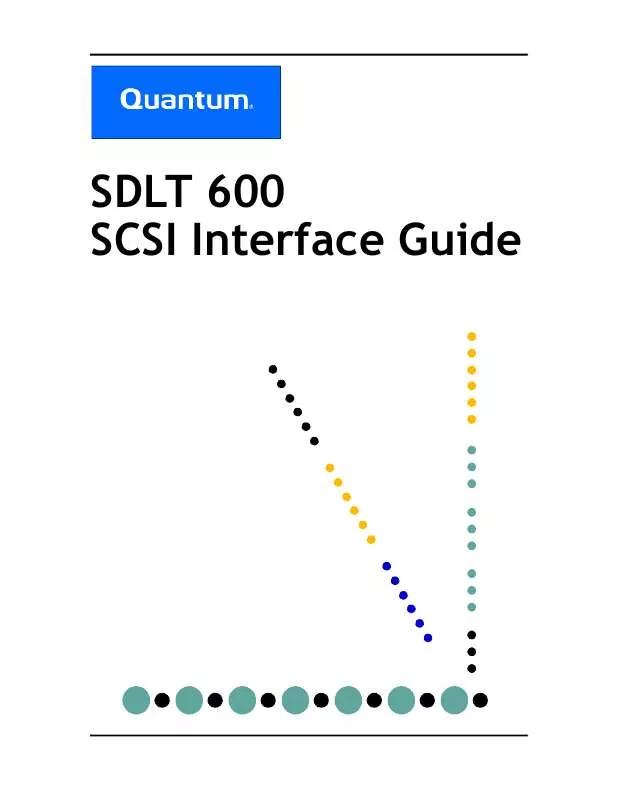User manual QUANTUM 818120001
Lastmanuals offers a socially driven service of sharing, storing and searching manuals related to use of hardware and software : user guide, owner's manual, quick start guide, technical datasheets... DON'T FORGET : ALWAYS READ THE USER GUIDE BEFORE BUYING !!!
If this document matches the user guide, instructions manual or user manual, feature sets, schematics you are looking for, download it now. Lastmanuals provides you a fast and easy access to the user manual QUANTUM 818120001. We hope that this QUANTUM 818120001 user guide will be useful to you.
Lastmanuals help download the user guide QUANTUM 818120001.
Manual abstract: user guide QUANTUM 818120001
Detailed instructions for use are in the User's Guide.
[. . . ] SDLT 600 SCSI Interface Guide
SDLT 600 SCSI Interface Guide
Copyright
Copyright © 2004 by Quantum Corporation. Document Origination: Boulder, Colorado, USA.
Trademarks
Quantum, the Quantum logo, and the DLTtape logo are trademarks of Quantum Corporation registered in the U. S. A. DLTtape, DLTSage, and Super DLTtape are trademarks of Quantum Corporation. Other company and product names used in this document are trademarks, registered trademarks, or service marks of their respective owners.
Legal Disclaimers
The information contained in this document is the exclusive property of Quantum Corporation. [. . . ] Indicates the number bytes in the page, excluding bytes 0 and 1. The length is returned in MODE SENSE commands and must subsequently be set to the same value when performing MODE SELECT. If the drive receives an unexpected page length value, it returns a CHECK CONDITION status with the Sense Key set to ILLEGAL REQUEST. The following density codes are the preferred codes used to define density. Code 00h 4Ah Description Density override disabled. 233, 000 bpi, 40 logical tracks, serial cartridge tape 300. 0 GB / 600. 0 GB (Super DLTtape II). This 1-byte field holds the setting of the density desired on a Write From BOT. It can be set at any time, but is zeroed out during a tape cartridge load. Therefore, for the override to be meaningful, it must be set after the cartridge is loaded. After being set, its value overrides any application resetting the drive to default density (0) with the MODE SELECT command.
Default Density Override
4-96
July 2004
81-81200-01 REV A02
SDLT 600 SCSI Interface Guide
Chapter 4: SCSI Commands
4. 9. 12 Disaster Recovery Control Page (3Ch)
This page controls the operation of the Disaster Recovery Control Mode for the tape drive.
Bit Byte 0 1 2 35 7 PS(0) 6 Rsv'd 5 4 3 2 1 0
Page Code (3Ch) Page Length (4) Reserved Reserved DRAct
Figure 4-55. Disaster Recovery Control MODE SELECT Page -- Data Format
Table 4-57.
Field Name PS Page Code Page Length
Disaster Recovery Control MODE SELECT Page -- Field Descriptions
Description Parameters Savable. Identifies the type of MODE SELECT page being transferred. A value of 3Ch identifies this as the Disaster Recovery Control Page. Indicates the number bytes in the page, excluding bytes 0 and 1. The length is returned in MODE SENSE commands and must subsequently be set to the same value when performing MODE SELECT. If the drive receives an unexpected page length value, it returns a CHECK CONDITION status with Sense Key set to ILLEGAL REQUEST. Set to 0 to disable Disaster Recovery mode. Set to 1 to enable Disaster Recovery mode.
DRAct
81-81200-01 REV A02
July 2004
4-97
MODE SELECT (6) / (10) Command (15h / 55h)
SDLT 600 SCSI Interface Guide
4. 9. 13 EEPROM Vendor Specific Page (3Eh)
The drive supports an EEPROM Vendor Specific Page that enables an initiator to modify savable parameters. Only one savable parameter can be changed per MODE SELECT command.
Bit Byte 0 1 2-n 7 PS 6 Rsv'd 5 4 3 2 1 0
Page Code (3Eh) Page Length ASCII String of Parameter Name and Value
Figure 4-56. EEPROM Vendor Specific MODE SELECT Page -- Data Format The ASCII string has a parameter name followed by one or more space characters, a parameter value, and an ASCII line feed or null character. When the string is parsed, the parameter value is interpreted as shown in the following table. Note that the parameter name may be in upper or lower case. [. . . ] These commands do not cause the new image to become active. A Download Microcode and Save Mode WRITE BUFFER command must be issued for the image to become active. The drive must not contain any tape medium before starting an image download. This is to safeguard against accidentally starting a firmware update. [. . . ]
DISCLAIMER TO DOWNLOAD THE USER GUIDE QUANTUM 818120001 Lastmanuals offers a socially driven service of sharing, storing and searching manuals related to use of hardware and software : user guide, owner's manual, quick start guide, technical datasheets...manual QUANTUM 818120001