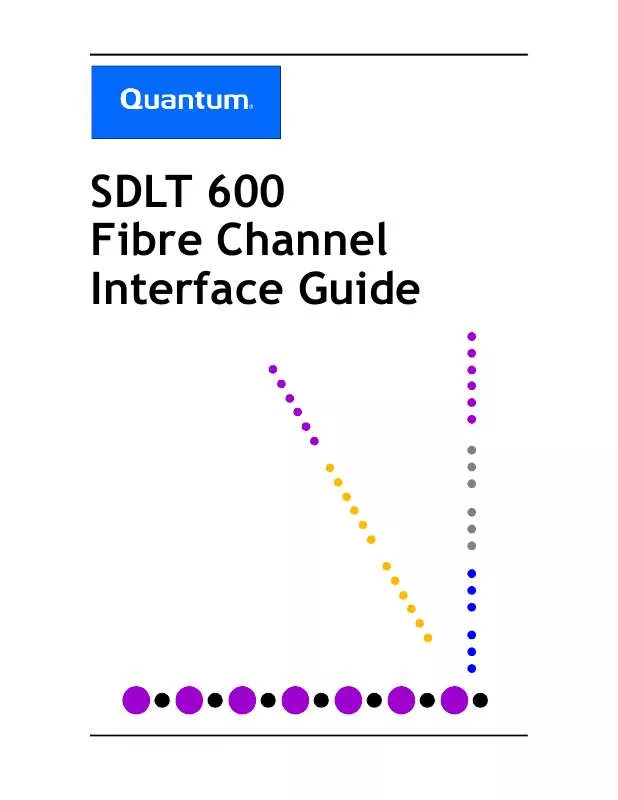User manual QUANTUM 818120201
Lastmanuals offers a socially driven service of sharing, storing and searching manuals related to use of hardware and software : user guide, owner's manual, quick start guide, technical datasheets... DON'T FORGET : ALWAYS READ THE USER GUIDE BEFORE BUYING !!!
If this document matches the user guide, instructions manual or user manual, feature sets, schematics you are looking for, download it now. Lastmanuals provides you a fast and easy access to the user manual QUANTUM 818120201. We hope that this QUANTUM 818120201 user guide will be useful to you.
Lastmanuals help download the user guide QUANTUM 818120201.
Manual abstract: user guide QUANTUM 818120201
Detailed instructions for use are in the User's Guide.
[. . . ] SDLT 600 Fibre Channel Interface Guide
SDLT 600 Fibre Channel Interface Guide
Copyright
Copyright © 2004 by Quantum Corporation. Document Origination: Boulder, Colorado, USA.
Trademarks
Quantum, the Quantum logo, and the DLTtape logo are trademarks of Quantum Corporation registered in the U. S. A. DLTtape, DLTSage, and Super DLTtape are trademarks of Quantum Corporation. Other company and product names used in this document are trademarks, registered trademarks, or service marks of their respective owners.
Legal Disclaimers
The information contained in this document is the exclusive property of Quantum Corporation. [. . . ] When set to 1, periodic cleaning of the read/write heads is enabled. When set to 0, this functionality is disabled. When set to 1, makes non-DLT density codes act as the default density (same as density code 0). 0b = Automatic1 1b = Force Compression disabled 10b = Force Compression enabled
Parameter Name EnaReadPosLong EnaRepDecomp
EnaReqAckActNeg EnaSCSIFilter EnaSCSIUnlonPMR
Binary Binary Binary
1 1 0
1 1 1
EnaSoftClean
Binary
0
1
EnaThirdPtyDens
Binary
1
1
ForceComp
Binary
0
1
ForceDensity ForceEERebuild
Decimal Binary
0 0
1 1
Obsolete. When set to 1, forces the drive to reset all of the parameters to default values at the next power cycle.
3-98
July 2004
81-81202-01 REV A02
SDLT 600 Fibre Channel Interface Guide
Chapter 3: SCSI Commands
Table 3-56.
EEPROM Vendor Specific MODE SELECT Page -- Parameter Descriptions
Data Type Binary Default 0080h Length (Bytes) 2 Usage Specifies the maximum amount of data to be transferred without disconnecting. This value is given in 512-byte increments. For example, a value of 8 indicates 4 KB. The drive rounds values that are not multiples of 8 down to the nearest multiple of 8. Minimum value of this field is 0000h, maximum value is FFFFh. When set to 1, limits fixed block MODE SELECT lengths to a multiple of 4 bytes. When set to 1, the drive reports a deferred recovered error as a current recovered error. Disables ejection of the cartridge at the completion of an unload operation initiated by a SCSI LOAD UNLOAD command. Sets the value of the allowed maximum marginal channel. When set to 1, the drive reports BUSY status if it is in the process of becoming ready. When set, the drive reports a UNIT ATTENTION when the EMAM data is available. When set to 1, the drive reports a recovered error if parity error retried successfully. Sets the default value of the PER bit of the Read / Write Error Recovery Mode Page (01h). Obsolete.
Parameter Name MaxBurstSize
Mod4FixedSize
Binary
0
1
NoDeferRcvdErr
Binary
0
1
NoSCSIEject
Binary
0
1
RedundancyMode
Decimal
1
1
RepBusyInProg
Binary
0
1
RepMAMAvailUA
ASCII
0
1
ReportRcvdPerrs
Binary
1
1
ReportRcvdRdErr
Binary
0
1
RepUaOnSeqUnld
Binary
0
1
81-81202-01 REV A02
July 2004
3-99
MODE SELECT (6) / (10) Command (15h / 55h)
SDLT 600 Fibre Channel Interface Guide
Table 3-56.
EEPROM Vendor Specific MODE SELECT Page -- Parameter Descriptions
Data Type Binary Default 1 Length (Bytes) 1 Usage When set to 1, the drive rewinds the tape medium to BOT on reset. When set to 0, the drive does not rewind on reset. Caution: Partial block data may be written to tape if reset occurs during WRITE.
Parameter Name RewindOnReset
SageLoadCountThresh
ASCII / Decimal
50
2
Sets the Load Count Tape Alert Warning Threshold to 100 times the input value; e. g. , 50 = 5, 000, 2 = 200, etc. When set to 1, data returned to the SCSI INQUIRY command complies with the SPC-2 specification. When set to 0, the data returned complies with X3. 131-1994 (SCSI-2).
SCSI3Inq
Binary
0
1
SCSI3Sense SCSIBusDMATimer
Binary Decimal
1 2
1 1
Enables reporting of ASC/ASCQ values unique to SCSI-3. [. . . ] These commands do not cause the new image to become active. A Download Microcode and Save Mode WRITE BUFFER command must be issued for the image to become active. The drive must not contain any tape medium before starting an image download. This is to safeguard against accidentally starting a firmware update. [. . . ]
DISCLAIMER TO DOWNLOAD THE USER GUIDE QUANTUM 818120201 Lastmanuals offers a socially driven service of sharing, storing and searching manuals related to use of hardware and software : user guide, owner's manual, quick start guide, technical datasheets...manual QUANTUM 818120201