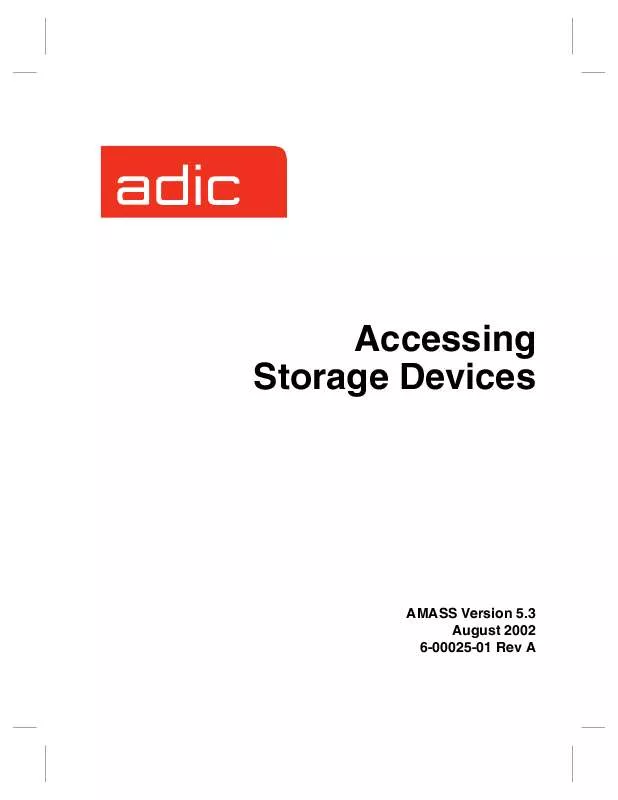User manual QUANTUM ACCESSING STORAGE DEVICES 5.3 REV A
Lastmanuals offers a socially driven service of sharing, storing and searching manuals related to use of hardware and software : user guide, owner's manual, quick start guide, technical datasheets... DON'T FORGET : ALWAYS READ THE USER GUIDE BEFORE BUYING !!!
If this document matches the user guide, instructions manual or user manual, feature sets, schematics you are looking for, download it now. Lastmanuals provides you a fast and easy access to the user manual QUANTUM ACCESSING STORAGE DEVICES 5.3. We hope that this QUANTUM ACCESSING STORAGE DEVICES 5.3 user guide will be useful to you.
Lastmanuals help download the user guide QUANTUM ACCESSING STORAGE DEVICES 5.3.
Manual abstract: user guide QUANTUM ACCESSING STORAGE DEVICES 5.3REV A
Detailed instructions for use are in the User's Guide.
[. . . ] Accessing Storage Devices
AMASS Version 5. 3 August 2002 6-00025-01 Rev A
Trademark Notice
ADIC, AMASS, CentraVision, DAS, DataMgr, FileServ, and VolServ are either trademarks or registered trademarks of Advanced Digital Information Corporation. All other product names and identifications are trademarks or registered trademarks of their respective owners.
Copyright Notice
© 1996-2002 ADIC® All rights reserved. No part of this document may be reproduced, transmitted, transcribed, stored in a retrieval system, or translated into any language or computer language in any form or by any means, electronic, mechanical, magnetic, optical, chemical, manual, or otherwise, without the express written permission of: ADIC 11431 Willows Road, NE PO Box 97057 Redmond, WA 98073-9757 USA Phone: 425-881-8004 FAX: 425-881-2296
U. S. Government Rights Restricted
Use, duplication, or disclosure of either the software or documentation is subject to restrictions set forth by the U. S. [. . . ] Unload media using the voloutlet command. Remove the media after the library has moved the volume to the mailbox.
6-00025-01 Rev A
Library List
2-33
Accessing Storage Devices
IBM
Supported IBM storage devices include both network-attached and SCSI-attached libraries.
Network-attached Tape Storage
The following table lists the supported network-attached models for tape media:
IBM for Tape
3494
Caveats
· AMASS supports one tower with a maximum of two drives in the tower. · NOTE: AMASS manages this library using LMCPD. See "Using LMCPD as Library Interface" on Page 2-34. · Because the IBM 3494 has native drive cleaning capabilities, automated drive cleaning by AMASS is not applicable. To schedule drive cleaning, refer to your IBM documentation.
Using LMCPD as Library Interface
Identify AMASS as a client to the IBM 3494 with the LMCPD software on the PC. A summary of configuration steps follows: Step 1. Using the LMCPD GUI, select commands>LAN optionsAdd LAN host. A menu similar to what is shown in the following illustration appears: Host alias (optional): _______________
2-34
Library List
6-00025-01 Rev A
Accessing Storage Devices
Host IP address: Host Name: Step 2. Step 3.
_______________ _______________
Enter a valid IP address and host name for AMASS. Press <OK> to save the information. For specific information on installing and configuring LMCPD library interface, refer to your IBM documentation.
Load Tape For instruction on preparing media for use by AMASS, see "Prepare Media for Network Devices" on page 1-11. Use the bulkload command if your library already contains volumes that the library interface knows about but AMASS does not. Both commands perform the following tasks: · · Loads multiple volumes Creates an entry in the AMASS database and populates the entry with a unique volume number (assigned by AMASS), a preprinted barcode, and a volume group assignment Marks the volumes Online
·
For specific command options, refer to the Command Reference chapter in Managing the AMASS File System.
6-00025-01 Rev A
Library List
2-35
Accessing Storage Devices
Step 2.
Place media into the mailbox with the barcode facing the picker and close the sliding door. The picker scans the volumes in the mailboxes and moves the volumes to their home storage slots. Make sure this completes before going to the next step.
Unload Tape Outlet media only when media does not reside in the mailbox. Use the bulkoutlet command to unload and mark the volume Offline in the AMASS database. NOTE: If you specify more volumes with the bulkoutlet command than the number of available mailslots, AMASS waits until all mailslots are cleared before continuing. Remove the media after the library has moved each volume from its home storage slot to the mailbox.
ADIC has found the following situations typically cause AMASS to hang when you try to remove media or cause an error that indicates hardware intervention is required: · · The I/O port has not closed; manually close it. See if a cleaning cycle has started on the same drive that AMASS is attempting to dismount.
2-36
Library List
6-00025-01 Rev A
Accessing Storage Devices
Power Outage If the IBM 3494 experiences a temporary power outage, but the server has not gone down, the following error message may display in syslog. If it does not appear, it will appear after you enter the stop command in Step 2: Jukebox 1 LMCPD Server is not active, please start. Enter the following to recycle the Library Manager Control Point Daemon (LMCPD) after power is restored to the hardware: # sh /etc/init. d/ibm3494 stop # sh /etc/init. d/ibm3494 start After the lmcpd daemon starts, the following message appears in syslog: IBM Automated Tape Library Daemon Loaded Step 2. [. . . ] NOTE: Although automatic drive cleaning by AMASS is supported on this drive, automatic drive cleaning by AMASS on the STK 9840 installed in a StorageTek 97xx library is not supported because the library has its own internal drive cleaning capabilities.
Define Tape Length for Redwood SD-3
The StorageTek Redwood SD-3 drive uses a SCSI 1 board. Because there is no way for a SCSI 1 board to determine the length of mounted tape, use the AMASS tapelength command to define the length to the AMASS database.
Note
The tapelength command must be used prior to formatting the volume.
3-26
Drive List
6-00025-01 Rev A
Accessing Storage Devices
For specific information on this command, refer to the Command Reference chapter in Managing the AMASS File System.
6-00025-01 Rev A
Drive List
3-27
Accessing Storage Devices
Toshiba CD
The following table lists the supported CD drive models:
Toshiba CD Drives
350-XM
3-28
Drive List
6-00025-01 Rev A
4
Interface to Standalone Drives
Accessing Storage Devices
NOTES
4-2
Interface to Standalone Drives
6-00025-01 Rev A
Accessing Storage Devices
Interface Defined
The Standalone Operator Interface was automatically installed when you installed AMASS and is located in the /usr/amass/bin directory. Specify this directory in the system administrator's login PATH variable. The interface gives full read-access and write-access to media in one or more standalone drives that must be daisy-chained to a library. [. . . ]
DISCLAIMER TO DOWNLOAD THE USER GUIDE QUANTUM ACCESSING STORAGE DEVICES 5.3 Lastmanuals offers a socially driven service of sharing, storing and searching manuals related to use of hardware and software : user guide, owner's manual, quick start guide, technical datasheets...manual QUANTUM ACCESSING STORAGE DEVICES 5.3