User manual QUANTUM AMU 3.10 REFERENCE GUIDE FOR AML 2EJ-008
Lastmanuals offers a socially driven service of sharing, storing and searching manuals related to use of hardware and software : user guide, owner's manual, quick start guide, technical datasheets... DON'T FORGET : ALWAYS READ THE USER GUIDE BEFORE BUYING !!!
If this document matches the user guide, instructions manual or user manual, feature sets, schematics you are looking for, download it now. Lastmanuals provides you a fast and easy access to the user manual QUANTUM AMU 3.10. We hope that this QUANTUM AMU 3.10 user guide will be useful to you.
Lastmanuals help download the user guide QUANTUM AMU 3.10.
You may also download the following manuals related to this product:
Manual abstract: user guide QUANTUM AMU 3.10REFERENCE GUIDE FOR AML 2EJ-008
Detailed instructions for use are in the User's Guide.
[. . . ] REFERENCE GUIDE
AMU 3. 10
AML MANAGEMENT UNIT
Order No. DOC E00 024-B
Copyright Notice
© Copyright ADIC 2002 The information contained in this document is subject to change without notice. This document contains proprietary information which is protected by copyright. No part of this document may be photocopied, reproduced, or translated to another language without prior written consent of ADIC. ADIC shall not be liable for errors contained herein or for incidental or consequential damages (including lost profits) in connection with the furnishing, performance or use of this material whether based on warranty, contract, or other legal theory. [. . . ] Configuration of readable barcode types
Fig. 6-30: Window , , Scanner Test Dialog"
Barcode 1. . 8:
Register for barcode types that may be configured. 8 different barcode settings may be configured.
Page 6 - 38
Reference Guide
102 DOC E00 024-B
Starting PMMaint
Command
Barcode test
Field
Codetype:
Explanation Barcode type Select types used in the system: · · · · · · Straight 2 of 5 Interleaf 2 of 5 EDP/STK (Code 39 modified) Code 39 Code 128 No code type (register not configured)
(Continued)
Codelength:
Number of characters in each volser: Information Defined codelengths should be used preferrably. This largely reduces the likeliness of the error , , Wrong Barcode". · 00 = any number of characters · 01. . 16 = depending on volser length
Get config
Load scanner configuration into window
Scanner Test Dialog
Set config
Send parameters set in window Scanner Test Dialog (and additional standard parameters to the scanner. Save parameters in scanner EEPROM Switch on quality diagnosis for barcode reading. During each subsequent Read the scanner returns the volser and the read quality in % ( Log window). Information Select this command only to optimize Read.
Set Read %
Set Read Standard
Switch quality diagnosis off immediately after Read optimizing (= standard during production)
102 DOC E00 024-B
Reference Guide
Page 6 - 39
Starting PMMaint
Command
Barcode test
Field
Read once Read at
Explanation current robot position. Result display ( Log window) Prepare window for new command. Reset scanner communication Command line for input of CRT commands ( Documentation for AML/J components)
Line to
(Continued)
Reset
Patch Command Line Send Patch command
Send commands listed in Patch Command Scanner
Page 6 - 40
Reference Guide
102 DOC E00 024-B
Starting PMMaint
Gripper test Command
Gripper test
Field
Explanation
Test sensors and motors on gripper.
Fig. 6-31: Window , , Pmac Gripper Test Dialog"
Sensor status
Possible status of gripper sensors: · red = sensor active · green = sensor inactive · yellow = no information Gripper sensors displayed:
·
· ·
· Gripper status
Crash sensor Bow forward (querry pin) Bow backward (querry pin) Teach sensor
Display signals for gripper motors (stepper motors axis B and C)
· · · · Gripper prog. Gripper sensor Turn sensor
102 DOC E00 024-B
Reference Guide
Page 6 - 41
Starting PMMaint
Command
Gripper test
Field
Gripper functions Gripper Init
Explanation Re-reference gripper motors
Teach on/off
(Continued)
Switch on/off reflected light sensor (= teach sensor)
Gripper teach
Close gripper jaws to allow light beam of teach sensor to hit teach labels
Gripper 0°/90°/180°/270°
Turn gripper (axis C) to angle selected
Medium
The selection of the medium corresponds to the opening/closing stroke of the gripper.
Open Gripper
Open gripper
Close Gripper
Close gripper
Clear
Clear Log window
6. 4. 3
Menu Teach
Fig. 6-32: Menu , , Teach"
Page 6 - 42
Reference Guide
102 DOC E00 024-B
Starting PMMaint
Teach Devices Teach command with the same functions of the teach command available on the AMU operating console: Program PMMaint · start KRN/P from AMU · send commands to KRN/P
Fig. 6-33: Window , , Pmac Kernel Teach Dialog"
Command
Teach Box
Field
Device: Type - Name
Explanation Select component to teach (from all components defined in the Graphical Configuration - file , , AMUCONF. INI"). Display DQ - D01 - Philips LMS · component type: e. g. DQ (drive Philips) · component address: e. g. D01 (first drive) · description: e. g. Philips LMS
102 DOC E00 024-B
Reference Guide
Page 6 - 43
Starting PMMaint
Command
Teach Box
Field
Segm.
Explanation Select segment in storage tower (always 1 on AML/J, exception I/O unit/D (HICAP): 1 or 2) not used not used
(Continued)
Row Pos. Information Reduce the speed if you are not sure if the teach coordinate is correct.
Cmd. Delay
Wait time between clicking on field Execute and execution of the command by the robot. Information Command delay is useful in larger systems.
Recv KrnP
Log window for display of data exchange with KRN/P of AMU
New Teach
Re-teach a component (AMU-Option 1N). Reteach only segment 1 of the I/O unit/D (HICAP) with New Teach. [. . . ] Uher SNI STK TANDEM TANDEM METRUM SNI Toshiba SNI SONY SONY Fujitsu
10. 4. 2
I/O Unit · · · · · · P0: problem box via I/O unit/A (no longer used) P1: problem box via I/O unit/A P2: problem box via I/O unit/B P3: problem box via I/O unit/B Mixed-Media P4: problem box via I/O unit/B for D2 (7 compartments) P5: problem box via I/O unit/C
Page 10 - 12
Reference Guide
102 DOC E00 024-B
Component Types
· P6: problem box via I/O unit/A Mixed Media (7 compartments) · P7: problem box via I/O unit/E (1 compartment) · · · · · · · · · E0: I/O unit/A 120 with 4 handling boxes E1: I/O unit/A 240 with 8 handling boxes E2: I/O unit/B 60 with 2 handling boxes E3: I/O unit/B 120 with 4 handling boxes E5: I/O unit/C E6: I/O unit/D HICAP (AML/J) E7: I/O unit/E with one handling box (AML/J) E8: I/O unit AML/S Single Media E9: I/O unit AML/S Mixed Media
10. 4. 3
Host Computers · · · · · · · · H0: MVS-HACC Host H1: VM-HACC host computer H2: BS 2000 (66 byte string length) H3: BS 2000 (80 Byte string length) H4: Tandem Host (66 Byte string length) H5: Tandem Host (80 Byte string length) H6: HACC/DAS (DAS-Unix and DAS/2 until ver. 1. 2mb) H7: VolServ, HACC/OS400
10. 4. 4
Storage Units · · · · · · T0: Quadro tower high T1: Quadro tower medium T2: Quadro tower small T3: Hexa tower high T4: Hexa tower medium T5: Hexa tower small
· L0: linear shelf large AML/2+E · L1: linear shelf medium AML/2+E · L2: linear shelf small AML/2+E
AML/J Linear Shelves · L3 - shelf with space for one flat drive support
102 DOC E00 024-B
Reference Guide
Page 10 - 13
Component Types
· · · · · · · · · ·
L4 - shelf with space for two flat drive supports L5 - standard shelf L6 - shelf with space for four flat drive supports L7 - shelf with space for five flat drive supports L8 - shelf with one I/O unit/C L9 - shelf with space for three flat drive supports LA- shelf with space for one high drive support LB - shelf with space for two high drive supports LC - shelf with space for two high drive supports LD- shelf next to one I/O unit/E
AML/S Module Types · · · · · · LU - basic module without drives LV - basic module with max. 4 drives LX - add-on module without drives LY - add-on module with max. 4 drives
10. 4. 5
Robots · · · · R0: robot system (AML/2) R3: handling unit (AML/E) R4: handling unit (AML/J) R5: robot "Accessor" (AML/S)
10. 4. 6
AMU · A0: AMU without dual AMU · A1: AMU with dual AMU · A2: AMU as backup AMU
10. 4. 7
Control Units · · · · O0: RHO3, robot control for AML/2 and AML/E O1: BDE, control for I/O unit/A O2: PMAC, control for AML/J O3 AML/S
Page 10 - 14
Reference Guide
102 DOC E00 024-B
Important Configuration Files
10. 5
Important Configuration Files
The following table lists all important configuration files involved in the operation of AMU. [. . . ]
DISCLAIMER TO DOWNLOAD THE USER GUIDE QUANTUM AMU 3.10 Lastmanuals offers a socially driven service of sharing, storing and searching manuals related to use of hardware and software : user guide, owner's manual, quick start guide, technical datasheets...manual QUANTUM AMU 3.10

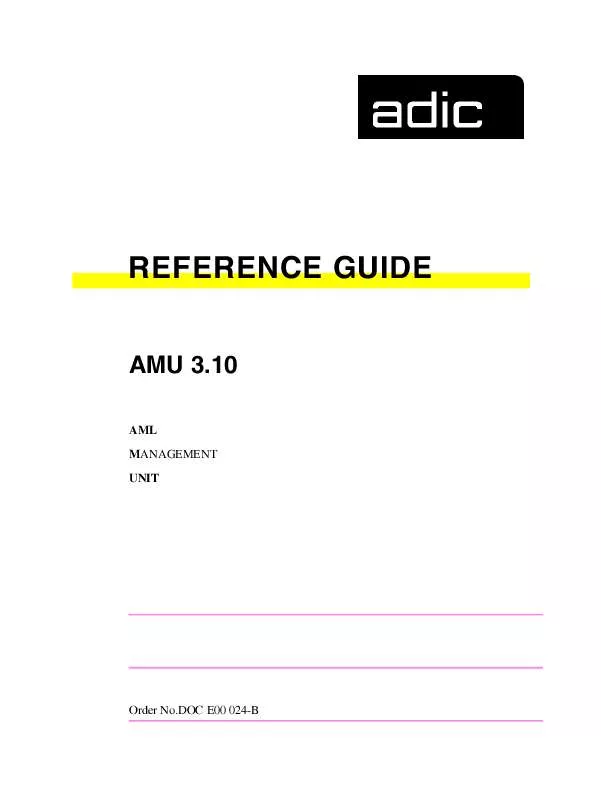
 QUANTUM AMU 3.10 RELEASE NOTES FOR AML 2EJ (202 ko)
QUANTUM AMU 3.10 RELEASE NOTES FOR AML 2EJ (202 ko)
