User manual QUANTUM AMU 3.12 REFERENCE GUIDE FOR AML 2EJ-007
Lastmanuals offers a socially driven service of sharing, storing and searching manuals related to use of hardware and software : user guide, owner's manual, quick start guide, technical datasheets... DON'T FORGET : ALWAYS READ THE USER GUIDE BEFORE BUYING !!!
If this document matches the user guide, instructions manual or user manual, feature sets, schematics you are looking for, download it now. Lastmanuals provides you a fast and easy access to the user manual QUANTUM AMU 3.12. We hope that this QUANTUM AMU 3.12 user guide will be useful to you.
Lastmanuals help download the user guide QUANTUM AMU 3.12.
You may also download the following manuals related to this product:
Manual abstract: user guide QUANTUM AMU 3.12REFERENCE GUIDE FOR AML 2EJ-007
Detailed instructions for use are in the User's Guide.
[. . . ] AML Management Unit
Reference Guide
Version 3. 12 Document Number: 6-00440-02
Copyright Notice
© 2003 ADIC The information contained in this document is subject to change without notice. This document contains proprietary information which is protected by copyright. No part of this document may be photocopied, reproduced, or translated to another language without prior written consent of ADIC. ADIC shall not be liable for errors contained herein or for incidental or consequential damages (including lost profits) in connection with the furnishing, performance or use of this material whether based on warranty, contract, or other legal theory. [. . . ] Select this field if problems with the A axis have occurred. Enter a 12 digit hex number and a colon on the field. Sets input in field to the individual bits of word 1 and word 2.
Motor 1 Motor 2 Motor 3 Motor 4 Show Input
5-44
6-00440-02
AMU
LOG2ASC
The Tool for converting the binary Log-File in the directory C:\AMU\LOGS-TRC into the ASCIIformat. The conversion is only required for log files of AMU version 2. 40 or earlier.
Syntax
[drive][path]log2asc <logfile> [outfile] [msgfile]
Parameter
logfile outfile msgfile
Explanation
Path and filename of the AMU log file to be converted into binary format Path and filename of the ASCII log file to be generated Default: log2asc. out Path and name of the file with the texts of the AMU system. Default: c:\AMU\AMU. MSG
Example c> c:\amu\log2asc c:\amu\logs-trc\log3011. 001 log3011. txt Structure of Log-Filename:
· · · identification: log date with zeros: e. g. 001
LOG2ASC
5-45
AMU
SHOWINI
Showini is a program for display of the content of configuration files in OS/2 Format (ini). The program is called up from an OS/2 window in the directory in which the configuration file is saved (default C:\AMU). Step 1 Open an OS/2 window, change to the directory in which the file is saved, e. g.
c> cd amu
Step 2 Enter the command Showini (Syntax see below). If the output exceeds one window you can view it page by page with the option "more", e. g.
c:\amu> showini -c ZTYP |more
Syntax
Command Explanation
Display all ranges in the file AMUCONF. INI (RANGE) with short descriptions Display all parameters and their values in the file AMUCONF. INI in the selected RANGE Display only selected parameter with its value in file AMUCONF. INI Display complete file AMUCONF. INI Display all parameters in file AMUCONF. INI which contain the string entered. Uppercase and lowercase letters are differentiated. String is made up with the format of a "regular expression" according to standard UNIX conventions. Display all ranges in the AMUCONST. INI (RANGE) with a short description Display all parameters and their values in the file AMUCONST. INI in the selected RANGE Display only the selected parameter with its value in file AMUCONST. INI Display complete file AMUCONST. INI Display all parameters in the file AMUCONST. INI containing the string entered. Uppercase and lowercase letters are differentiated. Test files AMUCONF. INI and AMUCONST. INI for completeness 6-00440-02
showini
showini RANGE showini RANGE ITEM showini -a showini -m STRING
showini -c showini -c RANGE showini -c RANGE ITEM showini-c -a showini -c -m STRING
showini -t
5-46
AMU
Command
showini -f filename Display any INI file
Explanation
Range in the file AMUCONF. INI
RANGE
TEPO LIDE INFA LORA TOWR POBO HOST CTRL VERSION SCAN SWIT OSET DCNT EIF ROBO AMU DRIV PROC CONI VORA
Explanation
Basic teach points (T01R01: +XXXXXX +YYYYYY +ZZZZZZ L) Linear shelves (component and media) Interfaces of AMU (types and parameters) "Logical Ranges" (range definition in I/O unit) (0001: E001010101 E001020304 A I01) Storage towers (component, media and options) Problem box (component and media) Host (component) Control unit (device info) AMU 3. 12 Barcode scanner for AML/J (device info) ADS (device info) Offset values for AML/J Handling STYP: xyz for Get Put . . . Drive folder I/O unit (device info, Media and options) Robot (device info) AMU (device info and options) Drives (device info) Process configuration (general parameters for database; authorization, backup) Connections (communication and robot access) Volser numbering (0001: T001010101 T002030405 12345 65432 AAA999 Y S 1)
SHOWINI
5-47
AMU
Ranges in file AMUCONST. INI
RANGE
INIT MTYP DTYP STYP ITYP ZTYP MODL CMDS
Explanation
Maximum values for all components (not used) All media types All components with basic values for number of segments and default media All segment types (S+DTYP+MTYP) with number of rows and columns for all media All communication modes Offsets for all segment types (S+DTYP+MTYP) Parameters for start of AMU modules by the Kernel Commands that can be locked
5-48
6-00440-02
AMU
PATINI
Patini is a program allowing to change parameters in configuration files in OS/2 ini format, outside graphical input windows. The program must only be used by trained technicians consulting with the service department of ADIC. Improper use can lead to failure of AMU and damage of the system.
CAUTION:
Step 1
Open an OS/2 window, change to the directory in which the ini file to be edited is saved, e. g.
c> cd amu
Step 2 Enter the patini command (syntax see below). Observe uppercase and lowercase conventions, strings with spaces must be enclosed in " ", e. g.
c:\amu> patini PROC DBDRIVE D
Step 3 Check changes on the display
----------------------------------------------------patini-Super 2. 1 started. ----------------------------------------------------BEFORE: PROC DBDRIVE: C AFTER : PROC DBDRIVE: D
Step 4 Terminate all processes accessing the configuration data: AMU, DAS, PMMAINT etc. (if in doubt, perform OS/2 shutdown) Start AMU Save changed files · · · on diskette on second hard disk (if installed) on DUAL AMU (if installed)
Step 5 Step 6
Syntax
Command
patini -h PATINI
Explanation
Display command syntax 5-49
AMU
Command
patini RANGE ITEM VALUE patini -c RANGE ITEM VALUE patini -f INIFILENAME RANGE ITEM VALUE
Explanation
Change ITEM in RANGE to the new VALUE in file AMUCONF. INI Change ITEM in RANGE to new VALUE in file AMUCONST. INI Change ITEM in RANGE to new VALUE in file INIFILENAME
5-50
6-00440-02
AMU
Procedures
This section describes the main procedures you need to know in order to operate the AMU software.
Switching the AMU Computer On
Step 1 Step 2 Step 3 · · · Step 4 Step 5 Step 6 Step 7 Switch the alternating switch for monitor, mouse and keyboard to the computer you wish to switch on (only on systems with DUAL-AMU). Switch the ADS to AUTO (only on systems with DUAL-AMU). Switch the computer on computer Bios initializes operating system is loaded command file startup is automatically processed (starts communication and AMU processes) Select the window "AMU V. . " by clicking on the headline of the window. [. . . ] The volser is attached to the rear of the medium on a barcode label and can be read by the handling unit.
Turning unit unspecific media request Volser, VSN
A-2
6-00440-02
AMU
Trace Levels
This section contains useful information concerning tracing levels.
HOC-Trace (Communication)
Trace-Level
HOC0 HOC1 HOC2 HOC3 HOC4 HOC5 HOC6 HOC7 HOC8 HOC9 HOC process (modules) Event control TCP/IP communication Siemens 3964R communication with control APPC communication RHO3 protocol 4 robot communication (not used) AML2 communication, Siemens host, DUAL-AMU RHO3 protocol 4 tower communication (not used) RS422 communication for ABBA/1 tower communication (not used) EHLL communication (HACC 3174/3274 terminal emulation)
Configuration
CON-Trace (Operating Console)
Trace-Level
CON0 CON1 CON2 CON3 CON4 CON5 CON6 CON7 CON8 CON9 not used Communication with kernel Communication with kernel (telegram exchange) Multi-purpose trace Configurations server trace 1 Configurations server trace 2 Configurations server trace 3 Configurations server trace 4 Incoming results of partners of CON module; configuration errors
Configuration
Load dialogs, list of program abortions
KRN-Trace (Central Logic)
Trace-Level
KRN0 KRN1 KRN2 Trace Levels
Configuration
Module: bottom functional level of kernel, send/receive kernel events Inputs/outputs of kernel (host communication) Configuration A-3
AMU
Trace-Level
KRN3 KRN4 KRN5 KRN6 KRN7 KRN8 KRN9
Configuration
Communication between KRN and CON Command queue of AMU/L AMU queue and robot selection Internal processes of AMU/P1 (ABBA/1) Processes of AMU/P1 (AML/2); tracing of DCI attached drives Physical coordinates of teach processes Processes of AMU/P2 (AML, commands to robots, towers, I/O unit)
ART-Trace (Log- and Trace Functions)
Trace-Level
ART0 ART1 ART2 ART3 ART4 ART5 ART6 ART7 ART8 ART9
Configuration
Alerter: events of server process Alerter: special events in program Alerter: write errors Alerter: error during initialization and reading of log file Error during file processing not used not used Log: initialization and reading errors during log Log: problems in communication with alerter process Log: other events
ARC-Trace (Archive Catalog Management)
Trace-Level
ARC0 ARC1 ARC2 ARC3 ARC4 ARC5 ARC6 ARC7 ARC8 ARC9 Event control Database query Database change Creation of database Changes in the I/O unit Edit Volser ranges not used Database backup process Journaling Restore process
Configuration
A-4
6-00440-02
AMU
BUD-Trace (Data Transfer to DUAL-AMU)
Trace-Level
BUD0 BUD1 BUD2 BUD3 BUD4 BUD5 BUD6 BUD7 BUD8 BUD9 Trace of Bud Application State depended events and information Database update information Low level BUD traces Traces of configuration of BUD and state changes not used not used not used All warning messages for BUD All error messages for BUD
Configuration
DAS trace (diagnosis for DAS/2 Version 1. 3)
Trace-Level
DAS0 DAS1 DAS2 DAS3 DAS4 DAS5 DAS6 DAS7 DAS8 DAS9
Configuration
Communication between RPC and ACI Communication between DAS and RQM Communication between RQM and AMU Details on DAS functions IN/OUT Details on RQM functions IN/OUT Details on DAS data Details on RQM data DAS errors RQM errors RQM timer and miscellaneous
DCM trace (Dismount and Clean Manager)
Trace-Level
DCM0 DCM1 DCM2 DCM3 DCM4 DCM5 DCM6 Trace Levels DIM: program flow DIM: time and priority control not used CLM: events and control table CLM: mail events CLM: time control A-5
Configuration
DIM: processes, semaphore and list of program abortions
AMU
Trace-Level
DCM7 DCM8 DCM9 CLM: error handling
Configuration
CLM: list of program abortions CLM: requests to time control
A-6
6-00440-02
AMU
Media Types
Type
3480 3490 3490E 3490E D-3 SD-3 DLT CompacTape-III DLT CompacTape-IV DLT Tape III XT Super DLT 3590 3590E LTO 1 LTO 2 CD-Caddy OD-R OD-512 S-VHS VHS 8MM 8MM-112M 8MM-160M 8MM-54M AIT AIT-2 AIT-3 4MM-120M 4MM-125M
Description
0. 5 in. Tape (different length available) 0. 5 in. Tape (different length available) 0. 5 in. Tape 0. 5 in. Tape (STK-Redwood) 0. 5 in. Tape (STK-Redwood) Digital Linear Tape Digital Linear Tape Digital Linear Tape Digital Linear Tape 0. 5 in. Tape (NTP=>New Tape Product) 0. 5 in. Tape (Condor double capacity) LTO Ultrium L1 LTO Ultrium L2 CD with enclosure Optical Disk 5. 5 in. Super - Video Home Service Video Home Service 8 MM tape (different length available) 8mm Tape - 112m 8mm Tape - 160m 8mm Tape - 54m AIT Cartridge AIT Cartridge AIT Cartridge Digital Audio Tape DDS-2 (DAT) Digital Audio Tape DDS-3 (DAT)
Manufacturer
3M 3M 3M STK STK digital Quantum maxell Quantum 3M 3M
AMU Type
C0 C0 C0 C0 C0 C1 C1 C1 C1 C2 C2 C3 C3 C6
Reflection 3M SONY 3M 3M EXABYTE EXABYTE EXABYTE SONY SONY SONY Fuji Fuji
O0 O1 V0 V0 V1 V1 V1 V1 V1 V1 V1 V2 V2
Media Types
A-7
AMU
Type
4MM-60M 4MM-90M D1-S D2-S D1-M D2-M DTF-S DTF-L BetaCAM - Small Digital BetaCAM - Small BetaCAM - Large Digital BetaCAM - Large DVCL DVCM
Description
Digital Audio Tape (DAT) Digital Audio Tape (DAT) D1 small tape D2 small tape D1 medium tape D2 medium tape DTF-Small tape (Digital Tape Format) DTF-Large tape (Digital Tape Format) Analogue Tape Format Digital Tape Format (like DTF-S) Analogue Tape Format Digital Tape Format (like DTF-L) Digital Video Digital Video
Manufacturer
Fuji Fuji ADIC ADIC ADIC ADIC SONY SONY SONY SONY SONY SONY
AMU Type
V2 V2 V3 V3 V4 V4 V6 V7 V8 V8 V9 V9 VB VB
A-8
6-00440-02
AMU
Component Types
This section contain useful information about component types.
Drives
Type
D1 D1 D2 D2 D3 D3 D4 D5 D5 D7 D7 D8 D8 D9 D9 D9 D9 D9 D9 D9 D9 DA DA DA DC
Drive Name and Number
IBM LTO1 IBM LTO2 FC 6380 7480 6390 7490 Eagle BVW 75P BetaCAM PBC 2800 3480 with ACL 3580 with ACL 3480 with cover 3480 with cover 5480 60/3590E 3580, without cover 3590 3480 without cover 3490 3490-TA91 9309 2 ER90 DST 310 DVR 2100 8205-8mm LTO LTO
Medium
Manufacturer
IBM IBM COMPAREX HDS COMPAREX HDS STK SONY BetaCAM IBM SNI IBM SNI MEMOREX MEMOREX SNI SNI IBM IBM DIGITAL IBM AMPEX AMPEX SONY EXABYTE A-9
3480 cassette 3480 cassette 3490 cassette 3490 cassette Eagle BetaCAM large + small. [. . . ]
DISCLAIMER TO DOWNLOAD THE USER GUIDE QUANTUM AMU 3.12 Lastmanuals offers a socially driven service of sharing, storing and searching manuals related to use of hardware and software : user guide, owner's manual, quick start guide, technical datasheets...manual QUANTUM AMU 3.12

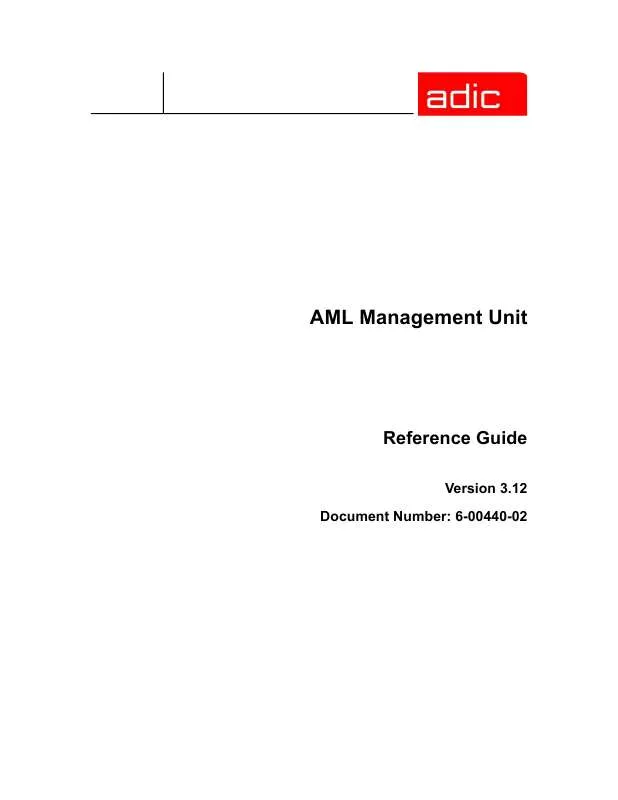
 QUANTUM AMU 3.12 RELEASE NOTES FOR AML 2EJ (366 ko)
QUANTUM AMU 3.12 RELEASE NOTES FOR AML 2EJ (366 ko)
