User manual QUANTUM DAS 3.10E INTERFACING GUIDE FOR AML 2EJ
Lastmanuals offers a socially driven service of sharing, storing and searching manuals related to use of hardware and software : user guide, owner's manual, quick start guide, technical datasheets... DON'T FORGET : ALWAYS READ THE USER GUIDE BEFORE BUYING !!!
If this document matches the user guide, instructions manual or user manual, feature sets, schematics you are looking for, download it now. Lastmanuals provides you a fast and easy access to the user manual QUANTUM DAS 3.10E. We hope that this QUANTUM DAS 3.10E user guide will be useful to you.
Lastmanuals help download the user guide QUANTUM DAS 3.10E.
You may also download the following manuals related to this product:
Manual abstract: user guide QUANTUM DAS 3.10EINTERFACING GUIDE FOR AML 2EJ
Detailed instructions for use are in the User's Guide.
[. . . ] The ADIC Distributed AML Server
DAS V3. 10E Interfacing Guide
Copyright Notice
© Copyright ADIC 2001 The information contained in this document is subject to change without notice. This document contains proprietary information which is protected by copyright. No part of this document may be photocopied, reproduced, or translated to another language without prior written consent of ADIC. ADIC shall not be liable for errors contained herein or for incidental or consequential damages (including lost profits) in connection with the furnishing, performance or use of this material whether based on warranty, contract, or other legal theory. [. . . ] This function notifies DAS of the existence of the volume, and its coordinate. If added, the volume can be used simply by referencing this volser and type in a further aci_mount() or aci_dismount() request. See Table 4-25.
Table 4-25
Parameters for the aci_foreign Function Call Descriptions select the command for the foreign catalog procedure ACI_ADD new volser will be added to the foreign media area in DAS and AML database volser entry for a foreign media that will be removed from the DAS and AMU database
Parameter action
ACI_DELETE
volser
volser, that should be used in the application for the mount (volser with up to 16 digits and alphanumeric symbols, no special characters) media type of the named volser Refer to Media Types on page 2-7 10 digit logical coordinate of the compartment of the foreign volume in the AMS, e. g. E501010110 Refer to the AMU Reference Guide
type coordinate
4-66
DAS ACI Functions
601626-B
Table 4-25
Parameters for the aci_foreign Function Call Descriptions reserved for compatibility, not used
Parameter position
This version does not have a command to display occupied symbolic volsers. Please note this assignment; the symbolic volser will be needed for the rmf command. For additional information, refer to aci_dismount on page 4-16, and aci_mount on page 4-91.
Return Values
· · 0: The call was successful. The external variable d_errno is set to one of the following DAS error codes: · · · · · · · · · · · · · · · · ERPC EINVALID ENOVOLUME EDASINT ENOTAUTH EBADCLIENT ENOSPACE EDASINT ENOMATCH ETIMEOUT ERSWITCHINPROG EINVALIDDEV ENOROBOT EDATABASE ENOTSUPPHCMD EAREAEMPTY
Refer to Figure 4-55 on page 4-68 for an example of the aci_foreign function.
21 Dec 2001
aci_foreign
4-67
/* Add foreign media to DAS catalog */ int rc = 0; enum aci_media type = ACI_3590; char *volser = "FOR001"; char *coord = "E301010310"; short pos = 0; if ((rc = aci_foreign(ACI_ADD, volser, type, coord, pos ))) { aci_perror("Foreign media location failed: "); { else { printf("Foreign volser %s added. \n", volser); }
Figure 4-55
Example of the aci_foreign Function.
aci_getvolsertodrive
The aci_getvolsertodrive function gets the configured relation between the specified drive and the volser. See Figure 4-56.
#include "aci. h" int aci_getvolsertodrive ( char *Drive, int num struct aci_voltodrive_entry *Idrive_inf[ACI_DRIVE_NUMBERS] )
Figure 4-56
aci_getvolsertodrive Function Call This call returns the configured relation between the specified drive and volsers. If `Drive' is the Null String, the call returns the relation of all drives that are configured. The response is returned in InfoVolserToDrive, an array of pointers to an aci_voltodrive_entry structure. Refer to Figure 4-57 on page 4-69.
4-68
DAS ACI Functions
601626-B
struct aci_voltodrive_entry{ char Drive[ACI_DRIVE_LEN]; char VolserRange[ACI_RANGE_LEN]; } Figure 4-57 aci_voltodrive_entry Structure See Table 4-26 for a description of the parameters for the aci_getvolsertodrive function call.
Table 4-26
Parameters for the aci_getvolsertodrive Function Call Description name of the drive, that the reserved volsers requested number of reported entries information returned for the selected drive Drive VolserRange name of drive · a single volser · multiple volsers separated by commas · a range of volsers separated by a hyphen
Parameter Drive num aci_voltodrive_entry
Return Values
· · 0: The call was successful -1: The call failed The external variable d_errno is set to one of the following DAS error codes · · · · · ERPC ENODRIVE EDASINT ETIMEOUT ESWITCHINPROG
Refer to Figure 4-58 on page 4-70 for an example of the aci_getvolsertodrive function.
21 Dec 2001
aci_getvolsertodrive
4-69
/* Display volumes reserved for a drive*/ int rc, i, num; char *Drive = "Drive1"; struct aci_voltodrive_entry *drive_inf[ACI_MAX_RANGES]; rc = aci_getvolsertodrive( Drive, num, drive_inf); if( rc ) { aci_perror( "Command failed: " ); } else for (i = 0; i < ACI_MAX_RANGES; i++) { if ( *drive_inf[i]->volser == '\0' ) break; printf( "drive:%s Volser Range%d\n", drive_inf[i]->Drive, drive_inf[i]->VolserRange ); }
Figure 4-58
Example of the aci_getvolertodrive Function
aci_getVolserToSide
The aci_getvolsertoside function returns the second volser to an optical disk (a volume with two volsers). See Figure 4-59.
int aci_getVolserToSide (char *volser, struct aci_sideinfo *sideinfo[ACI_SIDE_NUMBER])
Figure 4-59
aci_getVolserToSide Function Call This function returns in the `sideinfo' parameter, the volser attached to one of a two sided volume. The `volser' parameter can be the A-side or the B-side volser. When a volser of a volume with one side is specified, an error ENODOUBLESIDE error is returns. The sideinfo[0] parameter gives the attachment of the A-side, and sideinfo[1] gives the attachment of the B-side. The media type for the volser in the AMS configuration must be Optical disk (O0 or O1). Refer to Figure 4-60 on page 4-71.
4-70
DAS ACI Functions
601626-B
struct aci_sideinfo { char cVolumeSide; char szVolser[ACI_VOLSER_LEN]; } Structure of Type aci_sideinfo The define `ACI_SIDE_NUMBER' parameter is set, in aci. h, to 2. See Table 4-27.
Figure 4-60
Table 4-27
Parameters for the aci_getvolsertoside Function Call Description name of the volser, for which information is requested information returned for the selected volser CVolumeside · A: for the Volser located on the top label · B: for the Volser located on the bottom label on the cartridge Volser from the AMU database
Parameter volser aci_sideinfo
sZVolser
Return Values
· · 0: The call was successful -1: The call failed The external variable d_errno is set to one of the following DAS error codes · · · · · · · ERPC EINVALID ENOVOLUME ENOTAUTH ETIMEOUT ESWITCHINPROG ENODOUBLESIDE
Refer to Figure 4-61 on page 4-72 for an example of the aci_getvolsertoside function.
21 Dec 2001
aci_getVolserToSide
4-71
/* Display volsers for the optical disk*/ int rc = 0; char *volser = "00815F"; struct aci_sideinfo *sideinfo[ACI_SIDE_NUMBER]; rc = aci_getvolsertoside( volser, sideinfo); if( rc ) { aci_perror( "Command failed: " ); } else printf( "Side:%s Volser:%d\n", side_info[0]->Side, side_info[0]->Volser, side_info[1]->Side, side_info[1]->Volser); }
Figure 4-61
Example of the aci_getvolsertoside Function
aci_init
The aci_init function initializes the AML for client use. See Figure 4-62.
#include "aci. h" int aci_init( void ) Figure 4-62 aci_init Function Call Most clients wish to start from a known status, the aci_init call is provided so that an initialization, or restart, of a client may request that any resources previously held are freed. Normally this call can be placed in the initialization of the client code. This function requests that the DAS server dismount any occupied drives defined to the requesting client. For additional information, refer to aci_initialize on page 4-74.
4-72
DAS ACI Functions
601626-B
Return Values
· · 0: The call was successful. [. . . ] Remote Procedure Call - with XDR, RPC is the Session Layer (layer 5) and XDR is the Presentation Layer (layer 6) of the ISO/OSI layered client interface. Media that has no client data and is free for use and reclassification. A collection of scratch media of the same media type. An identifiable set of contiguous bins for storing media. [. . . ]
DISCLAIMER TO DOWNLOAD THE USER GUIDE QUANTUM DAS 3.10E Lastmanuals offers a socially driven service of sharing, storing and searching manuals related to use of hardware and software : user guide, owner's manual, quick start guide, technical datasheets...manual QUANTUM DAS 3.10E

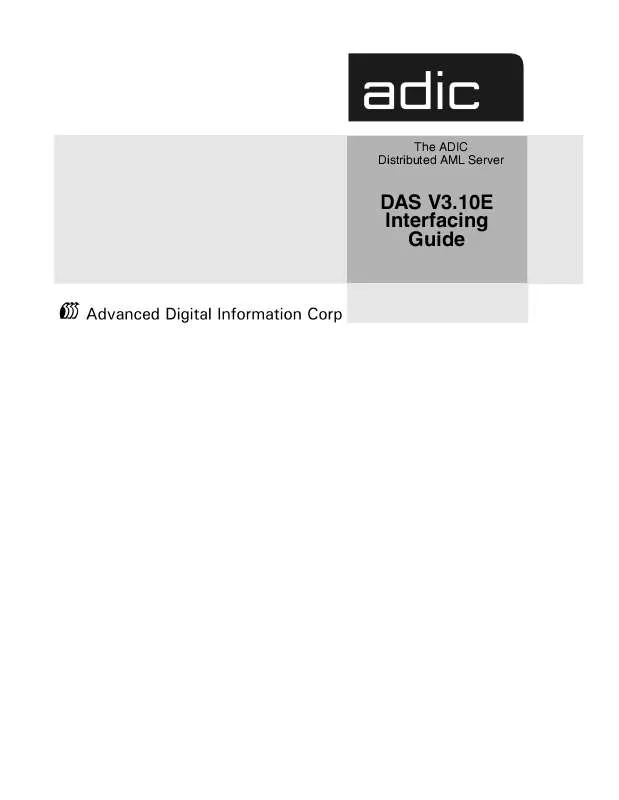
 QUANTUM DAS 3.10E RELEASE NOTES FOR AML 2EJ REV A (149 ko)
QUANTUM DAS 3.10E RELEASE NOTES FOR AML 2EJ REV A (149 ko)
