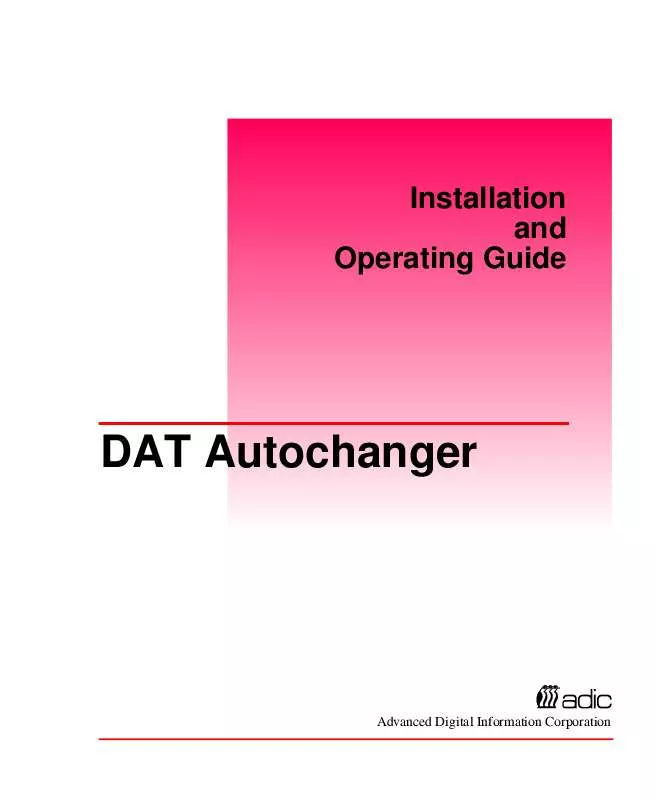User manual QUANTUM DAT AUTOCHANGER REV H
Lastmanuals offers a socially driven service of sharing, storing and searching manuals related to use of hardware and software : user guide, owner's manual, quick start guide, technical datasheets... DON'T FORGET : ALWAYS READ THE USER GUIDE BEFORE BUYING !!!
If this document matches the user guide, instructions manual or user manual, feature sets, schematics you are looking for, download it now. Lastmanuals provides you a fast and easy access to the user manual QUANTUM DAT AUTOCHANGER. We hope that this QUANTUM DAT AUTOCHANGER user guide will be useful to you.
Lastmanuals help download the user guide QUANTUM DAT AUTOCHANGER.
Manual abstract: user guide QUANTUM DAT AUTOCHANGERREV H
Detailed instructions for use are in the User's Guide.
[. . . ] Installation and Operating Guide
DAT Autochanger
Advanced Digital Information Corporation
Copyright Notice
© Copyright adic 1993 The information contained in this document is subject to change without notice. This document contains proprietary information that is protected by copyright. No part of this document may be photocopied, reproduced or translated to another language without the prior written consent of adic. adic shall not be liable for errors contained herein or for incidental or consequential damages (including lost profits) in connection with the furnishing, performance or use of this material whether based on warranty, contract, or other legal theory. [. . . ] Make sure all cables are properly secured. You can install up to seven devices to each SCSI channel, but each DAT Autochanger may represent more than one SCSI device.
Host Computer DAT Autochanger
SCSI Interface Cable
Terminator
Connecting the DAT Autochanger
13
Note When counting SCSI devices, keep in mind that a DAT Autochanger can contain up to two devices (the DAT drive and the robotics). Don't forget to include in your count other devices on the SCSI channel, (i. e. , a tape unit, an additional hard drive, etc. ). Each DAT Autochanger unit contains more than one SCSI device and may require more than one SCSI ID (depending on the mode of operation). The first chart below shows the different DAT Autochanger configurations and the number of SCSI IDs required. The second chart illustrates how many DAT Autochanger units you can attach to one SCSI channel (if there are no other devices on the channel).
Number of SCSI IDs Required
Sequential Mode 1
Random Mode 2
Maximum DAT Autochangers on one SCSI Channel
Sequential Mode 7
Random Mode 3
Powering on the System
p Plug the AC power cord into the connector on the rear of the DAT Autochanger. p Plug the AC power cord from the DAT Autochanger into a grounded electrical outlet. p Plug the AC power cord from your host computer into a grounded electrical outlet. Turn on the host computer power.
14
Connecting the DAT Autochanger
Installing the Backup Software
Note This is the software that operates the DAT Autochanger, not the data being transferred to the DAT Autochanger cassettes. Two examples of backup software are Cheyenne's ARCserve and Legato's Networker. Refer to the installation instructions provided with your backup software and install the software on your host computer. After you have completed installation of the DAT Autochanger and the software, you should run any diagnostic test(s) supplied with the software to make sure your unit is operating correctly.
Connecting the DAT Autochanger
15
Blank Page
16
Connecting the DAT Autochanger
Chapter
3
Equipment Description
This Chapter. .
p explains the switches, indicators and connectors on the front and rear of the DAT Autochanger. p describes the various functions available via the front panel buttons.
17
For the most part, once your DAT Autochanger has been connected to your host computer system and the software has been installed, the DAT Autochanger is ready for use. Just turn on the power switch, place a magazine on the carriage and press the LOAD button on the front panel.
Front Panel Switches and Indicators
Switches and indicators on the front of the DAT Autochanger are shown in the following illustration.
18
Equipment Description
Power LED (green) Busy LED (green)
Lights when the power is on. It also reports error conditions (through a blinking sequence). It also reports error conditions (through a blinking sequence in conjunction with the Power LED). Note
The Power and Busy LEDs are used to indicate that an error has occurred with the DAT Autochanger. Refer to Chapter 5, Troubleshooting and Diagnostics for descriptions of the error codes displayed by the Power and Busy LEDs. Locked LED (green) Lights whenever the LOAD and UNLOAD buttons are disabled. This occurs when a cassette is in the drive, or if commanded from the system software. This LED blinks when an unload operation is pending in sequential access mode. [. . . ] A host computer system that requests an operation to be performed by a target device. Kilobyte (1 KB = 1, 024 bytes) Light Emitting Diode, a commonly used display that glows when supplied with a specified voltage.
cleaning cassette cm DDS
4mm DDS data cassette FCC GB HSM
Hz initiator KB LED
44
Glossary
load
The process where the DAT Autochanger checks each slot to see if a cassette is physically present, and if so, whether the orientation of the cassette in the magazine is correct. It also places the magazine in position for the first cassette to be inserted into the drive. In sequential mode, the first cassette is physically inserted into the drive. [. . . ]
DISCLAIMER TO DOWNLOAD THE USER GUIDE QUANTUM DAT AUTOCHANGER Lastmanuals offers a socially driven service of sharing, storing and searching manuals related to use of hardware and software : user guide, owner's manual, quick start guide, technical datasheets...manual QUANTUM DAT AUTOCHANGER