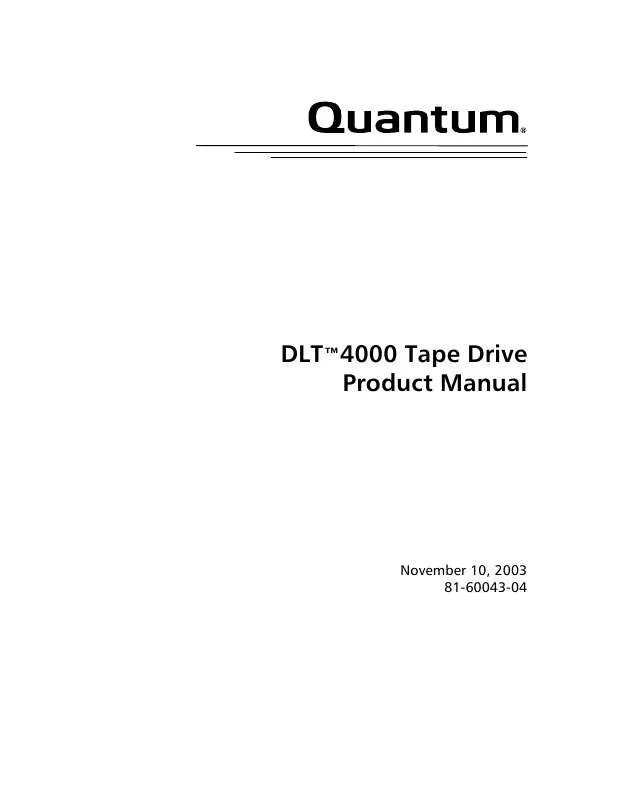User manual QUANTUM DLT4000
Lastmanuals offers a socially driven service of sharing, storing and searching manuals related to use of hardware and software : user guide, owner's manual, quick start guide, technical datasheets... DON'T FORGET : ALWAYS READ THE USER GUIDE BEFORE BUYING !!!
If this document matches the user guide, instructions manual or user manual, feature sets, schematics you are looking for, download it now. Lastmanuals provides you a fast and easy access to the user manual QUANTUM DLT4000. We hope that this QUANTUM DLT4000 user guide will be useful to you.
Lastmanuals help download the user guide QUANTUM DLT4000.
Manual abstract: user guide QUANTUM DLT4000
Detailed instructions for use are in the User's Guide.
[. . . ] DLTTM4000 Tape Drive Product Manual
November 10, 2003 81-60043-04
Quantum reserves the right to make changes and improvements to its products, without incurring any obligation to incorporate such changes or improvements in units previously sold or shipped. Quantum reserves the right to make changes to this product manual without incurring any obligation to notify recipients of earlier versions of the product manual.
You can request Quantum publications from your Quantum Sales Representative or order them directly from Quantum.
Publication Number: 81-60043-04, November 10, 2003 SERVICE CENTERS Quantum Service Center 715 Sycamore Avenue Milpitas, California 95035 Phone (888) 827-3378 FAX: (800) 4DISKFAX BBS: (800) 472-9799 Quantum Asia-Pacific Pte. 50 Tagore Lane #b1-04 Singapore, 2678 Phone: (65) 450-9333 FAX: (65) 452-2544 Quantum Customer Service Quantum Ireland, Ltd. Finnabair Industrial Park Dundalk County Louth, Ireland Phone: (353) 42-55350 Fax: (353) 45-55355
Copyright © 1995-2001 by Quantum Corporation. [. . . ] The DATA IN column lists the information sent to the initiator by the drive. Numbers in parentheses after an item indicate the item's length in bytes. In some cases, additional length information is communicated during the DATA phase. Table 56 DATA-Phase Command Contents
Command ERASE INQUIRY Length in CDB 0 Allocation --Standard Inquiry or a Vital Product Data page ------Log Page --Data Out (To Drive) Data In (To Initiator)
LOAD UNLOAD LOCATE LOG SELECT LOG SENSE MODE SELECT (6)
0 0 Parameter List (must be 0) Allocation Parameter List
--------Mode Parameter Header (4) Block Descriptor (8) Page(s) ---
MODE SENSE (6)
Allocation
Mode Parameter Header (4) Block Descriptor (8) Page(s)
Quantum DLT 4000 Tape Drive
5-9
SCSI Commands Table 56 DATA-Phase Command Contents (continued)
Command PREVENT ALLOW MEDIUM REMOVAL READ (6) READ BLOCK LIMITS READ BUFFER READ POSITION RECEIVE DIAGNOSTIC RESULTS RELEASE UNIT REPORT LUNS REQUEST SENSE RESERVE UNIT Length in CDB 0 Transfer Allocation Allocation Allocation Allocation 0 Allocation Allocation 0 (Extent List Option not supported) 0 Parameter List 0 0 Transfer Transfer Parameter List --Data Out (To Drive) --------------------Data In (To Initiator) --Data Block Length Limits Buffer Offset and Allocation Length Position Identifier or SCSI Logical Address Diagnostic Page --Supported LUNS List Sense Data (18) ---
REWIND SEND DIAGNOSTIC SPACE TEST UNIT READY VERIFY WRITE (6) WRITE BUFFER WRITE FILEMARKS
--Diagnostic Page ----Data Data Microcode Image Data ---
-----------------
5-10
Quantum DLT 4000 Tape Drive
SCSI Commands
5. 1. 5 Unit Attention Condition
Queued Unit Attentions are implemented on the Quantum DLT 4000 tape drive and are maintained separately for each valid LUN for each initiator. Unit Attentions are created in each of the following circumstances:
· · · · · ·
At Power On At Bus Reset At Bus Device Reset message When the medium may have changed asynchronously When another initiator changes the Mode Parameters When a firmware (microcode) update has completed
Two queued Unit Attentions are not unusual. For example, if a unit is powered up and a tape cartridge is loaded, Power Up and Not-Ready to Ready Transition Unit Attentions are created. Due to the limited number of Unit Attention buffers, if an initiator does not clear Unit Attentions queued for it, at some point the tape drive stops generating new Unit Attentions for that initiatorlogical unit combination (existing ones will be left queued, however). A LOAD command does not generate a Unit Attention for the initiator that issued the command since the transition to Ready is synchronous.
5. 1. 6 Behavior at Power-On and SCSI Bus Reset
The following apply to the DLT 4000 tape drive's behavior at power-on and/or SCSI bus reset:
·
When the Quantum DLT 4000 is powered up, all device SCSI lines are set to high impedance. The design of the DLT 4000 tape drive does not allow it to generate any spurious signals on the SCSI bus at power-on. Within five seconds of power-on, and within 250 milliseconds (typically under 4 milliseconds) after a SCSI bus reset, the DLT 4000 tape drive responds to SCSI bus selections and returns appropriate, normal responses. Tape motion commands will be returned with CHECK CONDITION status, Sense Key Not Ready, until the tape medium has been made ready. The tape drive implements the hard bus reset option. The tape medium is rewound to Beginning of Tape (BOT).
·
·
· ·
Quantum DLT 4000 Tape Drive
5-11
SCSI Commands
The DLT 4000 tape drive recognizes multiple, successive SCSI bus resets and SCSI bus resets of arbitrarily long duration. The tape drive recovers within the time limits specified above following the last SCSI bus reset.
5. 1. 7 Data Cache and Tape Write Interaction
The Quantum DLT 4000 drive contains a data cache that buffers blocks (records) until they are written to tape. This section describes when those blocks are written, or "flushed" to tape. A Mode Select parameter allows the data cache to be disabled (unbuffered mode). In this mode, every WRITE command causes data to be written to the tape medium before the STATUS byte and the COMMAND COMPLETE message are returned to the host.
NOTE Unbuffered mode is NOT recommended due to the poor performance that may result.
The contents of the write data cache are written to the tape medium under the following circumstances:
·
When two or more WRITE FILEMARKS commands are issued without intervening tape motion commands. When a WRITE 0 FILEMARKS command is issued. When data has been in the cache longer than the maximum time specified by the value of the Mode Parameter "Write Delay Time. " When a non-write type media access command is received (for example, SPACE, READ, UNLOAD).
· ·
·
5-12
Quantum DLT 4000 Tape Drive
SCSI Commands
5. 2
SCSI COMMAND DESCRIPTIONS
The SCSI commands are presented in alphabetical order. Each command starts on a new, odd-numbered page. Because information about a particular command may span multiple pages, the command name is repeated, in Italics, at the top of every page that concerns that command. Blank pages in the chapter can be used for note-taking. [. . . ] Failure to remove a tape cartridge may result in cartridge and/or tape drive damage. When you remove a tape cartridge from the drive, return the cartridge to its plastic case to protect the cartridge from damage. Press the Unload button (or issue an appropriate system software command). The amber Tape in Use LED blinks as the tape rewinds.
CAUTION Do NOT rush removal of the tape cartridge: premature removal can cause tape leader failure. [. . . ]
DISCLAIMER TO DOWNLOAD THE USER GUIDE QUANTUM DLT4000 Lastmanuals offers a socially driven service of sharing, storing and searching manuals related to use of hardware and software : user guide, owner's manual, quick start guide, technical datasheets...manual QUANTUM DLT4000