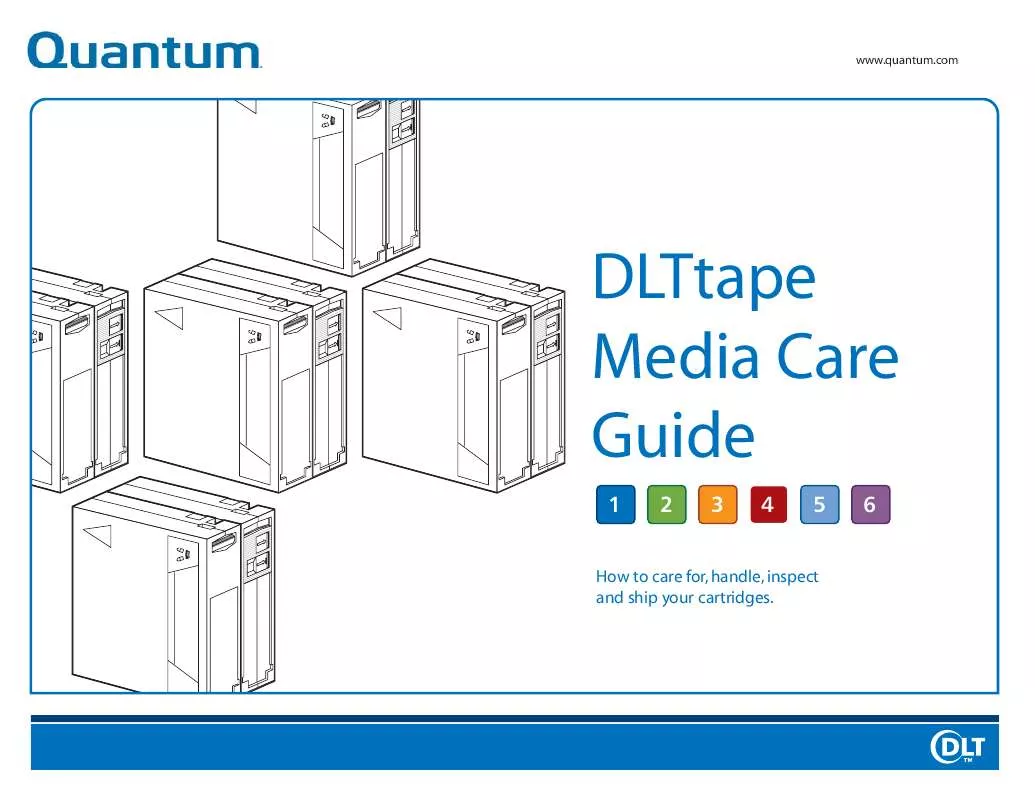User manual QUANTUM DLTTAPE MEDIA CARE GUIDE 02-2006
Lastmanuals offers a socially driven service of sharing, storing and searching manuals related to use of hardware and software : user guide, owner's manual, quick start guide, technical datasheets... DON'T FORGET : ALWAYS READ THE USER GUIDE BEFORE BUYING !!!
If this document matches the user guide, instructions manual or user manual, feature sets, schematics you are looking for, download it now. Lastmanuals provides you a fast and easy access to the user manual QUANTUM DLTTAPE. We hope that this QUANTUM DLTTAPE user guide will be useful to you.
Lastmanuals help download the user guide QUANTUM DLTTAPE.
Manual abstract: user guide QUANTUM DLTTAPEMEDIA CARE GUIDE 02-2006
Detailed instructions for use are in the User's Guide.
[. . . ] · Packing materials · How do I pack cartridges?
6
Quick Guide: Do's + Don'ts
· Cartridge features · Write protect switch
· Protecting your cartridge · Labeling your cartridge · If you drop your cartridge · Proper storage conditions
· When do I perform a visual inspection?· Performing a visual inspection · Spotting damaged cartridges DLTtape Media and Super DLTtape Media
A quick and easy guide to caring for your media and troubleshooting problems.
11
Table of Contents
DLTtape Media Care Guide
www. quantum. com
2
Get To Know Your Cartridge
Cartridge Features
1 Tape Leader
Write Protect Switch
Prevents overwrite or erasure of data. You can change the position of the write protect switch at any time.
Buckles with drive leader to pull media from cartridge. [. . . ] Using a pencil can introduce contaminants to the tape path.
Proper Storage Conditions
Media Use Proper Conditions
Normal Storage (Non Archival)
· Between 61° F and 90° F (16° C and 32° C) · Between 20% and 80% relative humidity · Maximum wet bulb temperature 78° F (26° C) · Between 64° F and 79° F (18° C and 26° C) · Between 40% and 60% relative humidity
Data Archival Storage (for one or more years)
3
Media Care Overview
DLTtape Media Care Guide
www. quantum. com
4
Visual Inspection
When Do I Perform a Visual Inspection?
· Best practices: Each time a tape is loaded or changed. · When a tape cartridge is dropped or subject to a hard physical shock. · When a shipment of tapes show any signs of shipping damage. · If the DLT, DLT VS or SDLT drive becomes inoperable after loading a tape. · If a drive error occurs, inspect the current and previous cartridge used in that drive.
How Do I Perform a Visual Inspection?
· Go through all inspection steps in Group 1, 2 and 3 (see below). · If issues are found in Group 1 only and no issues found in Groups 2 or 3 then use cartridge with caution. · Monitor software log for media degradation. · Consider copying the data onto a new cartridge and retiring the old cartridge. · If any issues are found in Group 2 or 3 then retire the media and use a different cartridge.
Group 1: Case and Reel Inspection
Case Inspect the case for cracks, chips, or signs of damage. Cartridge Hub Confirm that the spring-loaded hub on the bottom of the cartridge is centered. It should spring back if operating properly. Operation of the reel locks may release the hub and re-center.
4
Visual Inspection
DLTtape Media Care Guide
www. quantum. com
4. 1
Visual Inspection Cont'd
Visual Inspection
Group 2: External Cartridge Inspection
Cartridge Inspect the exterior of the cartridge for chips, cracks, dents or missing screws. Gently shake the cartridge, listening for rattles or loose pieces.
Write Protection Switch Move the switch. It should be able to snap into write-protected mode and write-enabled mode.
Reel Locks Check that both reel locks are visible. Verify operation using a small flat blade screwdriver. The reel locks should spring back when released.
Cartridge Door Ensure the door is movable and that the spring is present.
4. 1 Visual Inspection Cont'd
DLTtape Media Care Guide
www. quantum. com
4. 2
Visual Inspection: Spotting Damaged DLTtape Media
Visual Inspection
Group 3: Inspecting the Leader: DLTtape Cartridges
Normal Normal DLTtape leader.
Tape Leader Missing Swallowed cartridge leader or broken tape.
Broken Tape Leader Not always this obvious.
Excessive Debris Stuck to tape leader and to tape.
DLT
Media Wrapped too Loosely Excessive slack apparant. [. . . ] · Unload cartridges prior to powering down the drive · Before using a new or stored cartridge, allow the cartridge 24 hours to adjust to the present operating temperature and humidity.
Usage · Don't drop cartridge or use a dropped cartridge.
For more information, visit quantum. com
United States of America Quantum Corporation 141 Innovation Drive Irvine, CA 92617 U. S. A. phone 949. 856. 7800 fax 949. 856. 7799
European Headquarters Quantum Corporaton 3 Bracknell Beeches Old Bracknell Lane West Bracknell Berkshire RG12 7BW United Kingdom phone +44 1344 353500 fax +44 1344 353510
Asia Pacific Quantum Corporaton 9 Temasek Boulevard, #08-03 Suntec Tower Two Singapore 038989 phone +61 7 3839 0950 fax +61 7 3839 0955
©2006 Quantum Corporation. Quantum, the Quantum logo, and the DLTtape logo are all registered trademarks of Quantum Corporation. [. . . ]
DISCLAIMER TO DOWNLOAD THE USER GUIDE QUANTUM DLTTAPE Lastmanuals offers a socially driven service of sharing, storing and searching manuals related to use of hardware and software : user guide, owner's manual, quick start guide, technical datasheets...manual QUANTUM DLTTAPE