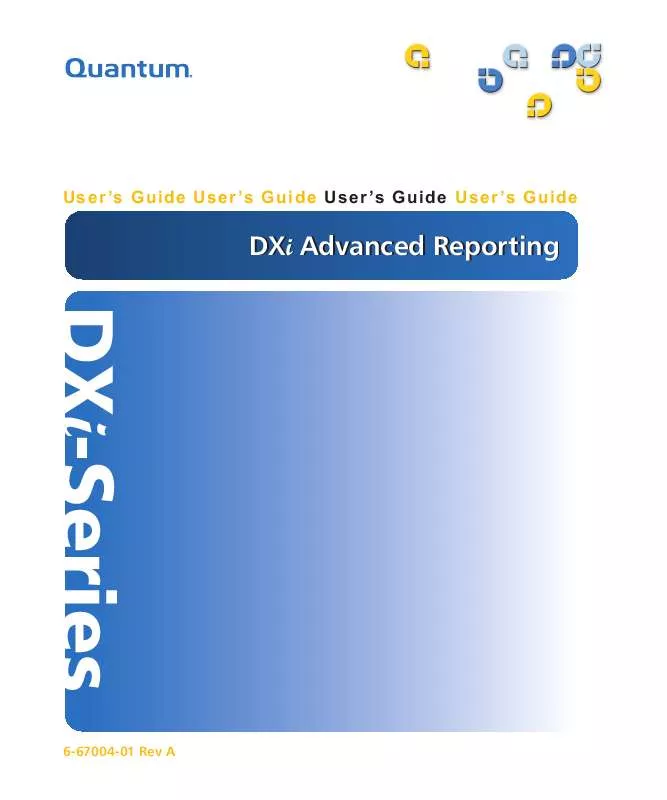User manual QUANTUM DXI ADVANCED REPORTING REV A
Lastmanuals offers a socially driven service of sharing, storing and searching manuals related to use of hardware and software : user guide, owner's manual, quick start guide, technical datasheets... DON'T FORGET : ALWAYS READ THE USER GUIDE BEFORE BUYING !!!
If this document matches the user guide, instructions manual or user manual, feature sets, schematics you are looking for, download it now. Lastmanuals provides you a fast and easy access to the user manual QUANTUM DXI ADVANCED REPORTING. We hope that this QUANTUM DXI ADVANCED REPORTING user guide will be useful to you.
Lastmanuals help download the user guide QUANTUM DXI ADVANCED REPORTING.
Manual abstract: user guide QUANTUM DXI ADVANCED REPORTINGREV A
Detailed instructions for use are in the User's Guide.
[. . . ] User 's Guide User 's Guide User 's Guide User 's Guide
DXi Advanced Reporting
DXi-Series
6-67004-01 Rev A
Quantum DXi Advanced Reporting User's Guide, 6-67004-01 Rev A, June 2010, Product of USA. Quantum Corporation provides this publication "as is" without warranty of any kind, either express or implied, including but not limited to the implied warranties of merchantability or fitness for a particular purpose. Quantum Corporation may revise this publication from time to time without notice. COPYRIGHT STATEMENT © 2010 Quantum Corporation. [. . . ] When you zoom out, DXi Advanced Reporting displays a longer time range. DXi Advanced Reporting maintains the current center of the time range when you zoom. Note: If the button bar is not visible, select View > Buttons.
Figure 13 Using the Preset Zoom Buttons
Click a preset zoom to apply it
Click to reset the time range to the most recent seven days of logging
Specifying Start and End Times
The Start and End boxes on the button bar display the starting date and time and the ending date and time for the current time range. To change the time range using exact values, specify a new date and time in the Start and End boxes, and then click reload. DXi Advanced
Quantum DXi Advanced Reporting User's Guide
31
Chapter 3: DXi Advanced Reporting Navigation Working With Graphs
Reporting adjusts the time range to reflect the start and end times you entered. Note: Specify the starting or ending time in hours, minutes, and seconds using a twenty four hour clock. Note: If the button bar is not visible, select View > Buttons.
Resetting the Time Range
To reset the time range back to its original position, click reset range on the button bar (see Figure 13). DXi Advanced Reporting adjusts the time range to display the most recent seven day of logging. Note: If the button bar is not visible, select View > Buttons.
Working With Graphs
In DXi Advanced Reporting, each report is made up of one or more graphs. Each graph shows a particular type of performance data for the current time range. For example, the Overview report includes the following graphs: Data Volume Overview, Reduction Ratio, Fibre Channel Activity, and Ethernet Activity. The horizontal axis of each graph represents time and displays the current time range. The vertical axis varies depending on the graph. It is often a capacity or data amount, but can also be a calculated value such as a ratio, average, or percentage. Below each graph is a color-coded legend. Use the legend to help read and interpret the graph. For example, according to the legend for the Data Volume Overview graph, bright green represents unique data stored on the DXi system (see Figure 14).
32
Quantum DXi Advanced Reporting User's Guide
Chapter 3: DXi Advanced Reporting Navigation Working With Graphs
Figure 14 The Graph Legend
Graph legend
See the following sections for more information about graphs: · Selecting the Base · First, Last, and Delta · Gaps in Graphs · Stacked and Layered Graphs · The Zero Line
Selecting the Base
Different DXi models report data usage in different ways. · DXi2500-D, DXi4500, DXi6500, and DXi7500 - Data is reported using a base of 1000 bytes per kilobyte, or in TB. (Similar to disk and tape drives. ) · DXi3500 and 5500 - Data is reported at 1024 bytes per kilobyte, or in TiB. (Similar to most backup applications. ) This difference results in a disparity of over 10% in reported data sizes at the terabyte level. For example, 27. 3TiB reported at base 1024 becomes 30. 0TB when reported at base 1000. Backup applications typically report summaries in units of 1024. [. . . ] It is possible to define a second share/partition and perform backups that overlap the same time period. The data written to the share without a defined deferred deduplication window will be subjected to adaptive deduplication.
F
File or Cartridge Replication File or cartridge replication (FCR) extends continuous and namespace replication from operating at a share/partition level and zooms in to the file-directory/ virtual cartridge level. FCR can be used to synchronize the
72
Quantum DXi Advanced Reporting User's Guide
Glossary
content of a share or partition that is concurrently accessible at both source and target DXi.
I
Ingest The process of writing data from an external system or application to disk in a DXi system.
L
LUN
Logical Unit Number. A logical storage unit that corresponds to a storage volume. [. . . ]
DISCLAIMER TO DOWNLOAD THE USER GUIDE QUANTUM DXI ADVANCED REPORTING Lastmanuals offers a socially driven service of sharing, storing and searching manuals related to use of hardware and software : user guide, owner's manual, quick start guide, technical datasheets...manual QUANTUM DXI ADVANCED REPORTING