Detailed instructions for use are in the User's Guide.
[. . . ] 7 StorageCareTM Guardian. . . . . . . . . . . . . . . . . . . . . 7
DXi4500
DXi4500 Site Planning Guide
DXi4500 Configurations. . . . . . . . . . . . . . . . . . . . . . . . . 8 DXi4500 Shipping Information . . . . . . . . . . . . . . 8 DXi4500 Specifications . . . . . . . . . . . . . . . . . . . . . . . . . . [. . . ] Network segmentation allows you to configure separate network settings for each of the primary types of network traffic: · Replication · Management · Data If network segmentation is selected, each segment (Replication, Management, and Data) requires its own network information such as an IP address, network mask, and default gateway. The number of IP addresses required for each DXi4500 depends on the type of segmentation selected as well as the DXi4500 configuration. Configuring network segmentation requires advanced networking knowledge. When selecting network segmentation options other than BOND ALL (Not segmented), contact your network administrator for assistance. If you choose to use network segmentation or CIFS, refer to the DXi4500 User's Guide for details. Note: For effective bonded network use, a properly configured network switch is required. (A network switch is not supplied with the DXi4500. ) The DXi4500 bonding settings must match the switch settings. If the switch settings and the DXi4500 settings do not match, your system may become inaccessible through the switch.
DXi4500 - Model 4510 and 4520 (4 x 1GbE ports)
You can record the required IP addresses in Table 1 on page 5. · BOND ALL (Not segmented) - All ports (ETH2, ETH3, ETH4, and ETH5) are bonded together and require a single set of network settings. (1 IP address required) Note: Not segmented (Bond All) is the default configuration. · BOND ALL (Replication/Management/Data) - Both ports (ETH2, ETH3, ETH4, and ETH5) are bonded together for all traffic types. Each traffic type (Data, Management, and Replication) requires a set of network settings. (3 IP addresses required) · ETH2 (Replication), ETH3, ETH4, and ETH5 (Management/Data) - All Replication traffic takes place on port ETH2. Data and Management traffic take place on ports ETH3, ETH4, and ETH5. Each traffic type (Data, Management, and Replication) requires a set of network settings. (3 IP addresses required)
Installation
3
DXi4500 Site Planning Guide
· ETH2 (Management), ETH3, ETH4, and ETH5 (Replication/Data) - All Management traffic takes place on port ETH2. Data and Replication traffic take place on port ETH3, ETH4, and ETH5. Each traffic type (Data, Management, and Replication) requires a set of network settings. (3 IP addresses required) · ETH3, ETH4, and ETH5 (Data), ETH2 (Replication/Management) - All Data traffic takes place on port ETH3, ETH4, and ETH5. Management and Replication traffic take place on port ETH2. Each traffic type (Data, Management, and Replication) requires a set of network settings. (3 IP addresses required)
4
Installation
DXi4500
Table 1 Network Configuration Information (4 x 1GbE Configuration)
Segmentation Option BOND ALL (Not Segmented)
Network Information Bond All IP Address: Bond All Netmask: Replication Network Information Management Network Information IP Address: Netmask: Gateway: ETH3, ETH4, ETH5 IP Address: Netmask: Gateway: ETH2 IP Address: Netmask: Gateway: ETH 2 IP Address: Netmask: Gateway: Data Network Information IP Address: Netmask: Gateway: ETH3, ETH4, ETH5 IP Address: Netmask: Gateway: ETH3, ETH4, ETH5 IP Address: Netmask: Gateway: ETH3, ETH4, ETH5 IP Address: Netmask: Gateway:
BOND ALL (Replication/ Management/Data) ETH2 (Replication), ETH3, ETH4, ETH5 (Management/Data)
IP Address: Netmask: Gateway: ETH 2 IP Address: Netmask: Gateway: ETH3, ETH4, ETH5 IP Address: Netmask: Gateway: ETH 2 IP Address: Netmask: Gateway:
ETH2 (Management), ETH3, ETH4, ETH5 (Replication/Data)
ETH3, ETH4, ETH5 (Data), ETH2 (Replication/ Management)
Replication Firewall Port Requirements
The following firewall ports must be opened for replication to operate optimally: · Port 80 · Port 1062
Installation and Integration Services
Installation and integration of the DXi4500 system by Quantum is not required since the DXi4500 is customer installable. [. . . ] Ensure that the operating temperature inside the rack enclosure does not exceed the maximum rated ambient temperature. Do not restrict air flow to the DXi4500 components. Operating < 67 dBA at 1 meter, room temperature (20C)
12
DXi4500 Specifications
DXi4500
DXi4500 Specifications
13
DXi4500 Site Planning Guide
*6-66909-01*
14 6-66909-01 Rev A, March 2010
For assistance, contact the Quantum Customer Support Center: USA: 800-284-5101 (toll free) or 949-725-2100 EMEA: 00800-4-782-6886 (toll free) or +49 6131 3241 1164 APAC: +800 7826 8887 (toll free) or +603 7953 3010 Worldwide: http://www. quantum. com/ServiceandSupport
About Quantum
Backup. It's What We Do.
©2010 Quantum Corporation. [. . . ]

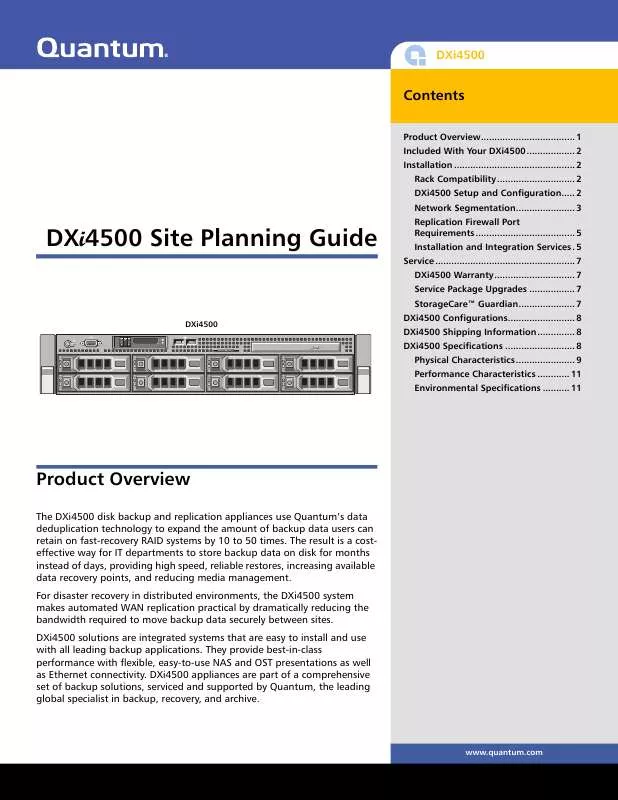
 QUANTUM DXI4500 SITE PLANNING GUIDE (1032 ko)
QUANTUM DXI4500 SITE PLANNING GUIDE (1032 ko)
