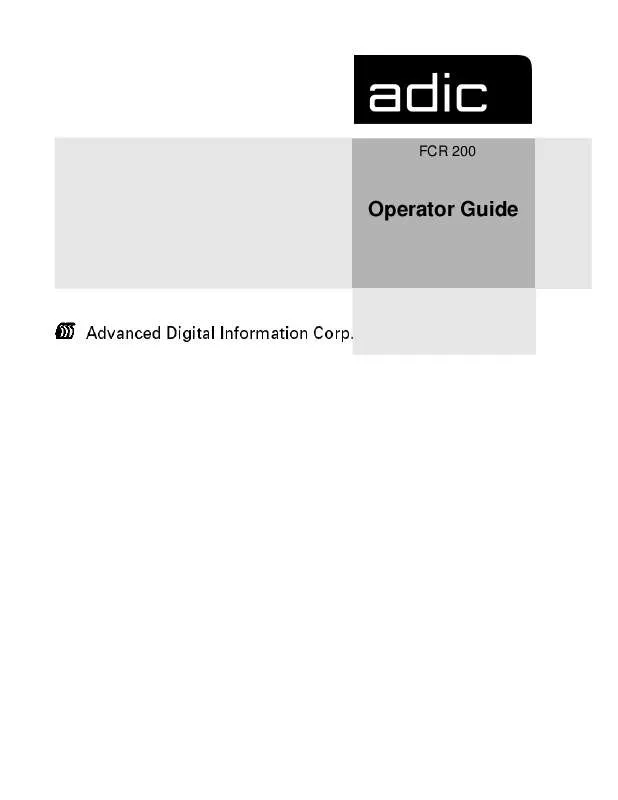User manual QUANTUM FCR 200
Lastmanuals offers a socially driven service of sharing, storing and searching manuals related to use of hardware and software : user guide, owner's manual, quick start guide, technical datasheets... DON'T FORGET : ALWAYS READ THE USER GUIDE BEFORE BUYING !!!
If this document matches the user guide, instructions manual or user manual, feature sets, schematics you are looking for, download it now. Lastmanuals provides you a fast and easy access to the user manual QUANTUM FCR 200. We hope that this QUANTUM FCR 200 user guide will be useful to you.
Lastmanuals help download the user guide QUANTUM FCR 200.
Manual abstract: user guide QUANTUM FCR 200
Detailed instructions for use are in the User's Guide.
[. . . ] FCR 200
Operator Guide
Copyright Notice
© Copyright ADIC 1998, 1999 The information contained in this document is subject to change without notice. This document contains proprietary information which is protected by copyright. No part of this document may be photocopied, reproduced, or translated to another language without prior written consent of ADIC. ADIC shall not be liable for errors contained herein or for incidental or consequential damages (including lost profits) in connection with the furnishing, performance or use of this material whether based on warranty, contract, or other legal theory.
Copyright Notice (Europe)
© Copyright ADIC Europe 1998, 1999 All rights reserved. [. . . ] Trace Buffer in Main RAM . . . . . . . . . . . . . . . . . . . . . . . . . . . . . PCI Protocol RAM (16Mb) . . . . . . . . . . . . . . . . . . . . . . . . . . . . . . SCSI Script RAM (I) . . . . . . . . . . . . . . . . . . . . . . . . . . . . . . . . . . SCSI Script RAM (II) . . . . . . . . . . . . . . . . . . . . . . . . . . . . . . . . . Fibre-channel port Single-frame Sequence Loopback . . . . Fibre-channel port Multiple-frame Sequence Loopback . . Ethernet Port Loopback . . . . . . . . . . . . . . . . . . . . . . . . . . . . . . . SCSI Port (I) Loopback . . . . . . . . . . . . . . . . . . . . . . . . . . . . . . . SCSI Port (II) Loopback . . . . . . . . . . . . . . . . . . . . . . . . . . . . . . Self test completed successfully
passed passed passed passed passed passed
passed passed passed passed passed
Select which mode to boot: 1. Diagnostic Monitor
Note
If messages are not on your screen, recheck your computer's serial port settings and press Enter five or six times. Make sure the baud rate is set to one of the values listed in Table 6-1.
The default boot mode is 1) Fibre Channel/SCSI Router and will be automatically selected if you wait three seconds. The main menu appears:
6-8
Configuration
62-9301-01
FCR200 Configuration Version: X. X. XXXX 1) Perform Configuration 2) Display Status of Power-on Self Test 3) Display Trace and Assertion History 4) Reboot 5) Download a New Revision of the Firmware
Command > The main menu allows for various operations to be performed on the FCR200.
Power Up Menu
6-9
Perform Configuration
The configuration menu allows the administrator to configure the various options on the FCR200. For any configuration changes to take effect, you must reboot the FCR200.
Note
Menus are not case sensitive. Enter uppercase and lowercase characters interchangeably when selecting from menus.
1) 2) 3) 4) 5) 6) 7)
Configuration Menu Version: X. X. XXXX Baud Rate Configuration Fibre Channel Configuration SCSI Configuration Ethernet Configuration Fibre Channel to SCSI Mapping Configuration SCSI to Fibre Channel Mapping Configuration Trace Settings Configuration
A) Save Configuration B) Restore Configuration C) Reset Configuration to Factory Defaults X) Return to main menu
6-10
Configuration
62-9301-01
Baud Rate Configuration
This option changes the baud rate used on the serial port. Select 1) 5) for appropriate baud rate setting. If you are using the Autobaud feature, it will not be necessary to set a baud rate. See Chapter 4 for more information on using the autobaud feature. Baud Rate Configuration Menu Version: X. X. XXXX 2) 19200 4) 57600
1) 3) 5) *
9600 38400 115200
X) Return to previous menu
Fibre Channel Configuration
This option allows for setting the Fibre Channel Address method, hard address value, and WWN overrides. Fibre Channel Configuration Menu Version: X. X. XXXX Current Fibre Channel Configuration: World Wide Name High: World Wide Name Low: Use Hard ALPA: No
1) Change World Wide Name High 2) Change World Wide Name Low 3) Toggle Hard ALPA Usage X) Return to previous menu When configuring the Fibre Channel AL_PA, the FCR200 will present a list of loop addresses along with the corresponding AL_PA. The user selects the loop address desired.
Perform Configuration
6-11
SCSI Configuration
This option allows for setting the SCSI Initiator ID, enabling SCSI target IDs, and setting the SCSI bus reset behavior. SCSI Configuration Menu Version: X. X. XXXX Bus 0, Current SCSI Configuration: Initiator SCSI ID: 7 Target SCSI ID(s): Reset SCSI Bus on Boot: Yes
1) 2) 3) 4)
Change Initiator SCSI ID Add Target SCSI ID Remove Target SCSI ID Toggle SCSI Reset Operation
X) Return to previous menu Press the Enter key to toggle between SCSI Bus 0 and SCSI Bus 1. [. . . ] SCSI Adapter A 16-bit fast/wide differential or 8-bit narrow single-ended physical connection between the FCR200 and the SCSI devices. Each SCSI adapter supports up to sixteen (for fast/wide) or eight (for narrow) SCSI devices, including itself.
Glossary
gl-5
SNMP
World Wide Name (WWN)
SNMP Simple Network Management Protocol. Speed A status type in the FC Status Menu showing the speed (1063 Mbps) of the FC adapter.
-VView Node Name A status type in the FC Status Menu showing the identification of the node. View Port Name A status type in the FC Status Menu showing the identification of the port.
-TTarget A SCSI device (usually the peripheral) that responds to an operation requested by a SCSI initiator (usually the host system). [. . . ]
DISCLAIMER TO DOWNLOAD THE USER GUIDE QUANTUM FCR 200 Lastmanuals offers a socially driven service of sharing, storing and searching manuals related to use of hardware and software : user guide, owner's manual, quick start guide, technical datasheets...manual QUANTUM FCR 200