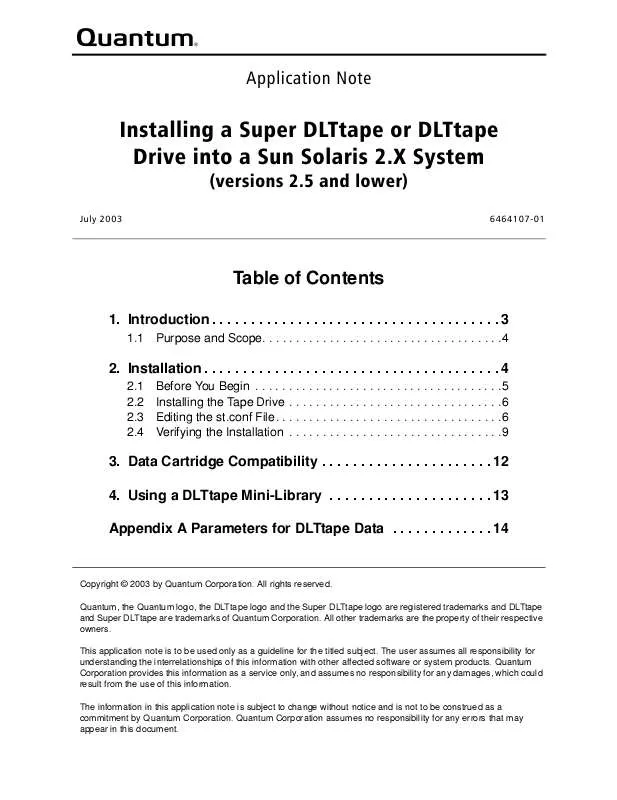Detailed instructions for use are in the User's Guide.
[. . . ] Document Release A Date July 1, 2003 Summary of Changes Initial release per ECO C007166. Process Owner: Bob Henderson.
2
July 2003
6464107-01 Rev A
Installing a Super DLTtape or DLTtape Drive into a Sun Solaris 2. X System (versions 2. 5 and lower)
1.
Introduction
This document provides instructions for integrating a Quantum® Super DLTtapeTM or DLTtape drive into a SunTM SPARCstationTM workstation, an UltraTM server, or an EnterpriseTM server running SolarisTM 2. X.
Notes: · This document applies to Sun Solaris 2. 5 and lower. The system configurations are
not supported by Quantum or Sun, and may or may not be tested. These systems are available so that owners can install and operate a Super DLT or DLT product on a legacy system. [. . . ] When the system boots, it displays this name in a list of peripheral devices recognized by the system. A variable referring to additional tape drive configuration information. You create a name in place of the <DLTtape data> string.
6464107-01 Rev A
July 2003
7
Installing a Super DLTtape or DLTtape Drive into a Sun Solaris 2. X System (versions 2. 5 and lower)
5.
Continue editing the st. conf file by defining the name you created for <DLTtape data>. The definition depends on the type of tape drive you are installing. Values for the <DLTtape data> Variable
Table 3.
For This Drive Add the Following Line for <DLTtape data>. . . DLT2000 DLT4000 DLT7000 DLT8000 SDLT220 SDLT320 <DLTtape data> = 1, 0x38, 0, 0x8639, 4, 0x17, 0x18, 0x80, 0x81, 3; <DLTtape data> = 1, 0x38, 0, 0x8639, 4, 0x17, 0x18, 0x82, 0x83, 3; <DLTtape data> = 1, 0x38, 0, 0x8639, 4, 0x82, 0x83, 0x84, 0x85, 3; <DLTtape data> = 1, 0x38, 0, 0x8639, 4, 0x84, 0x85, 0x88, 0x89, 3; <DLTtape data> = 1, 0x38, 0, 0x8639, 2, 0x90, 0x91, 1; <DLTtape data> = 1, 0x38, 0, 0x8639, 4, 0x90, 0x91, 0x92, 0x93, 3;
IMPORTANT: You must enter a semicolon after every <DLTtape data> line.
See "Parameters for DLTtape Data" on page 14 for definitions of the parameters comprising the <DLTtape data> lines.
6.
When you have edited the st. conf file, go to "Verifying the Installation" on page 9.
8
July 2003
6464107-01 Rev A
Installing a Super DLTtape or DLTtape Drive into a Sun Solaris 2. X System (versions 2. 5 and lower)
2. 4
Verifying the Installation
After editing the st. conf file, follow these steps:
1. 4.
Load a data cartridge into the tape drive, following the instructions in your manual. Enter shutdown -i0 -g0 to shut down the system. The r switch in the boot command recompiles the kernel and creates a special device file the system uses for communicating with the tape drive.
Note: The device files created for the tape drive are located in the /dev/rmt/
path and are discussed in "Device File Assignments" on page 10. The v switch enables verbose mode display during system bootup. With verbose mode, the system indicates that the tape drive is attached by displaying the <DLTtape reference name> string you selected (see Table 2 on page 7).
Note: If you did not edit the st. conf file correctly, the system displays the
following during boot -rv:
<Vendor `vendor' Product `tape drive'>
5.
To verify that the tape drive has been installed and that a data cartridge is loaded, enter mt -f /dev/rmt/0 status. On Solaris configurations 2. 5. 1 and below, mt responds with a display similar to the following:
Other tape drive sense key(0x6)= Unit Attentionresidual= 0 file no= 0 block no= 0 retries= 0
Installation is complete.
6464107-01 Rev A
July 2003
9
Installing a Super DLTtape or DLTtape Drive into a Sun Solaris 2. X System (versions 2. 5 and lower)
2. 4. 1 Device File Assignments
When you issue a boot -rv command, Solaris recompiles the kernel and creates a special device file used for communicating with the tape drive. This file, located in the /dev/rmt path, has the following form:
[0-127][l, m, h, c, u][b][n]
Note: This file name may not include all possible values.
Table 4 defines the values of this file.
Table 4.
Device File Values and Definitions
Definition The target tape drive designation Solaris assigns during boot -rv (see "Target Tape Drive Designations" on page 11). The tape density the tape drive uses during write operations. The first four letters map to the four density assignments in the <DLTtape data> line in the st. conf file. If these letters are not in the device file, the tape drive uses the default density designated by the last parameter in the <DLTtape data> line in the st. conf file. This is the highest density with compression for this configuration. The following list defines each letter: · · · · · l - low density m - medium density h - high density c - compressed (same density as u) u - ultra (same density as c).
Device File Value [0-127]
[l, m, h, c, u]
[b] [n]
The BSD behavior. Therefore, you cannot use a DLT 2500, DLT 2500XT, DLT 2700, DLT 2700XT, DLT 4500, or DLT 4700 in random access mode. You can access the mini-library in sequential mode only. For a detailed description of these access modes, refer to the appropriate product manual for your DLTtape mini-library. See Table 1 on page 5.
6464107-01 Rev A
July 2003
13
Installing a Super DLTtape or DLTtape Drive into a Sun Solaris 2. X System (versions 2. 5 and lower)
Appendix A
Parameters for DLTtape Data
<DLTtape data> consists of the 10 parameters described in Table 6.
Table 6.
Parameter 1 2
Parameters for the <DLTtape data> Variable
Value 1 0x38 Description The version number. [. . . ] 40 GB (uncompressed), vendor unique density code for DLT 8000 drives loaded with a DLTtape IV (CompacTape IV) data cartridge. 80 GB (compressed), vendor unique density code for DLT 8000 drives loaded with a DLTtape IV (CompacTape IV) data cartridge. 110 GB (uncompressed), vendor unique density code for SDLT 220 or SDLT 320 drives loaded with a Super DLTtape I data cartridge. 220 GB (compressed), vendor unique density code for SDLT 220 or SDLT 320 drives loaded with a Super DLTtape I data cartridge. [. . . ]