User manual QUANTUM PATHLIGHT VX REV A
Lastmanuals offers a socially driven service of sharing, storing and searching manuals related to use of hardware and software : user guide, owner's manual, quick start guide, technical datasheets... DON'T FORGET : ALWAYS READ THE USER GUIDE BEFORE BUYING !!!
If this document matches the user guide, instructions manual or user manual, feature sets, schematics you are looking for, download it now. Lastmanuals provides you a fast and easy access to the user manual QUANTUM PATHLIGHT VX. We hope that this QUANTUM PATHLIGHT VX user guide will be useful to you.
Lastmanuals help download the user guide QUANTUM PATHLIGHT VX.
You may also download the following manuals related to this product:
Manual abstract: user guide QUANTUM PATHLIGHT VXREV A
Detailed instructions for use are in the User's Guide.
[. . . ] Pathlight® VX User's Guide
ADVANCED DIGITAL INFORMATION CORPORATION
www. adic. com
Copyright © 2005-2006 ADIC The information contained in this document is subject to change without notice. This document contains proprietary information which is protected by copyright. No part of this document may be reproduced, modified, distributed, or translated to another language without prior written consent of ADIC. ADIC USA 11431 Willows Road NE Redmond, Washington 98052-4952 Tel. : 1-800-336-1233 Fax: 1-425-881-2296 This document may describe designs for which patents are pending, or have been granted. [. . . ] Select Import offline media to virtual library and click Next. The Application Media - Import Offline Media screen appears. Select the offline media to import to a virtual library on the Pathlight VX. Specify the additional parameters to apply to the offline media when it is imported to the Pathlight VX · Select Virtual Library - This parameter is the virtual library to which the media will be assigned. Available options are the virtual libraries that have been created in the Pathlight VX. Select Policy - This parameter is the storage policy to apply to the media. Available options are: default_policy and any other storage policies that have been created. Select Media Action - This parameter specifies data handling for the media. · · · · · Scratch - This option imports all selected items as new media (scratch) and deletes all data on the selected media. Virtual - This option copies all data from the physical media to virtual media. Direct Access - This option restores data directly from the physical media without copying it to virtual media.
· ·
Select Entry Method - This parameter specifies how the media should be imported into the Pathlight VX. Available options are: I/E Station and Slot. Select Export Rule - This parameter specifies how the media should be exported from the Pathlight VX. · · Export to I/E Station - The media is exported to the I/E station of the physical library. Export to Storage Slot - The media is exported to a slot in the storage area of the physical library.
Pathlight VX User's Guide
91
7
Click Apply. Once the Progress Window appears, you cannot cancel or stop this action. However, you can close the window by clicking on the X in the upper-right of the screen, but confirmation of success or failure is NOT shown.
Note
·
If Success appears in the Progress Window: · · For the Export option, the offline media was successfully exported to the I/E station. For the Import option, the offline media was successfully imported to the virtual library.
·
If Failure appears n the Progress Window: · · For the Export option, the offline media was NOT exported. For the Import option, the offline media was NOT imported.
To view the troubleshooting procedures, click View Recommended Actions. To view the error details, click Error Log for information on why the offline media operation was not successful. 8 Click Close to close the Progress Window.
92
Performing Advanced Tasks and Operations
Removing Media from the Pathlight VX
Use the procedures in this section to remove different types of media from the Pathlight VX by sending it to the I/E station of an attached physical library. You can remove Application, Cleaning, Disk Extension, Internal Backup, and Service media.
Removing Application Media
Use this procedure to remove application media from the Pathlight VX by sending it to the I/E station of an attached physical library. [. . . ] 163 DPE/DAE - power supply/cooling module . 11
E
Early Tape Creation, configuring . 13 use for High-Performance Configuration . 76 manuals see documents media application, removing . [. . . ]
DISCLAIMER TO DOWNLOAD THE USER GUIDE QUANTUM PATHLIGHT VX Lastmanuals offers a socially driven service of sharing, storing and searching manuals related to use of hardware and software : user guide, owner's manual, quick start guide, technical datasheets...manual QUANTUM PATHLIGHT VX

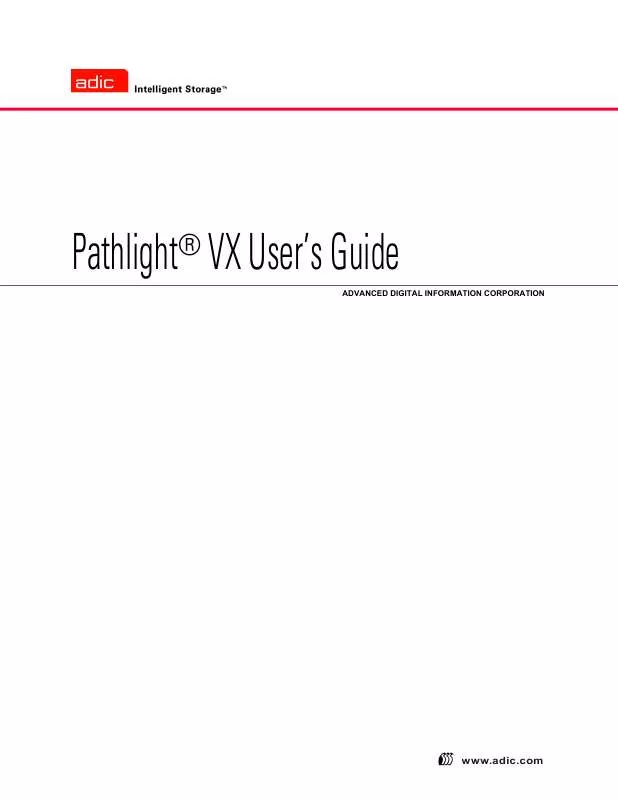
 QUANTUM PATHLIGHT VX SITE PREPARATION GUIDE REV A (911 ko)
QUANTUM PATHLIGHT VX SITE PREPARATION GUIDE REV A (911 ko)
