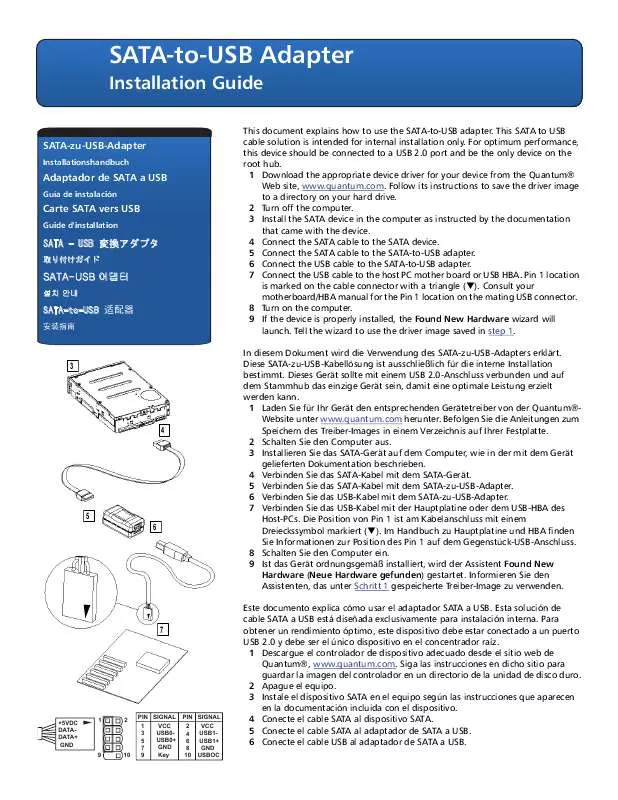User manual QUANTUM SATA-TO-USB ADAPTER INSTALLATION GUIDE
Lastmanuals offers a socially driven service of sharing, storing and searching manuals related to use of hardware and software : user guide, owner's manual, quick start guide, technical datasheets... DON'T FORGET : ALWAYS READ THE USER GUIDE BEFORE BUYING !!!
If this document matches the user guide, instructions manual or user manual, feature sets, schematics you are looking for, download it now. Lastmanuals provides you a fast and easy access to the user manual QUANTUM SATA-TO-USB ADAPTER. We hope that this QUANTUM SATA-TO-USB ADAPTER user guide will be useful to you.
Lastmanuals help download the user guide QUANTUM SATA-TO-USB ADAPTER.
Manual abstract: user guide QUANTUM SATA-TO-USB ADAPTERINSTALLATION GUIDE
Detailed instructions for use are in the User's Guide.
[. . . ] All other trademarks are the property of their respective companies. Specifications are subject to change without notice. StorNext utilizes the following components which are copyrighted by their respective entities: ACSAPI, copyright © Storage Technology Corporation Java, copyright Oracle Corporation LibICE, LibSM, LibXau, LibXdmcp, LibXext, LibXi copyright The Open Group LibX11copyright The Open Group, MIT, Silicon Graphics, and the Regents of the University of California, and copyright (C) 1994-2002 The XFree86 Project, Inc. NVIDIA design patents pending in the U. S. [. . . ] When MSM subsequently dismounted the tape, the process failed because the lock was cleared. (The MSM tac log reflected the dismount failure. )
31920 31937 31983
1155368 n/a 1166844
32725
1213922
StorNext Installation Resolved Issues
Table 11 lists resolved issues that are specific to StorNext installation.
Table 12 StorNext Installation Resolved Issues
Operating System HP-UX
CR Number 32101
SR Number n/a
Description Resolved a condition which prevented installing a client on HP-UX without first paging through entire end-user license agreement.
34
Resolved Issues
StorNext 4. 1 Release Notes 6-00431-34 Rev D January 2011
Operating System Linux
CR Number 31895 32055
SR Number n/a n/a
Description The MSM_waiting value in adic_wrapper has been increased from 100 to 300 seconds. The extraction process now removes any old /tmp/stornext files before extracting StorNext files into that directory. (Having multiple /tmp/stornext files could cause the installation to fail. ) Corrected a condition which prevented using StorNext after upgrading without first doing a hard refresh in the Web browser. The installation process now warns against attempting to mix temporary and permanent licenses. The installation script now checks the operating system version before installing any software. Corrected a condition in which upgrading relocated local file system data due to null variables.
All
31887
n/a
32064
n/a
32231 32411
1136962 1199142
StorNext HA, Replication and Other Resolved Issues
Table 11 lists resolved issues that are specific to StorNext HA, replication/ deduplication and other features or processes.
Table 13 StorNext HA, Replication and Other Resolved Issues
Operating System Mac OS
CR Number 31922
SR Number 1160770
Description Resolved a condition which prevented creating files with TextEdit in a directory which had replication enabled.
Resolved Issues
35
StorNext 4. 1 Release Notes 6-00431-34 Rev D January 2011
Operating System Linux
CR Number 31896
SR Number n/a
Description Corrected a condition which produced the following error message during replication: "Policy file for key xx does not exist" where xx is the source directory's inode. Resolved an issue which prevented replicating from a source file system to a target file system in the same MDC. Corrected a condition which produced different snhamgr statuses on the two HA systems if the primary MDC failed to start. Resolved an issue which prevented snhamgr from enabling/disabling HA resets if fsmpm was not running. A failure to convert to HA now puts the system into non-HA mode. A workaround is to activate some of the unmanaged file systems on the secondary metadata controller. This will allow RAS messages from the secondary MDC if there is SAN connectivity loss. (This action would also help with load balancing. ) In this case the error message is falsely generated and can be safely ignored. Alternatively, the issue can be avoided by not mounting a StorNext file system as a client on the MDC.
29416
n/a
31964
n/a
If an MDC running Storage Manager mounts a file system being served by another MDC pair, Healthcheck will generate a RAS message containing the following text:
Internal Software Error: an unhandled software error has occurred. ERROR: mounted CVFS file system name(/stornext/win_snfs1) not found in list of all CVFS file system names.
Windows
29483
n/a
After changing fsnameservers in the StorNext GUI, the file system failed to mount and returned a "device not connected" error. The number of file systems found after clicking the Scan button does not match the number of mountable file systems on an HA system.
The workaround is to stop and start the StorNext services manually from the command line. Note: the count of file systems found includes standby file systems.
29486
n/a
Known Issues
39
StorNext 4. 1 Release Notes 6-00431-34 Rev D January 2011
Operating System Windows
CR Number 30945
SR Number n/a
Description On Windows Systems, creating a Virtual Hard Disk (VHD) on a StorNext file system will cause a system crash.
Workaround (if applicable) Until there is a resolution to this problem, all VHDs must be created on NTFS file systems. This includes both direct creation of VHDs through the Windows Disk Manager on Windows 7 and Windows 2008 R2 systems, as well as any Windowsbased product that uses VHDs implicitly. This includes, but is not limited to, the Windows Complete PC Backup and Microsoft Virtual PC products. All of these products should continue to function normally with StorNext installed as long as they are not configured to create their VHDs on StorNext. The workaround is to use the command line cvadmin utility instead of the StorNext GUI. [. . . ] 2 Reset the StorNext processes on the secondary system by running
/etc/init. d/stornext_web restart.
HA
On HA systems only: When a non-managed file system is converted to a managed file system in an HA pair, it is possible for the FSMPM on the secondary MDC to continue to operate this FSM as nonmanaged, which incorrectly allows the FSM to start on the secondary MDC. Restarting the CVFS service corrects the problem. Quantum recommends taking the following steps as a temporary workaround after converting any non-managed file systems to managed file systems: 1 Complete the configuration changes 2 Make sure that CVFS is running on the secondary MDC, and wait 120 seconds to be sure that the configuration-file changes have been synchronized to the secondary MDC 3 Restart CVFS on the secondary by issuing "service cvfs restart" 4 Issue the command "cvadmin -e fsmlist" on the secondary MDC, and make sure that the output shows the FSM as "State: Blocked (waiting for MDC to become HA primary)"
Operating Guidelines and Limitations
61
StorNext 4. 1 Release Notes 6-00431-34 Rev D January 2011
Operating System All
Feature or Category HA
Description Use caution when configuring the netmask for the HA Virtual Interface (VIP). The VIP is an alias IP address that is associated with a real interface. [. . . ]
DISCLAIMER TO DOWNLOAD THE USER GUIDE QUANTUM SATA-TO-USB ADAPTER Lastmanuals offers a socially driven service of sharing, storing and searching manuals related to use of hardware and software : user guide, owner's manual, quick start guide, technical datasheets...manual QUANTUM SATA-TO-USB ADAPTER