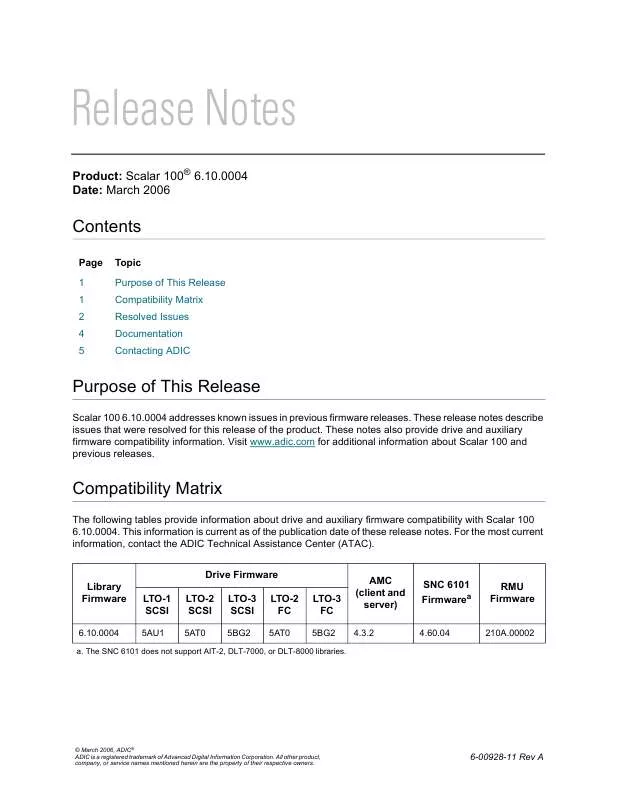User manual QUANTUM SCALAR 100 6.10.0004 RELEASE NOTES 03-2006
Lastmanuals offers a socially driven service of sharing, storing and searching manuals related to use of hardware and software : user guide, owner's manual, quick start guide, technical datasheets... DON'T FORGET : ALWAYS READ THE USER GUIDE BEFORE BUYING !!!
If this document matches the user guide, instructions manual or user manual, feature sets, schematics you are looking for, download it now. Lastmanuals provides you a fast and easy access to the user manual QUANTUM SCALAR 100 6.10.0004. We hope that this QUANTUM SCALAR 100 6.10.0004 user guide will be useful to you.
Lastmanuals help download the user guide QUANTUM SCALAR 100 6.10.0004.
Manual abstract: user guide QUANTUM SCALAR 100 6.10.0004RELEASE NOTES 03-2006
Detailed instructions for use are in the User's Guide.
[. . . ] SCSI: Tape Alert Flag #14 is now correctly set after the first set of failed place/put commands. SCSI: Tape Alert Flag #15 is now correctly set when the library fails to load the cartridge. SCSI: Tape Alert Flag #24 is now correctly set when an inventory mismatch occurs. Library is taught once, and only once, when monitor command 'Teach' is used. [. . . ] Changing the Scan on Init or the Touch on Init sequence prompts for a library reboot in order for the changes to be accepted. If the library door is open when attempting to run any of the following commands: Drive Diagnostics, Create FUP tape, Copy Dump, or Verify Test, the system now correctly displays the message: "To run this option the library must be Offline with the door closed. " The Unload Dialog and Reset Dialog now display the option All, which allows the command to be performed on all drives.
CR 35851 CR 36578 CR 38299 CR 38834
CR 39112
2
© March 2006, ADIC
Change Request Number CR 39219
Description If the library door is open when attempting to move a tape, the system now correctly displays the message: "To run this option the library must be Offline with the door closed. " If the library is still in an unknown state (because the door has been recently shut and the library is being scanned), when the user attempts to move a tape, the system now correctly displays the message: "To run this option the library must first complete its scanning process. "
CR 39242
If the library is in an Online state when attempting to initiate a firmware update with a FUP tape, the system now correctly displays the message: "To run this option the library must be Offline with the door closed. " All License Key features are defaulted to ON when the Scalar 100 firmware is loaded in manufacturing. Improved the initialization process that immediately follows I/E door closing. Once Online displays, soft buttons are immediately responsive. During a firmware upgrade, a drive is always selected. It is no longer possible to unselect the last drive. Improved display to check drive type and correctly indicate "FC ID" after updating firmware on a fibre drive. When a Media R/W or Head R/W drive diagnostic is interrupted by opening and closing the door, the library now recovers without requiring a reboot. The recovery procedure is for the library to re-teach, re-scan, eject tape from drive, and return tape to slot [1 A 1]. Monitor commands can now be given more than 6 parameters. Attempting to use WORM media for Drive Diagnostics on LTO-3 drives now generates the error: "Incompatible Media. " If the library is booted with the I/E door open, the system now correctly displays a message to indicate the door is open. The License screen is no longer available from Library > Utils > More, because the license key feature is not utilized for Scalar 100. If Autoclean is already enabled and OK is selected on the Autoclean Setup screen, the library no longer inventories the fixed-cleaning slots. The message "Firmware update complete" now displays whenever downloading drive firmware via the RMU is successful. Attempting to use unlabeled LTO-3 media in an LTO-2 drive now correctly displays a message to indicate incompatible media. When the element status is requested (SCSI RES [B8h]), error messages are now presented as follows: If the I/E door is partially open (or closed with the library scanning), the error message indicates that the library is not yet ready. If the I/E door is fully open, no library error is generated, but the individual cells on the I/E door are reported as 8303, "Label and Full Status Questionable. " When running a demo, the Demo Dialog allows selection of a specific partition by number, or All to run Demo on the entire library. The serial number can now be set via a serial connection.
3
CR 39457 CR 39986 CR 41199 CR 41395 CR 41621
CR 42124 CR 42766 CR 42944 CR 42951 CR 42968 CR 43488 CR 43821 CR 45338
CR 46618 CR 46818
© March 2006, ADIC
Change Request Number CR 47775 CR 47834 CR 50211 CR 50524 CR 51499
Description Improved the initialization process that immediately follows I/E door closing. [. . . ] The copyright year was updated to 2006 in the Main > More > About display of the Operator Panel. Obtaining a drive dump through the RMU with LTO-3 (5BG2 code) now works consistently. Attempting to preserve a drive dump for LTO-1 or LTO-2 drive now generates an error message. The library now allows importing media from an I/E slot that was previously used for exporting a cleaning tape. [. . . ]
DISCLAIMER TO DOWNLOAD THE USER GUIDE QUANTUM SCALAR 100 6.10.0004 Lastmanuals offers a socially driven service of sharing, storing and searching manuals related to use of hardware and software : user guide, owner's manual, quick start guide, technical datasheets...manual QUANTUM SCALAR 100 6.10.0004