User manual QUANTUM SCALAR 1000 PLANNING GUIDE REV A
Lastmanuals offers a socially driven service of sharing, storing and searching manuals related to use of hardware and software : user guide, owner's manual, quick start guide, technical datasheets... DON'T FORGET : ALWAYS READ THE USER GUIDE BEFORE BUYING !!!
If this document matches the user guide, instructions manual or user manual, feature sets, schematics you are looking for, download it now. Lastmanuals provides you a fast and easy access to the user manual QUANTUM SCALAR 1000. We hope that this QUANTUM SCALAR 1000 user guide will be useful to you.
Lastmanuals help download the user guide QUANTUM SCALAR 1000.
You may also download the following manuals related to this product:
Manual abstract: user guide QUANTUM SCALAR 1000PLANNING GUIDE REV A
Detailed instructions for use are in the User's Guide.
[. . . ] Scalar 1000 Library
Planning Guide
Copyright Notice
© 20022004 ADIC The information contained in this document is subject to change without notice. This document contains proprietary information which is protected by copyright. No part of this document may be photocopied, reproduced, or translated to another language without prior written consent of ADIC. ADIC shall not be liable for errors contained herein or for incidental or consequential damages (including lost profits) in connection with the furnishing, performance or use of this material whether based on warranty, contract, or other legal theory. [. . . ] Refer to the Scalar 1000 Operator Guide for more information on label types supported by the Scalar 1000.
Insert/Eject Station
The I/E Station allows for the insertion and ejection of cartridges without interrupting the normal operation of the library. The I/E Station uses two different cartridge magazines. One magazine has a capacity of six half-inch cartridges (3590/ DLT/SDLT/LTO), the other magazine has a capacity of nine 8 mm (AIT) cartridges. A maximum of two magazines of any type can be present in the I/E Station at any time. If you have two different magazines in an I/E Station, such as one halfinch and one 8 mm magazine, the library requires Scalar DLC. For more information on Scalar DLC, refer to Scalar DLC Option on page 2-11 or contact an ADIC representative. The coordinate for the rows in the old style I/E Station is always contiguous (1 to 12 for half-inch and 1 to 18 for 8 mm). Since two magazines of different cartridge types can be present in the I/E station at any time, the first cell of the bottom magazine of the new style I/E station always starts with Row 10.
22 June 2004
Internal Components
2-7
Connectivity
The Scalar 1000 offers several different connectivity options, allowing the library to support a wide range of backup topologies and applications. Flexible library connectivity delivers active support for loop and switched fabric Fibre Channel protocols, along with SCSI.
SAN Connectivity
The Scalar 1000 can be connected to a Fibre Channel Storage Area Network (SAN) via the Storage Networking Controller (SNC). The SNC provides four parallel SCSI bus connections, one ethernet, and two Fibre Channel connections. The SNC allows native SCSI devices (for example: robot controller and tape drives) to be seen by any hosts that are attached to the SAN. The library controller and the tape drives access the SAN via the SNCs that can be installed in a Scalar 1000 CM or EM. See Figure 2-2 on page 2-9.
2-8
System Description
6-01150-01 Rev A
Figure 2-2
Storage Networking Fibre Channel Attachment (Through an SNC)
22 June 2004
Connectivity
2-9
SCSI Connectivity
The Scalar 1000 can be directly connected to one or two SCSI buses. Because each SCSI bus is independent, it can be Single Ended, High Voltage Differential, or Low Voltage Differential. Both ends of each bus must be terminated and a terminator is shipped with each SCSI adapter card ordered. The minimum configuration of a Scalar 1000 library requires one SCSI adapter and the SCSI type (Single Ended, High Voltage Differential or Low Voltage Differential). Although the Scalar 1000 can be attached to a wide SCSI bus, it is not a wide SCSI device and its SCSI ID must be in the range of 0 to 7. See Figure 2-3.
Figure 2-3
Direct SCSI Attachment
2-10
System Description
6-01150-01 Rev A
Scalar DLC Option
The Scalar 1000, through its optional Scalar Distributed Library Control (Scalar DLC) interface, provides the industry's most advanced combination of management and diagnostics. The Scalar DLC software serves as a centralized library management tool that simplifies and automates the tracking and management of all system resources for optimal performance and maximum availability. The Scalar DLC attaches to the library SCSI bus. The host continues to directly attach to the drives through a SCSI or a Fibre Channel Interface. For more information on Scalar DLC, including detailed information on the supported interfaces, refer to ADIC Scalar DLC documentation. [. . . ] Connect an 18 gauge stranded copper wire from the CM to earth ground. The typical power consumption for a full-height/half-height drive and the SNC 5100 is shown in Table 4-4. Table 4-4 Typical Component Power Consumption (Worst Case) Status Read/Write Idle Half-Height Drive (Two in sled AIT) SNC 5100 Read/Write Idle Read/Write Watts 71. 5 53. 0 53. 8 24. 6 33 BTU 244 180 263 120 113
Component Full-Height Drive
The EMs only need power if there are drive bays installed.
4-4
System Specifications
6-01150-01 Rev A
Physical Specifications
The physical specifications for the library modules are shown in Table 4-5. The floor must support point loads exerted by the leveling pads of up to 86. 42 lb. /in2. [. . . ]
DISCLAIMER TO DOWNLOAD THE USER GUIDE QUANTUM SCALAR 1000 Lastmanuals offers a socially driven service of sharing, storing and searching manuals related to use of hardware and software : user guide, owner's manual, quick start guide, technical datasheets...manual QUANTUM SCALAR 1000

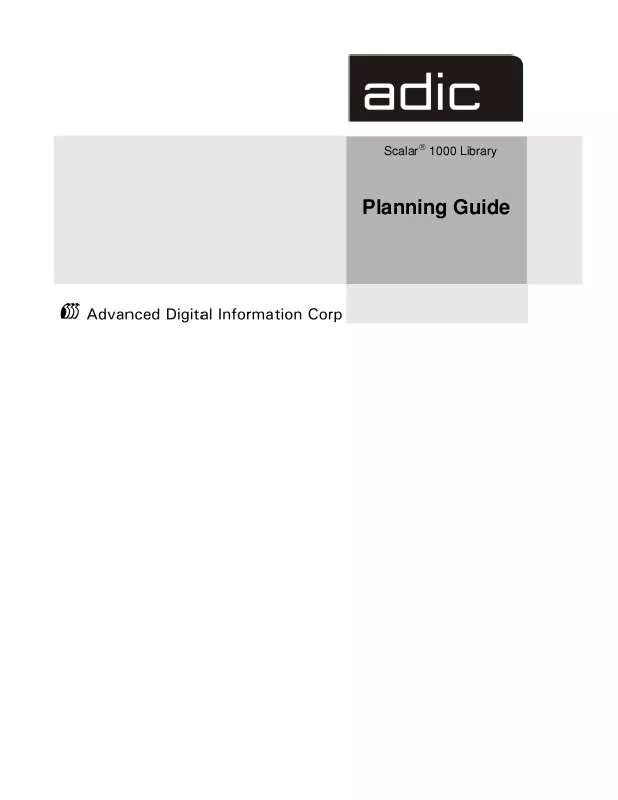
 QUANTUM SCALAR 1000 REV A (2782 ko)
QUANTUM SCALAR 1000 REV A (2782 ko)
 QUANTUM SCALAR 1000 RELEASE NOTES 12-2006 (123 ko)
QUANTUM SCALAR 1000 RELEASE NOTES 12-2006 (123 ko)
