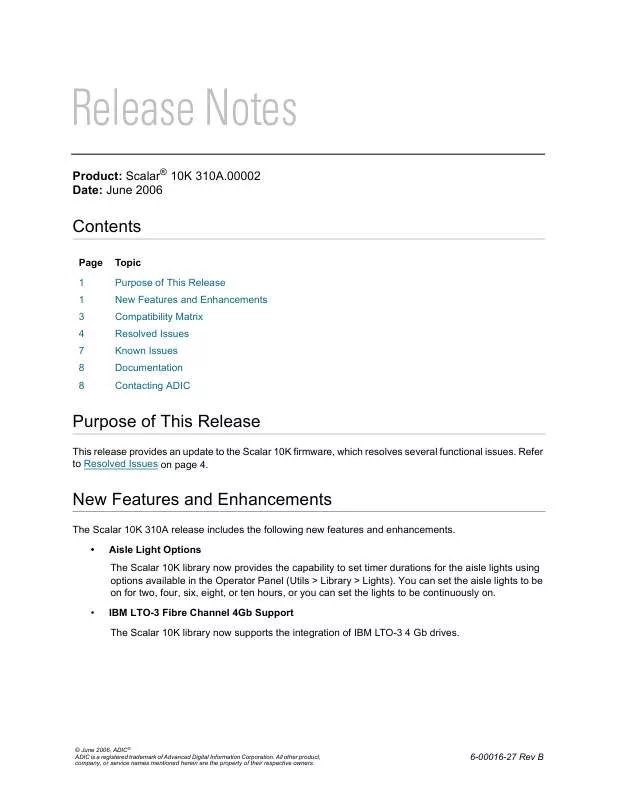User manual QUANTUM SCALAR 10K 310A.00002 RELEASE NOTES 06-2006
Lastmanuals offers a socially driven service of sharing, storing and searching manuals related to use of hardware and software : user guide, owner's manual, quick start guide, technical datasheets... DON'T FORGET : ALWAYS READ THE USER GUIDE BEFORE BUYING !!!
If this document matches the user guide, instructions manual or user manual, feature sets, schematics you are looking for, download it now. Lastmanuals provides you a fast and easy access to the user manual QUANTUM SCALAR 10K 310A.00002. We hope that this QUANTUM SCALAR 10K 310A.00002 user guide will be useful to you.
Lastmanuals help download the user guide QUANTUM SCALAR 10K 310A.00002.
Manual abstract: user guide QUANTUM SCALAR 10K 310A.00002RELEASE NOTES 06-2006
Detailed instructions for use are in the User's Guide.
[. . . ] Once you enable the logical serial number feature, the manufacturer's serial number is no longer visible and the logical serial number is listed in the library logs, along with the manufacturer's serial number. IBM LTO-1 SCSI / FC, IBM LTO-2 SCSI / FC, IBM LTO-3 SCSI / FC, IBM LTO-3 4Gb FC, IBM 3592-J1A/TS1120.
Drives that currently support this feature are: · ·
IBM TS1120 Drive Support The Scalar 10K library now supports the TS1120 drive. This drive returns an element type of 0x06. Refer to the Scalar 10K SCSI Reference Guide for information on drive element types.
·
WORM Support The Scalar 10K library supports WORM (write once, read many) technology in LTO-3 tape drives. [. . . ] Version 304A. 00001
CR 30354
N/A
Capture and log False Symptom Codes (FSCs) from drives. After being captured, the FSCs are logged by the Library SCSI Controller (LSC) and are visible through the Library Command Log. Send the tape's VOLSER to the drive so when drive information is extracted it will contain a meaningful VOLSER that a customer can locate. (LTO & 3592 drive types are the only ones that support this feature so far. ) Tape Alert (TA) information more accurately reflects the condition of the drive. When large amounts of data were passed to the host, high SCSI activity would cause a Service Action Code (SAC) A3 for the gripper. For example, the SAC A3 occurred when the library performed multiple tasks, such as teach the IE and attempting to send data to the host over SCSI bus. The Library SCSI Controller (LSC) became so busy it could not service responses to the gripper command and would post a SAC A3 on the operator panel. Now if the SCSI bus is busy performing large data transfers, the other operations will wait for the data transfer to complete before issuing additional commands to the gripper. When a drive was being varied online, the cartridges that were in other drives would be set to the default media type. When the cartridges that were in other drives were moved back to storage slots, the library could no longer place them back into a drive if their new media type was not the correct type for the drive. Now when a drive is being varied on line, the library will not set the media type of cartridges that are in other drives.
CR 42442
N/A
CR 43221 CR 47537
N/A SR 420534
CR 51700
SR 461614
4
© June 2006, ADIC
Change Request Number CR 52796
Service Request Number SR 465006
Description Touch teach failures should not post operator panel messages for IE stations. The library notes the failure in the library log, but no longer posts the touch teach failure to the operator panel, because the library does not fail and the IE magazines can still be used to import and export the media. Version 303A. 00001
CR 49088
SR 448174
Opening and closing the I/E door during the vaulting operation causes the operation to fail If the I/E door is opened and closed while Netbackup is vaulting to the I/E station, Netbackup vaulting operations can fail. If the vaulting operations fail, the operator must restart the vaulting job. Opening and closing the I/E door while the vaulting operation is in process is considered to be operator error. To avoid causing this failure during the vaulting process: · Open the I/E doors only when prompted to do so by Netbackup. · Open all of the I/E doors at the same time and remove all cartridges. · Close all of the I/E doors at the same time and make sure the lock light is on all I/E station doors that were closed prior to telling Netbackup to proceed with the vaulting operation. Library no longer returns the full status on an open I/E door Formerly, when the I/E doors were opened fully loaded with cartridges, and the cartridges were removed and the I/E doors closed, Netbackup would attempt to move the cartridges back into the library. The vaulting process would fail and the library would return a 02/53/02 service action code. The vaulting process failed because the library returns an exception status for all cells when the I/E door is open. However, when Netbackup checks the status of the cell it ignores this exception status and recognizes only the full status. [. . . ] As a result, the library cannot teach the drive. When a Teach Current operation is performed for a DM, a drive teach failure can return an incorrect bay number to the Operator Panel. When using a data tape instead of a FUP tape to update a list of drives, the library correctly posts a "BAD FIRMWARE MEDIA" operator intervention message, but continues to the next drive in the list. The operation should fail and not continue. [. . . ]
DISCLAIMER TO DOWNLOAD THE USER GUIDE QUANTUM SCALAR 10K 310A.00002 Lastmanuals offers a socially driven service of sharing, storing and searching manuals related to use of hardware and software : user guide, owner's manual, quick start guide, technical datasheets...manual QUANTUM SCALAR 10K 310A.00002