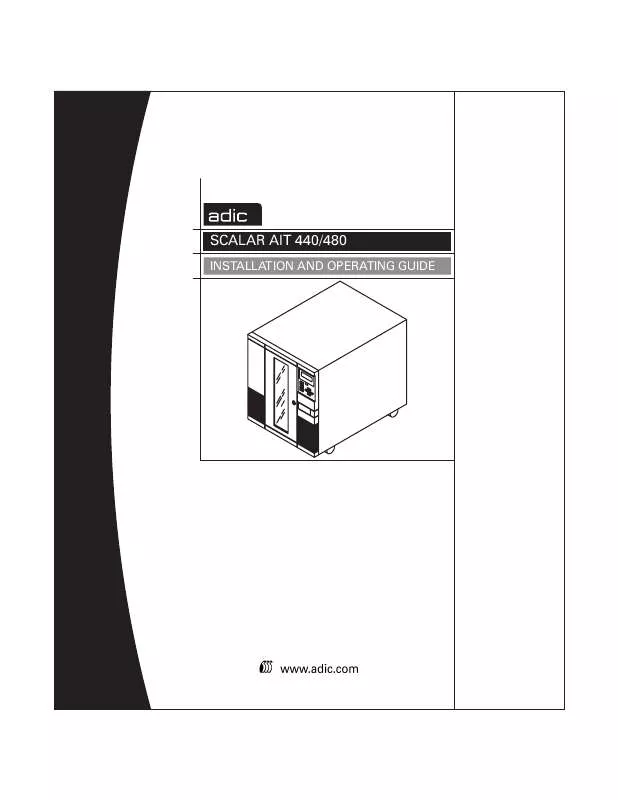Detailed instructions for use are in the User's Guide.
[. . . ] SCALAR AIT 440/480
INSTALLATION AND OPERATING GUIDE
Scalar AIT 440/480 Libraries
Installation and Operation
Copyright
Copyright 1998 by Advanced Digital Information Corporation (ADIC). This item and the information contained herein are the property of ADIC. No part of this document may be reproduced, transmitted, transcribed, stored in a retrieval system, or translated into any language or computer language in any form or by any means, electronic, mechanical, magnetic, optical, chemical, manual, or otherwise, without the express written permission of ADIC, 11431 Willows Road N. E. , Redmond, Washington 98052.
Disclaimer
ADIC makes no representation or warranties with respect to the contents of this document and specifically disclaims any implied warranties of merchantability or fitness for any particular purpose. Further, ADIC reserves the right to revise this publication without obligation of ADIC to notify any person or organization of such revision or changes.
Trademark Notices
ADICTM, ADIC EuropeTM and ScalarTM are trademarks of Advanced Digital Information Corporation. [. . . ] Replacement filters are available from ADIC.
³ Important
Air filters protect the library from large contaminants, but are not intended to keep the tape drives clean. To help maintain data integrity and reliability, you should clean the tape drives on a regular basis. See page 69 for more information.
Installation and Operation
87
Chapter 6
To replace the air filters: 1. As shown in Figure 6-3, push against the outer edge of each air filter grille and pull the grille off the front panel.
Figure 6-3
Replacing the air filters
88
Scalar AIT 440/480
Maintaining the Library
2. Remove the air filter from inside of the air filter grille (see Figure 6-4). Place a new filter inside each grille, tucking the mesh over the mounting pins inside the grille.
Figure 6-4
Replacing the air filter inside the air filter grill
4. Replace each grille by inserting the tabs into the holes and pushing against the grille until it is seated.
Installation and Operation
89
Chapter 6
Cleaning the front window
Aside from the tape drives, the only library component that you should clean is the window in the front door. Two cleaning packets are provided with your library for cleaning the front window. To order additional cleaning packets, contact ADIC Sales.
CAUTION
To avoid scratching the window, do not use abrasive cleaners, abrasive cleaning implements, harsh chemicals, or solvents.
To clean the library's window, use the #1 wet wipe first, then the #2 dry wipe.
Using touch-up paint on the housing
For standalone models, a pearl-white paint kit is available for touching up nicks and scratches on the finish. Contact ADIC Sales.
90
Scalar AIT 440/480
7
7Packing
and Shipping the
Library
This section describes the procedures for: S Returning the library for service S Shipping the library
Returning the library for service
If you need to return the library to the factory for service, contact your service provider. If your service provider instructs you to return the library directly to ADIC, contact ADIC Technical Support to obtain a Return Materials Authorization (RMA) number and the shipping address. When you have the RMA number, follow the shipping instructions on the following pages.
³ Important
If you are returning the library for service, remove and keep all cartridges, cartridge magazines, SCSI cables, terminators, jumpers, power cables, and keys.
Installation and Operation
91
Chapter 7
Shipping the library
If you need to ship the library to another location, make sure you pack the library in the original packing materials. These include: S Shipping containers S Packing foam S Antistatic bag You will also need packing tape and banding material. If you are returning the library to your vendor, you may also need completed paperwork and shipping labels, as the vendor requires.
.
CAUTION
To avoid damaging the library and voiding your warranty, be sure to use the original shipping materials (or replacement materials obtained from your vendor) when repacking and shipping the library. Do not use the shipping carton and packing materials to ship items other than or in addition to a library.
92
Scalar AIT 440/480
Packing and Shipping the Library
Preparing the library for shipping
Before you pack the library, complete the preliminary steps listed in the following table.
Step
Description Turn the key in the lock. When the interlock mechanism releases, open the door.
1
CAUTION: Do not force the door open. The interlock mechanism may be prevented from releasing by LCD security or by the application software. Remove the power cord*, SCSI cables*, terminators*, and jumpers* from the back of the library. Leave the tape drives and drive blanks in the library. Remove all data cartridge magazines. * For rack-mount models, refer to the instructions on the following pages for removing the library from the rack.
2 3 4
5
For standalone models, handles are located underneath the side panels for lifting the library. To remove the side panels, loosen the four captive screws at the back of the library (two captive screws for each panel), and pull each panel back and away from the library (see page 4).
* If you need to ship these items, pack them in the accessories box. Do not return these items if you are returning the library to the factory.
Installation and Operation
93
Chapter 7
Removing the rack-mount model
WARNING!
The rack-mount library weighs 137 179 pounds (62 81 kg); the standalone library weighs 190 238 pounds (86 110 kg). [. . . ] If the error persists, contact your service provider. The CHM timed out waiting for a tape drive to eject a cartridge. There may be a problem with the tape drive. Contact your service provider.
101
104
Installation and Operation
169
Appendix B
Error
Description 480 KEY NOT PRESENT. [. . . ]