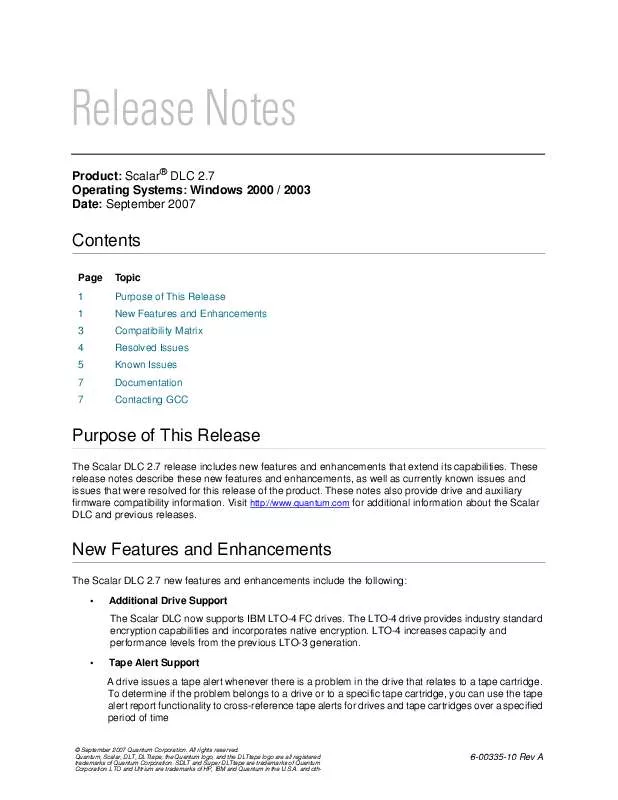User manual QUANTUM SCALAR DLC 2.7 RELEASE NOTES FOR 10K
Lastmanuals offers a socially driven service of sharing, storing and searching manuals related to use of hardware and software : user guide, owner's manual, quick start guide, technical datasheets... DON'T FORGET : ALWAYS READ THE USER GUIDE BEFORE BUYING !!!
If this document matches the user guide, instructions manual or user manual, feature sets, schematics you are looking for, download it now. Lastmanuals provides you a fast and easy access to the user manual QUANTUM SCALAR DLC 2.7. We hope that this QUANTUM SCALAR DLC 2.7 user guide will be useful to you.
Lastmanuals help download the user guide QUANTUM SCALAR DLC 2.7.
Manual abstract: user guide QUANTUM SCALAR DLC 2.7RELEASE NOTES FOR 10K
Detailed instructions for use are in the User's Guide.
[. . . ] Visit http://www. quantum. com for additional information about the Scalar DLC and previous releases.
New Features and Enhancements
The Scalar DLC 2. 7 new features and enhancements include the following: · Additional Drive Support The Scalar DLC now supports IBM LTO-4 FC drives. The LTO-4 drive provides industry standard encryption capabilities and incorporates native encryption. LTO-4 increases capacity and performance levels from the previous LTO-3 generation. · Tape Alert Support A drive issues a tape alert whenever there is a problem in the drive that relates to a tape cartridge. [. . . ] If you choose to use the Auto Clean Cartridges feature, you do not need to configure clean pools. To create a cleaning partition, you can use the Create Clean Partition Wizard. · Creating Clean Partitions Cleaning partitions contain only cleaning cartridges designated for auto-cleaning operations. Assigned cartridges in a cleaning partition are not considered part of the logical library. You can create cleaning partitions during the initial configuration and at any time after that, as long as unassigned slots are available. If no slots are available, you can still create a cleaning partition using the Create Cleaning Partitions wizard. The new cleaning enhancements are SCSI-only For more information, see the Scalar DLC Reference Guide.
2
© September 2007, Scalar DLC Release
·
DAS/ACI Firewall Options The Scalar DLC offers enhanced firewall functionality. You can access the new options using Configuration > Clients > DAS Clients · Use FireWall: Select to activate the TCP/IP receiver for the client If you choose to enable Use FireWall, you also have the following options: · · Accept only FW connection: Select to refuse the RPC connection TCP/IP Port: The TCP/IP port address of the library
·
ROBAR Coordinate Remapping Improvements allow ROBAR clients to: · · Address all storage slots in larger libraries Remap physical library element addresses to logical element addresses that do not exceed ROBAR limits
·
SYN Attack Detection Settings If you are running Windows 2003 with SP1 or later, prior to initiating the installation of SDLC 2. 7 software, the system automatically performs a check of the Windows registry to determine if the parameter that handles the firewall protection for SYN attacks is enabled or disabled. To prevent MS SQL conflicts and abnormal termination of Scalar DLC, it recommended that you disable the SYN attack detection setting. After choosing Software > Scalar DLC > Install, you are prompted to disable the detection parameters. If you are installing Scalar DLC on a Windows 2000, or a Windows system where the detection setting is already enabled, the parameter check will silently exit and the Scalar DLC installation will continue.
For more information, see the Scalar DLC Reference Guide.
Compatibility Matrix
The following table provides information about drive and auxiliary firmware compatibility with Scalar DLC 2. 7. This information is current as of the publication date of these release notes. For the most current information, contact the Global Call Center (GCC).
Component Scalar 10K (both single and dual aisle models) RMU AMC SNC 3000 SNC 5100 Drive Types LTO-1 LTO-2
Firmware Version 320A. 00004 210A 4. 5. 1 3. 42. 18 4. 45. 22
5AU1 (SCSI, FC) 67U1
© September 2007, Scalar DLC Release
3
Component LTO-3 LTO-4 FC 4Gb AIT-2 AIT-3 DLT-8000 SDLT 220 SDLT 320 IBM 3590 3592-J1A TS1120 73P5 75X2
Firmware Version
0203_001 0209_0001 V80 V94 V96 DOIF_2D4 D3I0_A0D D3I1_B25
Resolved Issues
This release of Scalar DLC firmware resolved the following issues. Change Request Number Service Request Number Version 2. 7 62537 61108 60508 60440 48329 44790 37053 35082 35081 33334 29378 339878 305410 305404 335098 536846 445468 562780 Cannot login to SDLC GUI after upgrade to 2. 6 Rollup: A door open event of the S10k results in the scsi target busy situation Virtual library object receives unrecognized notification Loses tracking for the medium after H/W error for move command Include offline cartridges to the contents of pool displayed in GUI Write active cluster node name to SDLC log Connection error between Scalar DLC and Sun server Information about Start and Stop SLDC in the SDLC Log in the Log SDLC: request license check before DAS server starts LSCI Coordinate used by Scalar DLC does not fit for HACC UseCount of cleaning cartridges is not set to 0 during insert command
Description
4
© September 2007, Scalar DLC Release
Known Issues
This release of Scalar DLC 2. 7 software has the following known issues:. Change Request Number 70115 68817 69922
Description GUI refreshing issues. LTO4 volser scsiclient indicates already allocated for another client
Workaround Ignore GUI status when performing configuration changes. Do not use the same media volsers for both DAS and SCSI clients. Neither the S10K nor the Scalar DLC can handle the duplicate volser assignments. The allocation reserve resulted from duplicate volsers - one set assigned to the DAS logical library and one set assigned to the SCSI logical library. Export all required cartridges first and then make all needed configuration changes.
67156
SLDC 2. 6 HF01 - Export of numerous cartridges fails - system just goes in hold state. [. . . ] Error message window pops up on entering in turn Main and 'Tools and Utilities' pages
Workaround
31822 31542 31380 31250 31204 29259 28990
Create mailbox manually.
· Force refresh · Close Management GUI and log in again
28849 28843 28819
· Force refresh · Close Management GUI and log in again
28813
28797 28794 28765
Check Scalar DLC log on backup scheduled time Use plain Inventory
28761
6
© September 2007, Scalar DLC Release
Documentation
The following documents are currently available for the Scalar DLC. Document Number 6-01023-02 Rev A 6-01337-04 Rev A 6-00058-05 Rev A 6-01640-01 Rev A Document Title Scalar DLC Unpacking Instructions Scalar DLC Reference Guide Scalar DLC Installation Guide Scalar DLC Basic SNMP Guide
Contacting GCC
More information about this product is available on the Service and Support website at www. quantum. com/support. The Service and Support Website contains a collection of information, including answers to frequently asked questions (FAQs). You can also access software, firmware, and drivers through this site. [. . . ]
DISCLAIMER TO DOWNLOAD THE USER GUIDE QUANTUM SCALAR DLC 2.7 Lastmanuals offers a socially driven service of sharing, storing and searching manuals related to use of hardware and software : user guide, owner's manual, quick start guide, technical datasheets...manual QUANTUM SCALAR DLC 2.7